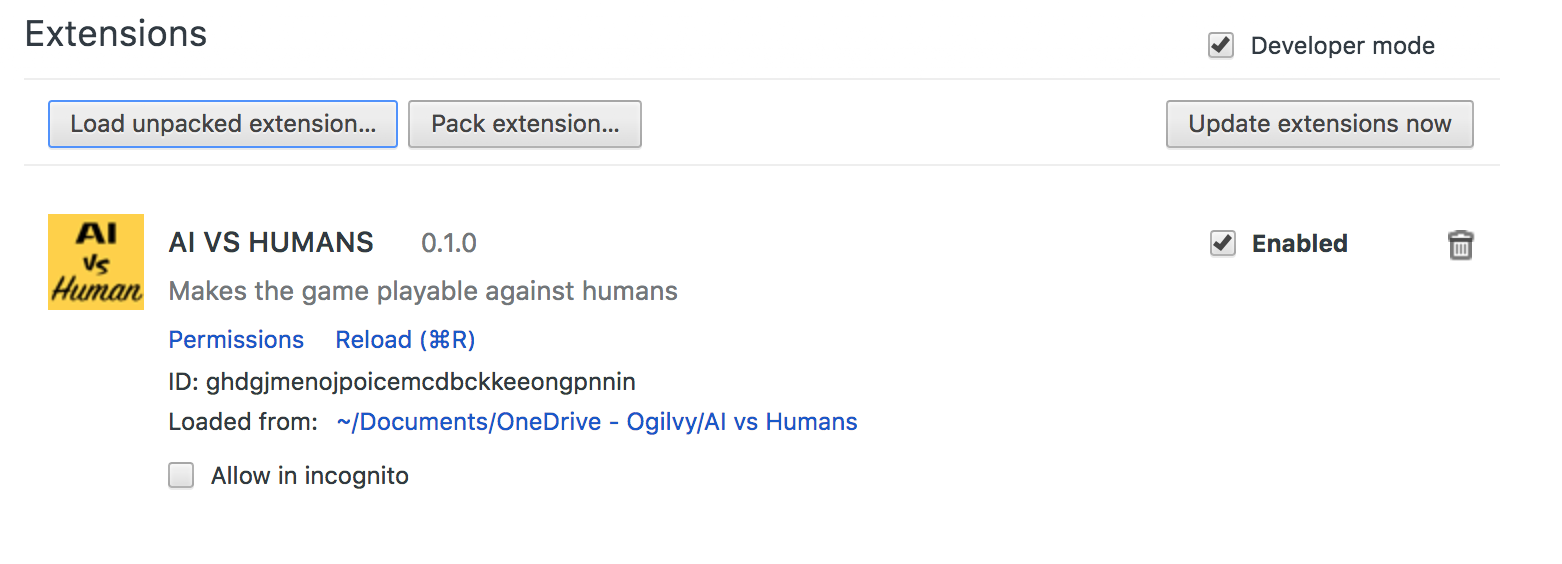This Chrome plugin modifies Google's quickdraw AI experiment quickdraw.withgoogle.com and makes it playable against an audience
You can download it from here: plugin
In order to install the extension, load this URL in your Chrome browser chrome://extensions/ . Click the “Load unpacked extension” button and select the folder that you have just unziped.
This action will install and enable the plugin and it will appear in the plugins page
and next to the URL bar
Basically the only thing that this plugin does is hide the word by making it very small and only visible when you hover so that the audience can’t see it. In order to see the word quickly hover over the right hand side corner of the screen when it’s yellow and the word will show up.