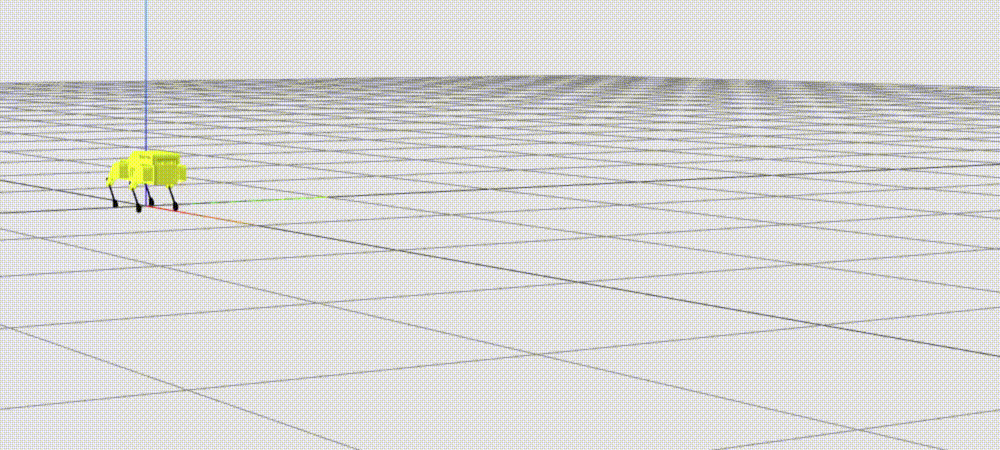The purpose of this repository is to provide low-torque and low-impact trajectories for Mini-Pupper quadrupedal robot.
First, install Pinocchio by following the instruction. Next, install robotoc at ROBOTOC_INSTALL_DIR as
git clone https://github.com/mayataka/robotoc & cd robotoc
mkdir build & cd build
cmake .. -DCMAKE_BUILD_TYPE=Release -DOPTIMIZE_FOR_NATIVE=ON -DCMAKE_INSTALL_PREFIX=ROBOTOC_INSTALL_DIR
make install -j4
and modify Python path as
export PYTHONPATH=ROBOTOC_INSTALL_DIR/lib/python3.8/site-packages:$PYTHONPATH
e.g., write it in ~/.bashrc.
Finally, install meshcat-python as
pip install meshcat
In mini_pupper_trajopt directory, you can run the mini-pupper's gait optimization, e.g., via python3 troting.py.
Then the log file is generated at mini_pupper_trajopt/rsc, e.g., mini_pupper_trajopt/rsc/trotting/q.log.
Note: this step is totally independent of ROS and Gazebo.
After generating the log file of the optimized trajectory, you can install the log file via catkin_make in your workspace.
That is, catkin_make command also installs mini_pupper_trajopt/rsc/trotting/q.log.
You can then run a Gazebo simulation as roslaunch mini_pupper_gazebo mini_pupper_trotting.launch.
Remark: This simulation is different from the trajectory optimizer because the servo motors are assumed to have only the position interface. This is much closer to the real mini-pupper robot than the trajectory optimizer in which the torque interface is assumed.
- Install
Pinocchio,robotoc, andmeshcat-python. - Run
python3 trotting.pyatmini_pupper_trajoptdirectory. - Run
catkin_makeat ROS workspace. This command also installs generated trajectory files, e.g.,mini_pupper_trajopt/rsc/trotting/q.log. - Launch Gazebo simulation as
roslaunch mini_pupper_gazebo mini_pupper_trotting.launch