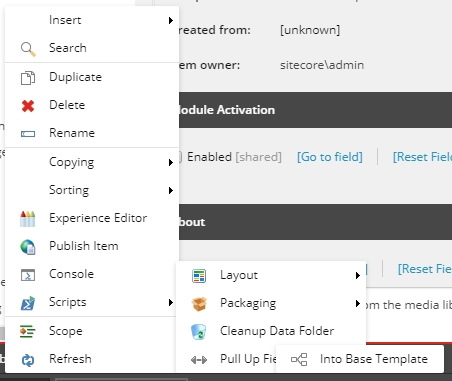- Ensure that Sitecore PowerShell Extensions 4.7 or later is installed.
- Install the Pull Up Fields package found in the repo.
The module provides a context menu for manipulating the template fields.
Let's say you have a template called Landing Page and would like to move a field to a new template called Corporate Landing Page. The new template will inherit from Landing Page. Following the wizard you would make these selections:
- Select the fields that no longer belong to the Landing Page template. For example, you could have a Corporate Tag Line that should move up to a new template.
- Enter a new template name called Corporate Landing Page.
- Specify the parent location for the new template such as Templates/User Defined.
Let's say you have a template called Corporate Landing Page and would like to move a field to another template called Landing Page. The template losing the field will inherit from Landing Page. Following the wizard you would make these selections:
- Select the fields that no longer belond to the Corporate Landing Page template.
- Specify the existing base template such as Templates/User Defined/Landing Page.
I found inspiration for this from Mike Reynolds. Check out his post here.