-
Notifications
You must be signed in to change notification settings - Fork 131
HomeKit Settings
jsiegenthaler edited this page Oct 25, 2020
·
6 revisions
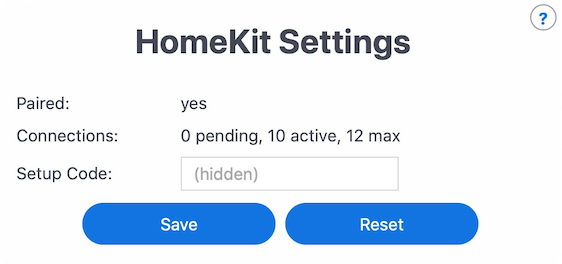
This is where you a setup the HomeKit setup code, one needs to be configured before you can add the device to HomeKit. Pick any code.
- Some obvious combinations like 111-11-111 are explicitly disallowed by Apple and will not be accepted.
- Note that code is not stored on the device in plain text and it is not possible to read what the current setting is.
Paired: Gives the status if the device has been paired successfully to HomeKit.
Connections: Is split into 3 sections
- number of waiting connections HomeKit has requested, but the connection has not yet been established.
- active number of HomeKit connections, (1 connection is required per iOS/tvOS/HomePod OS/macOS device).
- max number of connections that the device can accept.
Setup code: this is the code needed when adding to HomeKit.
[Save] button: saves settings.
[Reset] button: resets settings.
GitHub.com/mongoose-os-apps/schelly-http://192.168.1.139/ota?url=http:/roger.me/files/schelly/schelly-homekit-schelly1-zip