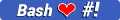-
Notifications
You must be signed in to change notification settings - Fork 11
Lists and Keys React
First, let’s review how you transform lists in JavaScript.
Given the code below, we use the map() function to take an array of numbers and double their values. We assign the new array returned by map() to the variable doubled and log it:
const numbers = [1, 2, 3, 4, 5];
const doubled = numbers.map((number) => number * 2);console.log(doubled);
This code logs [2, 4, 6, 8, 10] to the console.
In React, transforming arrays into lists of elements is nearly identical.
You can build collections of elements and include them in JSX using curly braces {}.
Below, we loop through the numbers array using the JavaScript map() function. We return a <li> element for each item. Finally, we assign the resulting array of elements to listItems:
const numbers = [1, 2, 3, 4, 5];
const listItems = numbers.map((number) => <li>{number}</li>);
We include the entire listItems array inside a <ul> element, and render it to the DOM:
ReactDOM.render(
<ul>{listItems}</ul>, document.getElementById('root')
);
This code displays a bullet list of numbers between 1 and 5.
Usually you would render lists inside a component.
We can refactor the previous example into a component that accepts an array of numbers and outputs a list of elements.
function NumberList(props) {
const numbers = props.numbers;
const listItems = numbers.map((number) => <li>{number}</li> ); return (
<ul>{listItems}</ul> );
}
const numbers = [1, 2, 3, 4, 5];
ReactDOM.render(
<NumberList numbers={numbers} />, document.getElementById('root')
);
When you run this code, you’ll be given a warning that a key should be provided for list items. A “key” is a special string attribute you need to include when creating lists of elements. We’ll discuss why it’s important in the next section.
Let’s assign a key to our list items inside numbers.map() and fix the missing key issue.
function NumberList(props) {
const numbers = props.numbers;
const listItems = numbers.map((number) =>
<li key={number.toString()}> {number}
</li>
);
return (
<ul>{listItems}</ul>
);
}
const numbers = [1, 2, 3, 4, 5];
ReactDOM.render(
<NumberList numbers={numbers} />,
document.getElementById('root')
);
Keys help React identify which items have changed, are added, or are removed. Keys should be given to the elements inside the array to give the elements a stable identity:
const numbers = [1, 2, 3, 4, 5];
const listItems = numbers.map((number) =>
<li key={number.toString()}> {number}
</li>
);
The best way to pick a key is to use a string that uniquely identifies a list item among its siblings. Most often you would use IDs from your data as keys:
const todoItems = todos.map((todo) =>
<li key={todo.id}> {todo.text}
</li>
);
When you don’t have stable IDs for rendered items, you may use the item index as a key as a last resort:
const todoItems = todos.map((todo, index) =>
<li key={index}> {todo.text}
</li>
);
We don’t recommend using indexes for keys if the order of items may change. This can negatively impact performance and may cause issues with component state. Check out Robin Pokorny’s article for an in-depth explanation on the negative impacts of using an index as a key. If you choose not to assign an explicit key to list items then React will default to using indexes as keys.
Here is an in-depth explanation about why keys are necessary if you’re interested in learning more.
Keys only make sense in the context of the surrounding array.
For example, if you extract a ListItem component, you should keep the key on the <ListItem /> elements in the array rather than on the <li> element in the ListItem itself.
Example: Incorrect Key Usage
function ListItem(props) {
const value = props.value;
return (
<li key={value.toString()}> {value}
</li>
);
}
function NumberList(props) {
const numbers = props.numbers;
const listItems = numbers.map((number) =>
<ListItem value={number} /> );
return (
<ul>
{listItems}
</ul>
);
}
const numbers = [1, 2, 3, 4, 5];
ReactDOM.render(
<NumberList numbers={numbers} />,
document.getElementById('root')
);
Example: Correct Key Usage
function ListItem(props) {
return <li>{props.value}</li>;}
function NumberList(props) {
const numbers = props.numbers;
const listItems = numbers.map((number) =>
<ListItem key={number.toString()} value={number} /> );
return (
<ul>
{listItems}
</ul>
);
}
const numbers = [1, 2, 3, 4, 5];
ReactDOM.render(
<NumberList numbers={numbers} />,
document.getElementById('root')
);
A good rule of thumb is that elements inside the map() call need keys.
Keys used within arrays should be unique among their siblings. However they don’t need to be globally unique. We can use the same keys when we produce two different arrays:
function Blog(props) {
const sidebar = ( <ul>
{props.posts.map((post) =>
<li key={post.id}> {post.title}
</li>
)}
</ul>
);
const content = props.posts.map((post) => <div key={post.id}> <h3>{post.title}</h3>
<p>{post.content}</p>
</div>
);
return (
<div>
{sidebar} <hr />
{content} </div>
);
}
const posts = [
{id: 1, title: 'Hello World', content: 'Welcome to learning React!'},
{id: 2, title: 'Installation', content: 'You can install React from npm.'}
];
ReactDOM.render(
<Blog posts={posts} />,
document.getElementById('root')
);
Keys serve as a hint to React but they don’t get passed to your components. If you need the same value in your component, pass it explicitly as a prop with a different name:
const content = posts.map((post) =>
<Post
key={post.id} id={post.id} title={post.title} />
);
With the example above, the Post component can read props.id, but not props.key.
In the examples above we declared a separate listItems variable and included it in JSX:
function NumberList(props) {
const numbers = props.numbers;
const listItems = numbers.map((number) => <ListItem key={number.toString()} value={number} /> ); return (
<ul>
{listItems}
</ul>
);
}
JSX allows embedding any expression in curly braces so we could inline the map() result:
function NumberList(props) {
const numbers = props.numbers;
return (
<ul>
{numbers.map((number) => <ListItem key={number.toString()} value={number} /> )} </ul>
);
}
Sometimes this results in clearer code, but this style can also be abused. Like in JavaScript, it is up to you to decide whether it is worth extracting a variable for readability. Keep in mind that if the map() body is too nested, it might be a good time to extract a component.

| Languages |






|
| Libraries |

|
| Frameworks |



|
| Databases |

|
| Testing |


|
| Other |








|
- GitHub
- Gitlab
- Bitbucket
- code pen
- Glitch
- Replit
- Redit
- runkit
- stack-exchange
- Netlify
- Medium
- webcomponents.dev
- npm
- Upwork
- AngelList
- Quora
- dev.to
- Observable Notebooks
- Notation
- StackShare
- Plunk
- Dribble
➤ Blog:
I write articles for:

About Me











-
🔭 Contract Web Development Relational Concepts
-
🌱 I'm currently learning React/Redux, Python, Java, Express, jQuery
-
👯 I'm looking to collaborate on Any web audio or open source educational tools.
-
🤝 I'm looking for help with Learning React
-
👨💻 All of my projects are available at https://bgoonz.github.io/
-
📝 I regularly write articles on medium && Web-Dev-Resource-Hub
-
💬 Ask me about Anything:
-
📫 How to reach me [email protected]
-
⚡ Fun fact I played Bamboozle Music Festival at the Meadowlands Stadium Complex when I was 14.
A Random Walk Down Wall Street
Hitchhiker's Guide To The Galaxy
Designing recording software/hardware and using it
Try harder and listen to your parents more (the latter bit of advice would be almost certain to fall on deaf ears lol)
I built a platform that listens to a guitarist's performance and automatically triggers guitar effects at the appropriate time in the song.
Is it to basic to say Tesla... I know they're prevalent now but I've been an avid fan since as early as 2012.
Having really good ideas and forgetting them moments later.
A text
Creating things that change my every day life.
Modern Physics... almost changed my major after that class... but at the end of the day engineering was a much more fiscally secure avenue.
Learned to code ... and sing
*Disclaimer: The following wisdom is very cliche ... but... "Be the change that you wish to see in the world."
― Mahatma Gandhi
🤖 My Programming Stats:


Resume
| Programming** Languages:** | JavaScript ES-6, NodeJS, React, HTML5, CSS3, SCSS, Bash Shell, Excel, SQL, NoSQL, MATLAB, Python, C++ |
|---|---|
| Databases: | PostgreSQL, MongoDB |
| Cloud: | Docker, AWS, Google App Engine, Netlify, Digital Ocean, Heroku, Azure Cloud Services |
| OS: | Linux, Windows (WSL), IOS |
| Agile: | GitHub, BitBucket, Jira, Confluence |
| IDEs: | VSCode, Visual Studio, Atom, Code Blocks, Sublime Text 3, Brackets |
| Relational Concepts: Hallandale Beach, FL | March 2020 - Present |
|---|---|
| Front End Web Developer | |
- Responsible for front-end development for a custom real estate application which provides sophisticated and fully customizable filtering to allow investors and real estate professionals to narrow in on exact search targets.
- Designed mock-up screens, wireframes, and workflows for intuitive user experience.
- Migrated existing multi-page user experience into singular page interfaces using React components.
- Participated in every stage of the design from conception through development and iterative improvement.
- Produced user stories and internal documentation for future site development and maintenance.
- Implemented modern frameworks including Bootstrap and Font-Awesome to give the site an aesthetic overhaul.
- Managed all test deployments using a combination of Digital Ocean and Netlify.
- Produced unit tests using a combination of Mocha and Chai.
- Injected Google Analytics to capture pertinent usage data to produce an insightful dashboard experience.
| Environment: | JavaScript, JQuery, React, HTML5 & CSS, Bootstrap, DOJO, Google Cloud, Bash Script |
|---|
| Cembre: Edison, NJ | Nov 2019 – Mar 2020 |
|---|---|
| Product Development Engineer | |
- Converted client' s product needs into technical specs to be sent to the development team in Italy.
- Reorganized internal file server structure.
- Conducted remote / in person system integration and product demonstrations.
- Presided over internal and end user software trainings in addition to producing the corresponding documentation.
- Served as the primary point of contact for troubleshooting railroad hardware and software in the North America.
| Environment: | Excel, AutoCAD, PowerPoint, Word |
|---|
| **B. S. Electrical Engineering, TCNJ, ** Ewing NJ | 2014 – 2019 |
|---|
Capstone Project – Team Lead
- Successfully completed and delivered a platform to digitize a guitar signal and perform filtering before executing frequency & time domain analysis to track a current performance against prerecorded performance.
- Implemented the Dynamic Time Warping algorithm in C++ and Python to autonomously activate or adjust guitar effect at multiple pre-designated section of performance.
| Environment: | C++, Python, MATLAB, PureData |
|---|
My Projects
<tr>
<th>Project Name</th>
<th>Skills used</th>
<th>Description</th>
</tr>
<tr>
<td><a href='https://web-dev-resource-hub.netlify.app/'>Web-Dev-Resource-Hub (blog)</a></td>
<td>Html, Css, javascript, Python, jQuery, React, FireBase, AWS S3, Netlify, Heroku, NodeJS, PostgreSQL, C++, Web Audio API</td>
<td>My blog site contains my resource sharing and blog site ... centered mostly on web development and just a bit of audio production / generally nerdy things I find interesting.</td>
</tr>
<tr>
<td><a href='https://project-showcase-bgoonz.netlify.app/'>Dynamic Guitar Effects Triggering Using A Modified Dynamic Time Warping Algorithm</a></td>
<td>C, C++, Python, Java, Pure Data, Matlab</td>
<td>Successfully completed and delivered a platform to digitize a guitar signal and perform filtering before executing frequency & time domain analysis to track a current performance against prerecorded performance.Implemented the Dynamic Time Warping algorithm in C++ and Python to autonomously activate or adjust guitar effect at multiple pre-designated section of performance.</td>
</tr>
<tr>
<td><a href="https://trusting-dijkstra-4d3b17.netlify.app/">Data Structures & Algorithms Interactive Learning Site</a></td>
<td>HTML, CSS, Javascript, Python, Java, jQuery, Repl.it-Database API</td>
<td>A interactive and comprehensive guide and learning tool for DataStructures and Algorithms ... concentrated on JS but with some examples in Python, C++ and Java as well</td>
</tr>
<tr>
<td><a href='https://mihirbegmusic.netlify.app/'>MihirBeg.com</a></td>
<td>Html, Css, Javascript, Bootstrap, FontAwesome, jQuery</td>
<td>A responsive and mobile friendly content promotion site for an Audio Engineer to engage with fans and potential clients</td>
</tr>
<tr>
<td><a href='https://tetris42.netlify.app/'>Tetris-JS</a></td>
<td>Html, Css, Javascript</td>
<td>The classic game of tetris implemented in plain javascipt and styled with a retro-futureistic theme</td>
</tr>
<tr>
<td><a href="https://githtmlpreview.netlify.app/">Git Html Preview Tool</a></td>
<td>Git, Javascript, CSS3, HTML5, Bootstrap, BitBucket</td>
<td>Loads HTML using CORS proxy, then process all links, frames, scripts and styles, and load each of them using CORS proxy, so they can be evaluated by the browser.</td>
</tr>
<tr>
<td><a href='https://project-showcase-bgoonz.netlify.app/'>Mini Project Showcase</a></td>
<td>HTML, HTML5, CSS, CSS3, Javascript, jQuery</td>
<td>add songs and play music, it also uses to store data in INDEXEDB Database by which we can play songs, if we not clear the catch then song will remain stored in database.</td>
</tr>
the method string.replaceAll(search, replaceWith) replaces all appearances of search string with replaceWith.
const str = 'this is a JSsnippets example';
const updatedStr = str.replace('example', 'snippet'); // 'this is a JSsnippets snippet'
The tricky part is that replace method replaces only the very first match of the substring we have passed:
const str = 'this is a JSsnippets example and examples are great';
const updatedStr = str.replace('example', 'snippet'); //'this is a JSsnippets snippet and examples are great'
In order to go through this, we need to use a global regexp instead:
const str = 'this is a JSsnippets example and examples are great';
const updatedStr = str.replace(/example/g, 'snippet'); //'this is a JSsnippets snippet and snippets are greatr'
but now we have new friend in town, replaceAll
const str = 'this is a JSsnippets example and examples are great';
const updatedStr = str.replaceAll('example', 'snippet'); //'this is a JSsnippets snippet and snippets are greatr'def fib_iter(n):
if n == 0:
return 0
if n == 1:
return 1
p0 = 0
p1 = 1
for i in range(n-1):
next_val = p0 + p1
p0 = p1
p1 = next_val
return next_val
for i in range(10):
print(f'{i}: {fib_iter(i)}')def quicksort(l):
# One of our base cases is an empty list or list with one element
if len(l) == 0 or len(l) == 1:
return l
# If we have a left list, a pivot point and a right list...
# assigns the return values of the partition() function
left, pivot, right = partition(l)
# Our sorted list looks like left + pivot + right, but sorted.
# Pivot has to be in brackets to be a list, so python can concatenate all the elements to a single list
return quicksort(left) + [pivot] + quicksort(right)
print(quicksort([]))
print(quicksort([1]))
print(quicksort([1,2]))
print(quicksort([2,1]))
print(quicksort([2,2]))
print(quicksort([5,3,9,4,8,1,7]))
print(quicksort([1,2,3,4,5,6,7]))
print(quicksort([9,8,7,6,5,4,3,2,1]))See Older Snippets!
will replace any spaces in file names with an underscore!
for file in *; do mv "$file" `echo $file | tr ' ' '_'` ; done
## TAKING IT A STEP FURTHER:
# Let's do it recursivley:
function RecurseDirs ()
{
oldIFS=$IFS
IFS=$'\n'
for f in "$@"
do
# YOUR CODE HERE!
[]
for file in *; do mv "$file" `echo $file | tr ' ' '_'` ; done
if [[ -d "${f}" ]]; then
cd "${f}"
RecurseDirs $(ls -1 ".")
cd ..
fi
done
IFS=$oldIFS
}
RecurseDirs "./"
Language: Javascript/Jquery
In combination with the script tag : <script src="https://ajax.googleapis.com/ajax/libs/jquery/3.5.1/jquery.min.js"></script> , this snippet will add a copy to clipboard button to all of your embedded
blocks.
$(document).ready(function() {
$('code, pre').append('<span class="command-copy" ><i class="fa fa-clipboard" aria-hidden="true"></i></span>');
$('code span.command-copy').click(function(e) {
var text = $(this).parent().text().trim(); //.text();
var copyHex = document.createElement('input');
copyHex.value = text
document.body.appendChild(copyHex);
copyHex.select();
document.execCommand('copy');
console.log(copyHex.value)
document.body.removeChild(copyHex);
});
$('pre span.command-copy').click(function(e) {
var text = $(this).parent().text().trim();
var copyHex = document.createElement('input');
copyHex.value = text
document.body.appendChild(copyHex);
copyHex.select();
document.execCommand('copy');
console.log(copyHex.value)
document.body.removeChild(copyHex);
});
})//APPEND-DIR.js
const fs = require('fs');
let cat = require('child_process').execSync('cat *').toString('UTF-8');
fs.writeFile('output.md', cat, (err) => {
if (err) throw err;
});const isAppleDevice = /Mac|iPod|iPhone|iPad/.test(navigator.platform);
console.log(isAppleDevice);
// Result: will return true if user is on an Apple device/*
function named intersection(firstArr) that takes in an array and
returns a function.
When the function returned by intersection is invoked
passing in an array (secondArr) it returns a new array containing the elements
common to both firstArr and secondArr.
*/
function intersection(firstArr) {
return (secondArr) => {
let common = [];
for (let i = 0; i < firstArr.length; i++) {
let el = firstArr[i];
if (secondArr.indexOf(el) > -1) {
common.push(el);
}
}
return common;
};
}
let abc = intersection(["a", "b", "c"]); // returns a function
console.log(abc(["b", "d", "c"])); // returns [ 'b', 'c' ]
let fame = intersection(["f", "a", "m", "e"]); // returns a function
console.log(fame(["a", "f", "z", "b"])); // returns [ 'f', 'a' ]/*
First is recurSum(arr, start) which returns the sum of the elements of arr from the index start till the very end.
Second is partrecurSum() that recursively concatenates the required sum into an array and when we reach the end of the array, it returns the concatenated array.
*/
//arr.length -1 = 5
// arr [ 1, 7, 12, 6, 5, 10 ]
// ind [ 0 1 2 3 4 5 ]
// ↟ ↟
// start end
function recurSum(arr, start = 0, sum = 0) {
if (start < arr.length) {
return recurSum(arr, start + 1, sum + arr[start]);
};
return sum;
}
function rPartSumsArr(arr, partSum = [], start = 0, end = arr.length - 1) {
if (start <= end) {
return rPartSumsArr(arr, partSum.concat(recurSum(arr, start)), ++start, end);
};
return partSum.reverse();
}
console.log('------------------------------------------------rPartSumArr------------------------------------------------')
console.log('rPartSumsArr(arr)=[ 1, 1, 5, 2, 6, 10 ]: ', rPartSumsArr(arr));
console.log('rPartSumsArr(arr1)=[ 1, 7, 12, 6, 5, 10 ]: ', rPartSumsArr(arr1));
console.log('------------------------------------------------rPartSumArr------------------------------------------------')
/*
------------------------------------------------rPartSumArr------------------------------------------------
rPartSumsArr(arr)=[ 1, 1, 5, 2, 6, 10 ]: [ 10, 16, 18, 23, 24, 25 ]
rPartSumsArr(arr1)=[ 1, 7, 12, 6, 5, 10 ]: [ 10, 15, 21, 33, 40, 41 ]
------------------------------------------------rPartSumArr------------------------------------------------
*/function camelToKebab(value) {
return value.replace(/([a-z])([A-Z])/g, "$1-$2").toLowerCase();
}function camel(str) {
return str.replace(/(?:^\w|[A-Z]|\b\w|\s+)/g, function(match, index) {
if (+match === 0) return ""; // or if (/\s+/.test(match)) for white spaces
return index === 0 ? match.toLowerCase() : match.toUpperCase();
});
}function addTwoNumbers(l1, l2) {
let result = new ListNode(0)
let currentNode = result
let carryOver = 0
while (l1 != null || l2 != null) {
let v1 = 0
let v2 = 0
if (l1 != null) v1 = l1.val
if (l2 != null) v2 = l2.val
let sum = v1 + v2 + carryOver
carryOver = Math.floor(sum / 10)
sum = sum % 10
currentNode.next = new ListNode(sum)
currentNode = currentNode.next
if (l1 != null) l1 = l1.next
if (l2 != null) l2 = l2.next
}
if (carryOver > 0) {
currentNode.next = new ListNode(carryOver)
}
return result.next
};//Function to test if a character is alpha numeric that is faster than a regular
//expression in JavaScript
let isAlphaNumeric = (char) => {
char = char.toString();
let id = char.charCodeAt(0);
if (
!(id > 47 && id < 58) && // if not numeric(0-9)
!(id > 64 && id < 91) && // if not letter(A-Z)
!(id > 96 && id < 123) // if not letter(a-z)
) {
return false;
}
return true;
};
console.log(isAlphaNumeric("A")); //true
console.log(isAlphaNumeric(2)); //true
console.log(isAlphaNumeric("z")); //true
console.log(isAlphaNumeric(" ")); //false
console.log(isAlphaNumeric("!")); //falsefunction replaceWords(str, before, after) {
if (/^[A-Z]/.test(before)) {
after = after[0].toUpperCase() + after.substring(1)
} else {
after = after[0].toLowerCase() + after.substring(1)
}
return str.replace(before, after)
}
console.log(replaceWords("Let us go to the store", "store", "mall")) //"Let us go to the mall"
console.log(replaceWords("He is Sleeping on the couch", "Sleeping", "sitting")) //"He is Sitting on the couch"
console.log(replaceWords("His name is Tom", "Tom", "john"))
//"His name is John"/*Simple Function to flatten an array into a single layer */
const flatten = (array) =>
array.reduce(
(accum, ele) => accum.concat(Array.isArray(ele) ? flatten(ele) : ele),
[]
);const isWeekday = (date) => date.getDay() % 6 !== 0;
console.log(isWeekday(new Date(2021, 0, 11)));
// Result: true (Monday)
console.log(isWeekday(new Date(2021, 0, 10)));
// Result: false (Sunday)function longestCommonPrefix(strs) {
let prefix = ''
if (strs.length === 0) return prefix
for (let i = 0; i < strs[0].length; i++) {
const character = strs[0][i]
for (let j = 0; j < strs.length; j++) {
if (strs[j][i] !== character) return prefix
}
prefix = prefix + character
}
return prefix
}