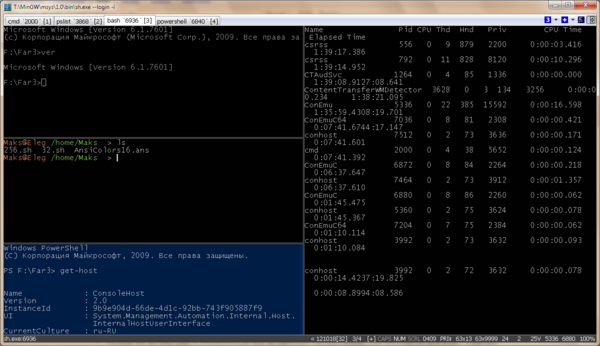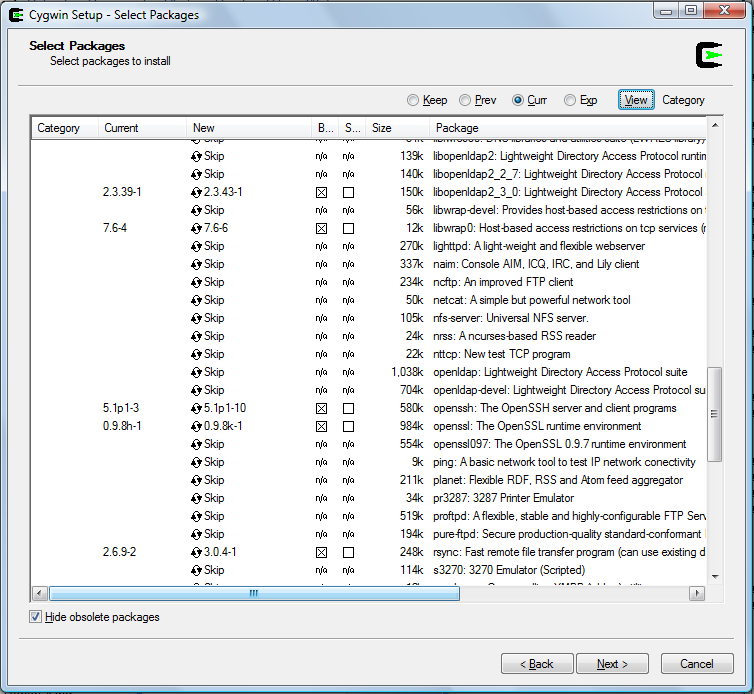Cygwin is a Unix console container for windows. If you are used to work with Git-Bash (MinGW), it is way more powerful! The combination on Cygwin and ConEmu will provide you with a fast, easy tool to work, plus it support, screen splitting, tabs, keyboard shortcuts, and it can be personalized to fit your needs.
first, head over to http://cygwin.com/install.html and download the latest version of cygwin.
run it, and when you see this screen:
make sure to install svn ! you will need it later to install apt-cyg
beside that, add packages you need, like git, python, wget, kdiff etc.
apt-cyg is a command line tool to install new software. much like apt-get, brew, mac-ports or yum.
got to https://github.com/transcode-open/apt-cyg/ and follow the instructions.
to use it, open cygwin and type apt-cyg install [your package name]
ConEmu is a console container for the Cygwin, it enables you to have tabs, shortcuts and what not! download and install it from here https://conemu.github.io/
to connect ConEmu to you Cygwin, go to settings (win+alt+p) > Startup > Tasks > and hit the + sign.
name the task Cygwin and the in the commands box type C:\cygwin\Cygwin.bat.
now, choose startup in the left menu, choose specified named task and choose cygwin.
done!
> thanks [@Moussab](https://github.com/mbennehar)I suggest assigning a keyboard shortcut to the console, it can be done in Keys & Macro and my suggestion is to assign Ctrl+Shift+~ to Minimize/Restore.
Here are some usefull links: