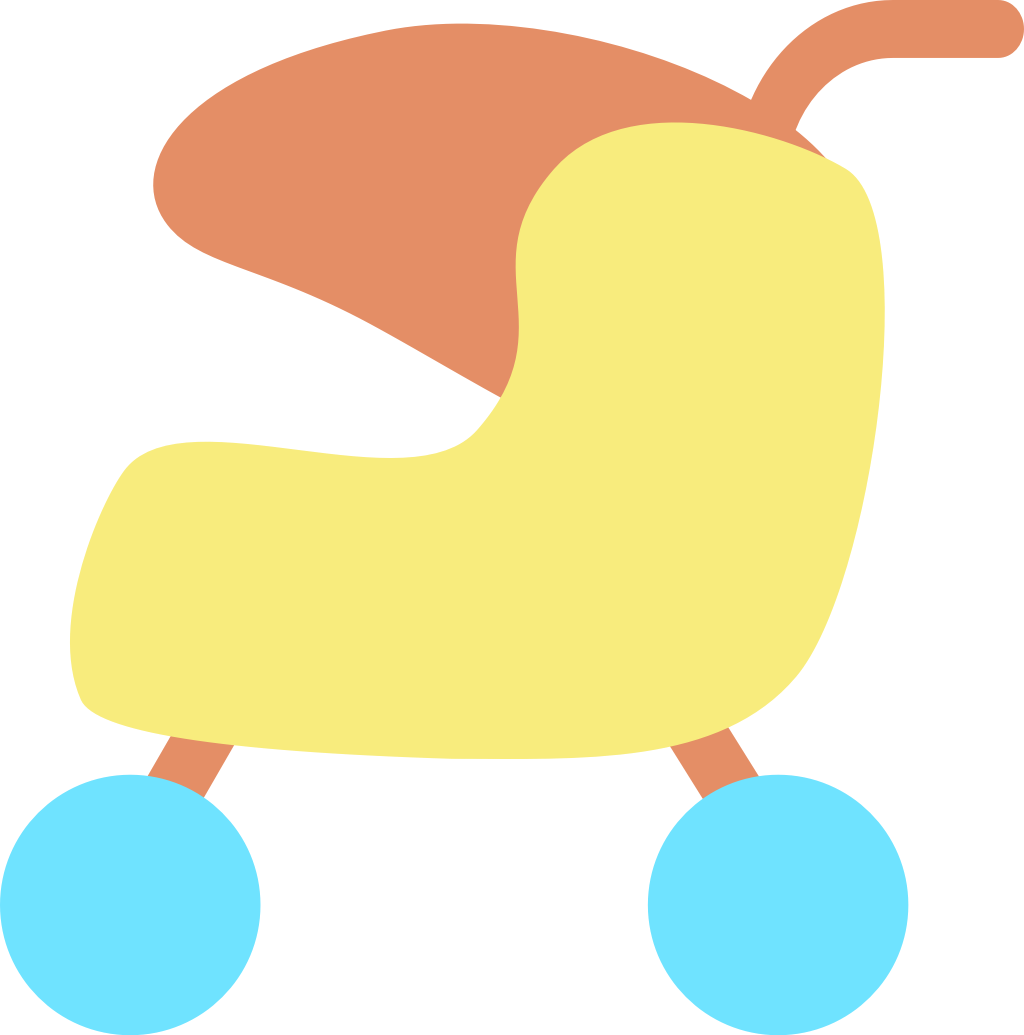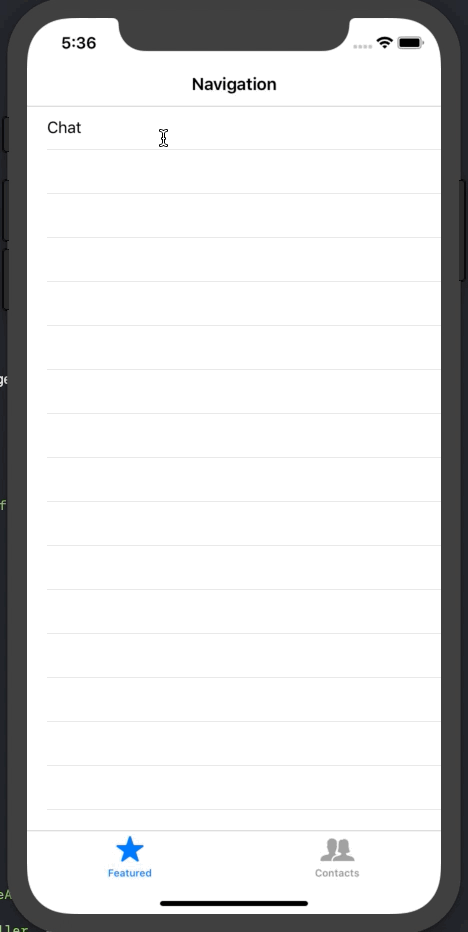Ubaguruma is a photo select picker like LINE.
- Xcode 10.2+
- Swift 5.0+
- iOS 11+
Ubaguruma is available through CocoaPods. To install it, simply add the following line to your Podfile:
pod "Ubaguruma"Carthage is a decentralized dependency manager for Cocoa application.
$ brew update
$ brew install carthageTo integrate Ubaguruma into your Xcode project using Carthage, specify it in your Cartfile:
github "nakajijapan/Ubaguruma"
Then, run the following command to build the Ubaguruma framework:
$ carthage updatelet imagePickerController = Ubaguruma.ImagePickerController()
let safeAreaInsetBottom = view.safeAreaInsets.bottom
let defaultKeyboardMinY: CGFloat = 346
chatToolbarViewBottomConstraint.constant = defaultKeyboardMinY - safeAreaInsetBottom
imagePickerController?.visibleHeight = defaultKeyboardMinY
imagePickerController?.present(containerController: navigationController, animated: animated)nakajijapan
Ubaguruma is available under the MIT license. See the LICENSE file for more info.