-
Notifications
You must be signed in to change notification settings - Fork 29
TEST Translator process
 |
|---|
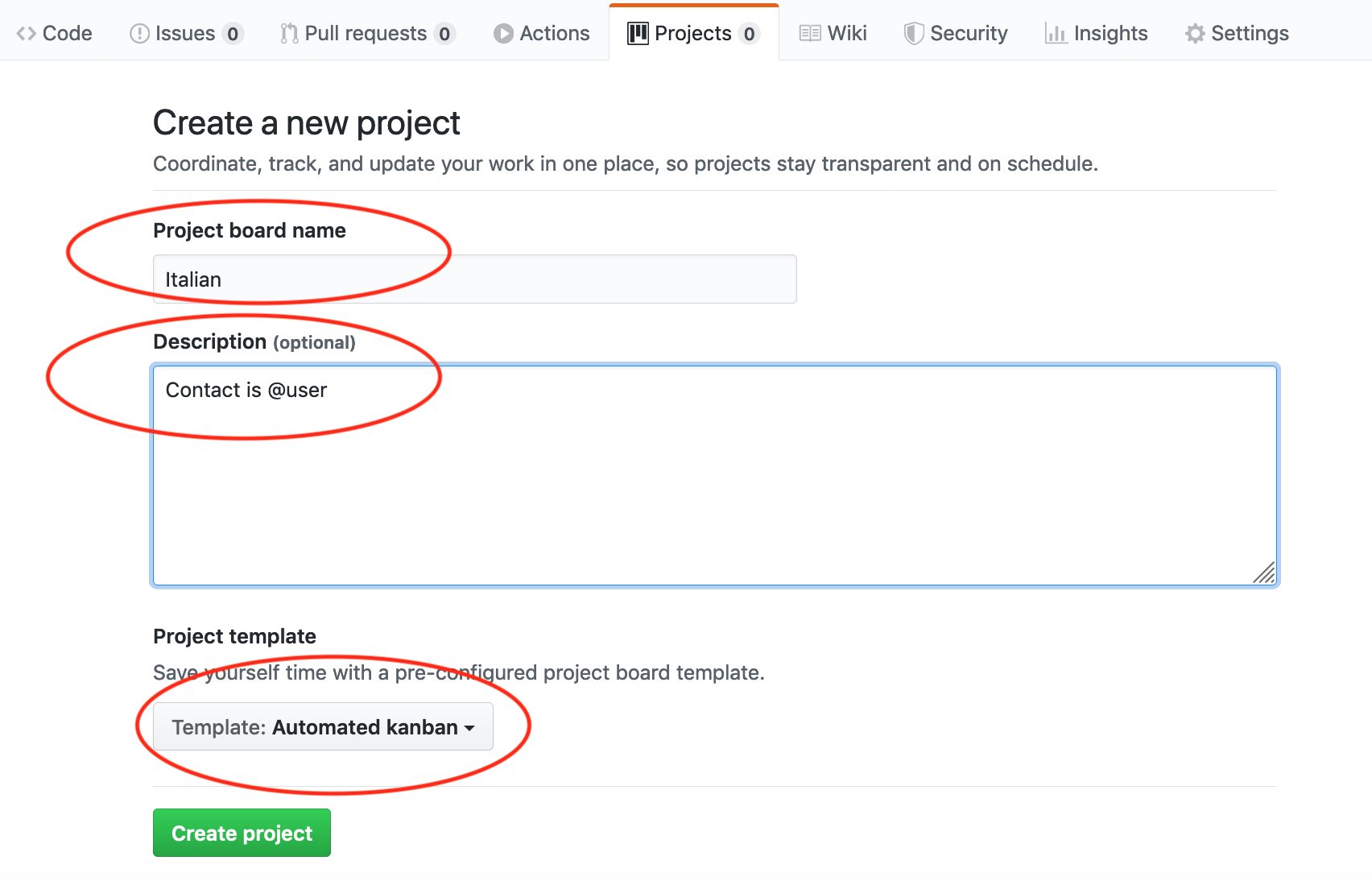 |
 |
|---|
 |
 |
 |
|---|
-
If you want to link your commit and PR to issue, refer to issue number in commit message. E.g. #100 - Create about
-
If you want to close an issue automatically on merged PR (i.e. skip step 8), add one of close, closes, closed, fix, fixes, fixed, resolve, resolves, resolved keywords and issue number in your PR title. E.g. Resolve #100 - Create about. Read more detail here
-
NOTE: Don't do the above if an issue requires more than your commits. For example, an English source change that needs all translations.
 |
|---|
A fork only has the version of the files at the time of forking. It will goes out of sync when someone else merges PR to upstream (the original repository). You need to keep your fork up to date before you create a commit.
-
If you use GitBash or Mac terminal:
-
Add the remote, call it "upstream", you only need to do this once:
git remote add upstream https://github.com/necsi/source-translation-text.gitor
git remote add upstream [email protected]:necsi/source-translation-text.git -
After committing your change in step 4, rebase your changes onto upstream/master
git pull --rebase upstream master -
Push your changes to your fork
-
-
To do it from browser:
-
Open your fork repo, click on Compare

-
Click switching the base

-
You will see a list of commits if there are changes upstream that are not in your fork. Click Create pull request

-
Give PR a title and may be description, then click Create pull request
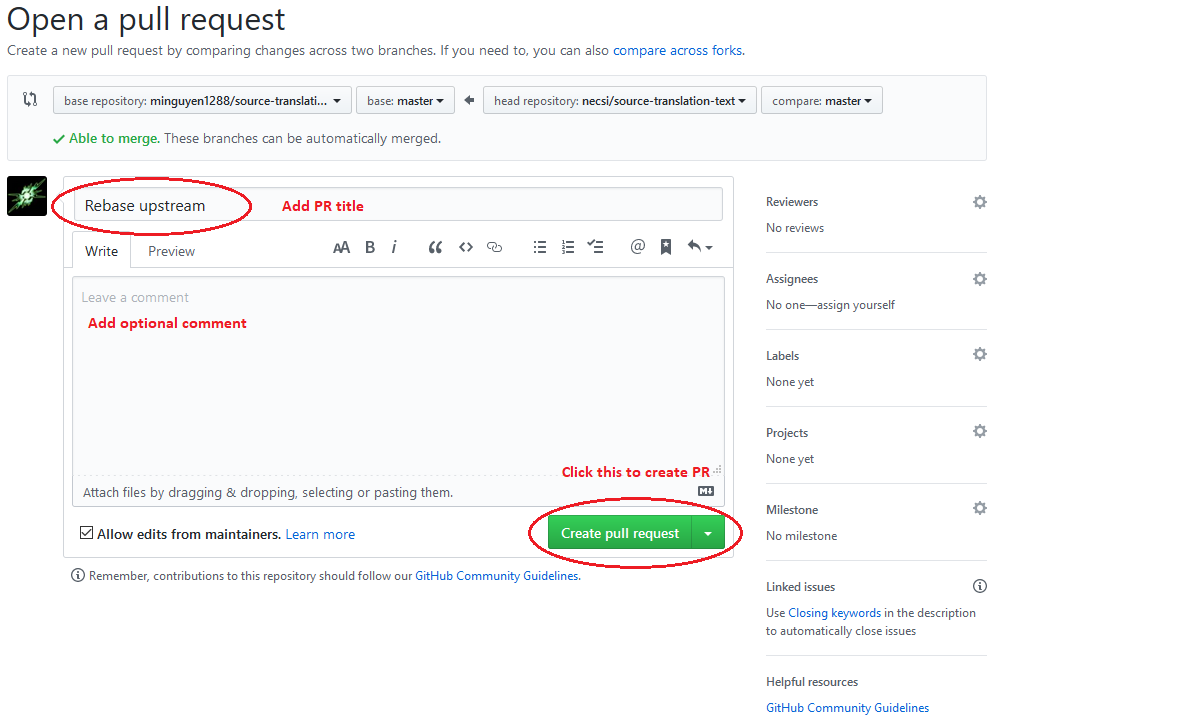
-
Scroll to the bottom to select the correct option
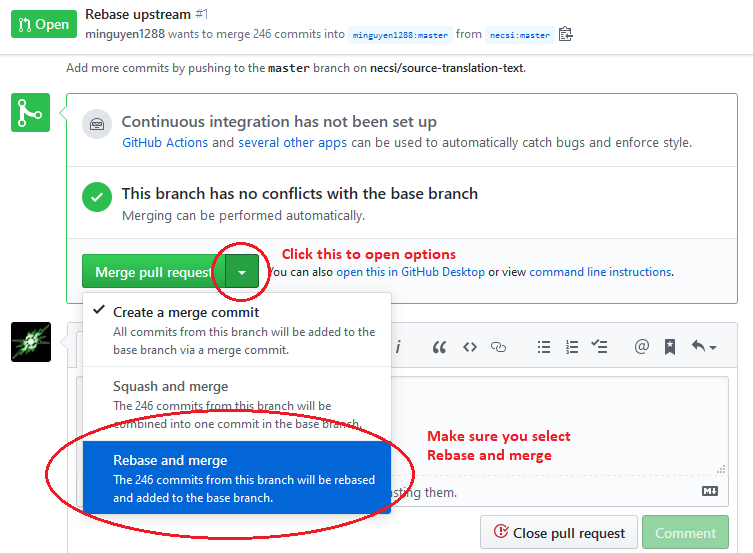
-
After selecting the correct option, click Rebase and merge

-
Confirm the merge
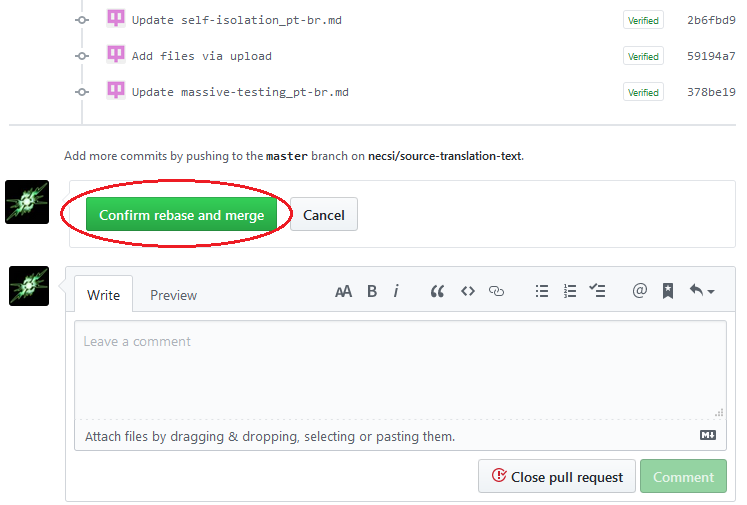
-
You'll see this on successful merge

-
 |
|---|
 |
| 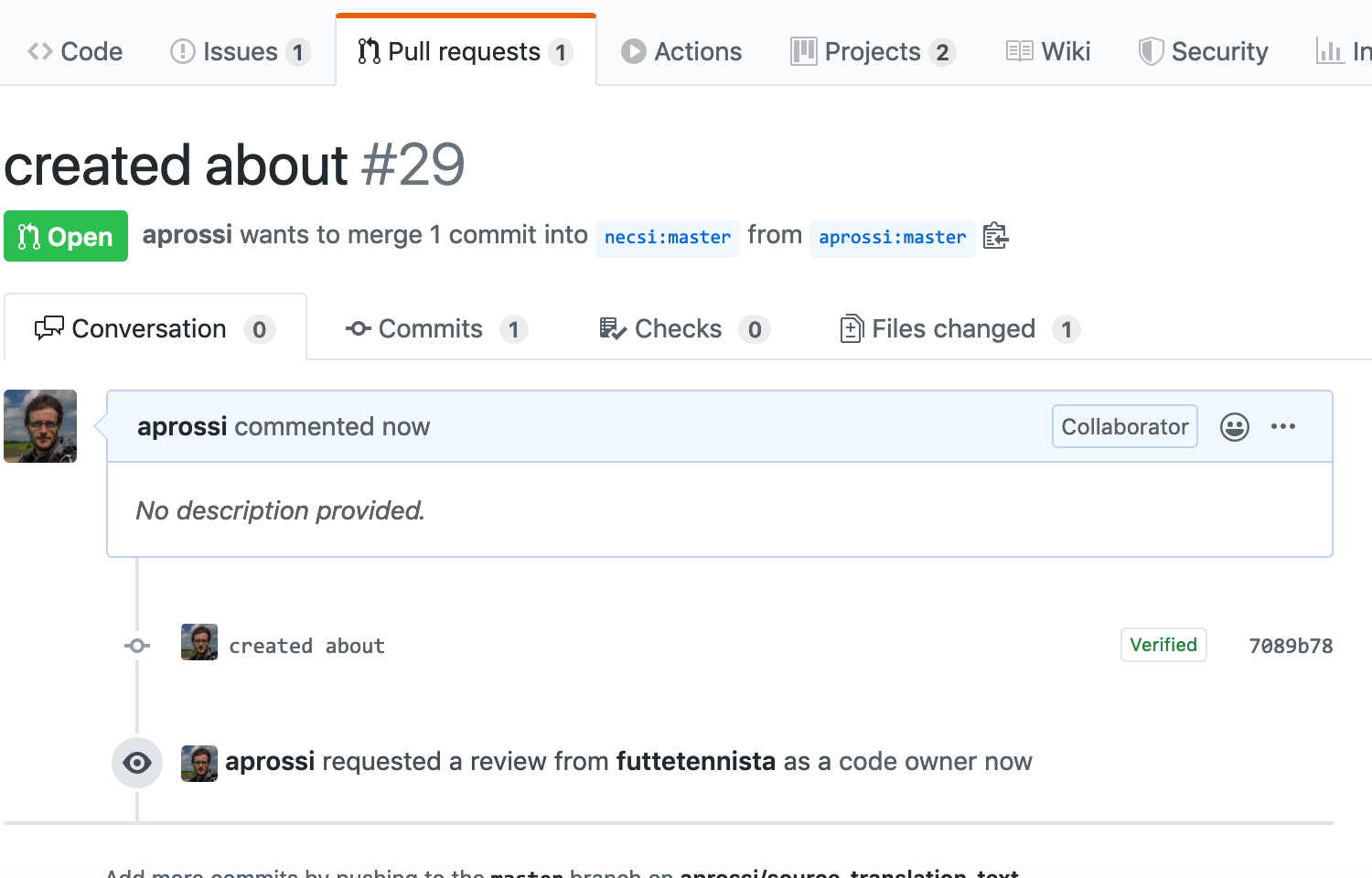 |
|
This step may be skipped if you use keyword in #4
| 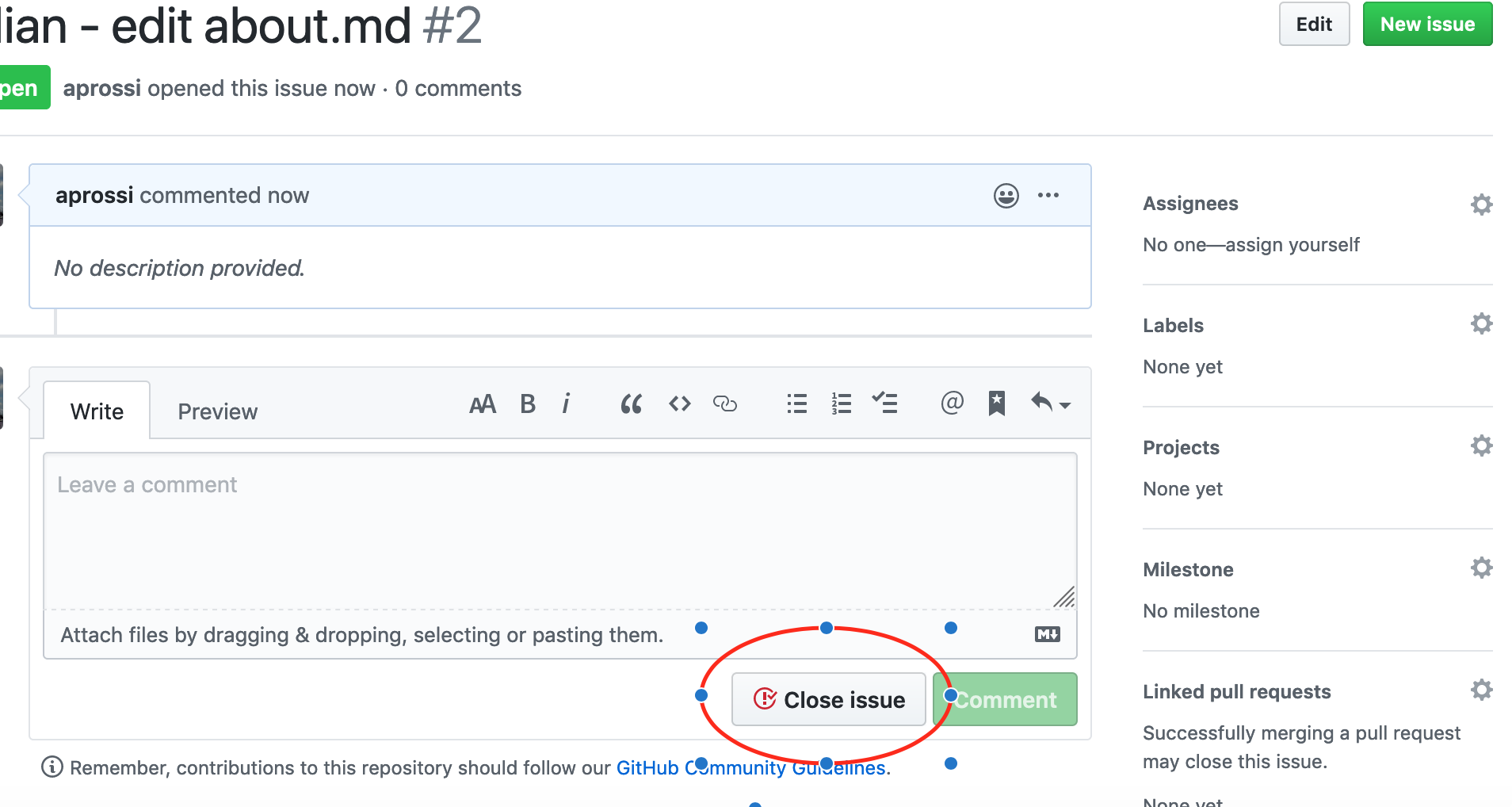 |
|
-
Create an issue before working on a file, assign self or someone else, connect to Project. See Create initial issue
-
If issue already exists and is not assigned to someone else in your team, you can assign to yourself if you want.
-
Close issue after PR is merged (may not need if you use keyword).
-
For issue with checkboxes such as English source has change that needs all translations, make sure you check off your language after merged PR.
test please do not use