-
Notifications
You must be signed in to change notification settings - Fork 47
Using Circles as a back end for Contacts
Since 0.18.0, it is possible to manage your Contacts and Circles' members from a single UI.
- Password are not enforced anymore.
Because a Contact can have a mail address and a Federated CloudId, and a single share entry is generated per member, it is not possible to enforce the generation of a password. Even if the enforce password option is enabled, the link sent to the mail address of the contact will not be password protected.
- Delayed mail for existing shares.
Some Dav Client upgrades the vCards while typing, meaning that when adding a mail address or a CloudId to a Contact, the vCard can contains incomplete information. The shares are generated from a background job and on vCard not fleshly edited (less than 5 minutes).
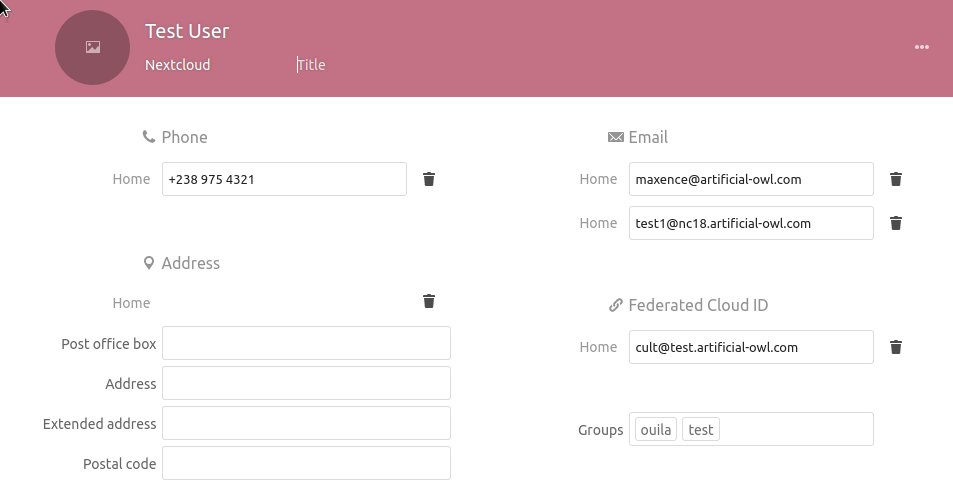
In the Contacts app, you can set Mail addresses and Cloud Ids.
When adding a Cloud Id, files are shared using federated sharing protocol, so the recipient will see the shared files on his own Nextcloud.
The mail addresses are used to identify local and remote users: a user is considered local if one of the mail addresses or Cloud Ids have the format username@local-instance-of-nextcloud, or if the entry is just the username of an existing local account.
A user is considered remote if none of the mail address can confirm that the user is local.
If a user is considered remote, a mail will be generated when sharing a file.
In the current example. The local instance of Nextcloud is nc18.artificial-owl.com while the login of the recipient is test1; meaning that any share to this member will be done locally.
To enable this feature, you need to run this occ command from the command line:
./occ config:app:set --value '8' circles contact_backend
This will remove the Circles icon from the top-app-bar, disable the Circles UI and lock the API.
The value ('8') represents the type of the Circle to be generated when contact belongs to a group:
- '8' is for public Circles,
- '4' is for closed Circles,
- '2' is for secret Circles,
- '1' is for personal Circles.
While this is not adviced, you can re-enable the access to the normal interface of the Circles app and let your users manage more circles using this command:
./occ config:app:set --value '1' circles still_frontend
This will makes the icons of the Circles app available in the top-app-bar and unlock the API.
As an admin, you can synchronize your users' Contacts using this occ command:
./occ circles:contacts:sync
By running this command, the groups previously created in the Contacts app will generate new Circles, and Contacts belonging to this groups will become members of those Circles.