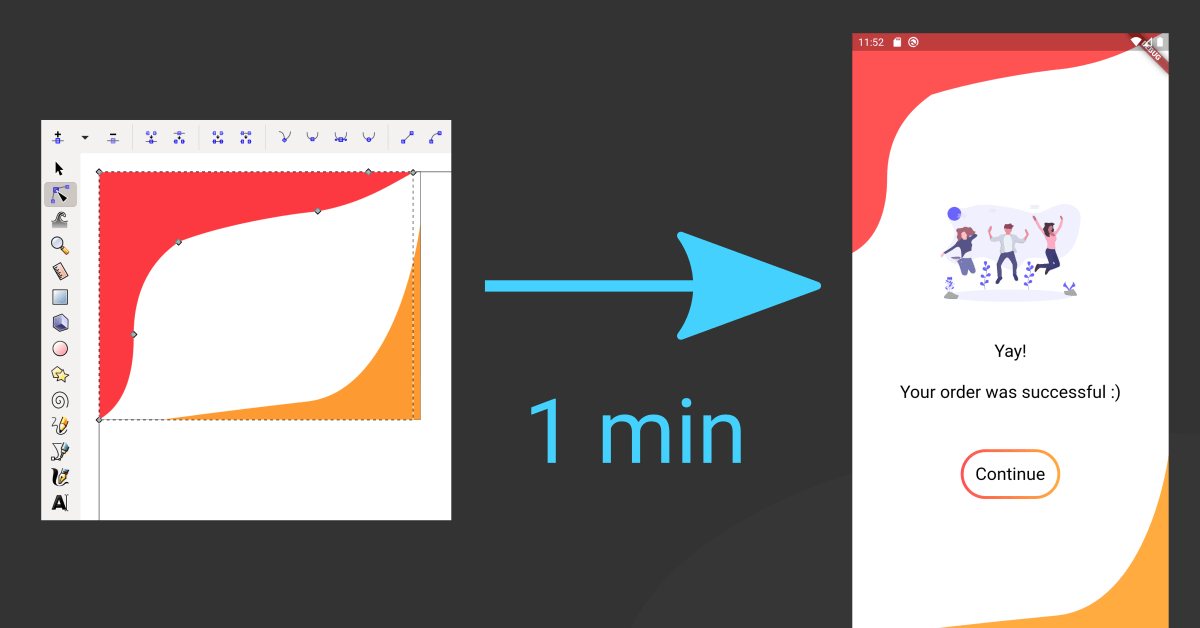Convert your SVG file directly to Flutter paths and prevent all the messing with bezier curves.
The tool was made in the context of my blog.
Find a demo here.
Also, a how to can be found here.
To use this tool via CLI:
- Clone this repository
cdinto cloned directory
If you want to install it locally to prevent pollution of your global node namespace, do this:
npm i
Then you can run the conversion using
npm start convert <svgFilePath> [options]
If you want use it outside of the repository directory as well, use this:
npm i -g
The syntax to call the conversion via CLI is as follows:
svg-to-flutter convert <svgFilePath> [options]
The general usage looks like this:
Usage: svg-to-flutter [options] [command]
Commands:
convert <filePath> [options] Convert svg file to Flutter path
help [command] display help for command
Flags:
--clip Create CustomClipper<Path> for given SVG
--path-tracing Create path tracing animation painter
--path-tracing-all Create path tracing animation with all paths at once
Path tracing works best with strokes.
When you run it without any options, it will directly return the output.
In order to store the result on the file system, use the optional output argument (-o or --output).
You can either provide a directory, which will create a file output.dart or a path to a file you want to have created.
svg-to-flutter convert input.svg -o .
svg-to-flutter convert input.svg -o my-output.dart
- Wojciech Warwas - Thankfully converted the JS+HTML tool into a separate node module
npm integration coming soon!