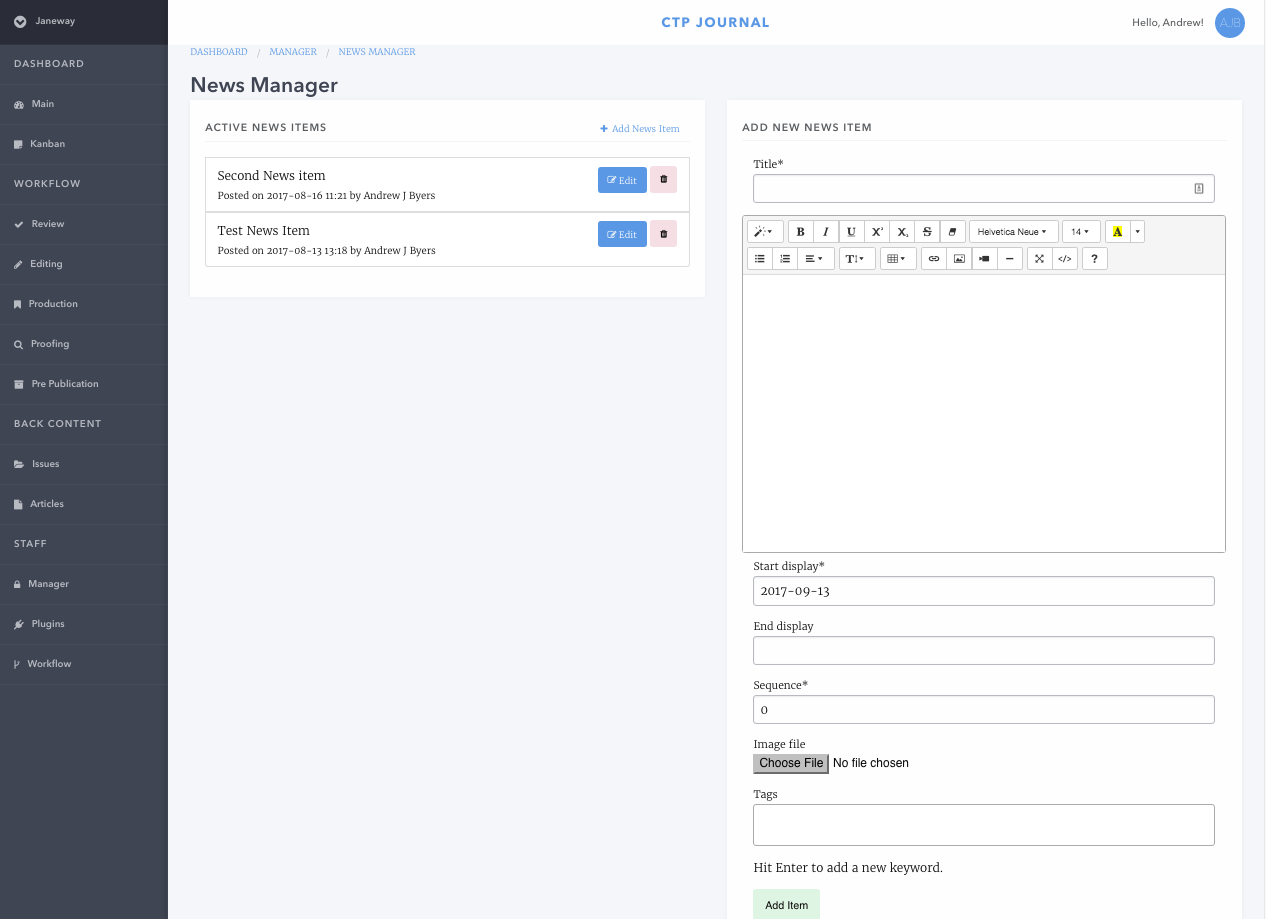-
Notifications
You must be signed in to change notification settings - Fork 66
News Manager
Andy Byers edited this page Sep 13, 2017
·
3 revisions
The News manager works for both Journal and Press instances and operates in the same manner for both. To access, click the News Manager link from the Manager page.
From the news manger page we can:
- Add new News items
- Delete old ones
- Edit old ones
A news item consists of the following fields:
- Title
- Body (Rich HTML with WYSIWYG input)
- Start Display (the date from which you would like the article to appear)
- End Display (the date from which you would like the article to stop appearing, leave blank for open ended news items)
- Image File (an image file displayed at the top of the news item with text overlays)
- Tags (A tagit field, type tags and press enter between them, tags can have more than one actual word)
News items can be displayed on the carousel by altering the Homepage Elements configuration.
Wiki has moved to read the docs.