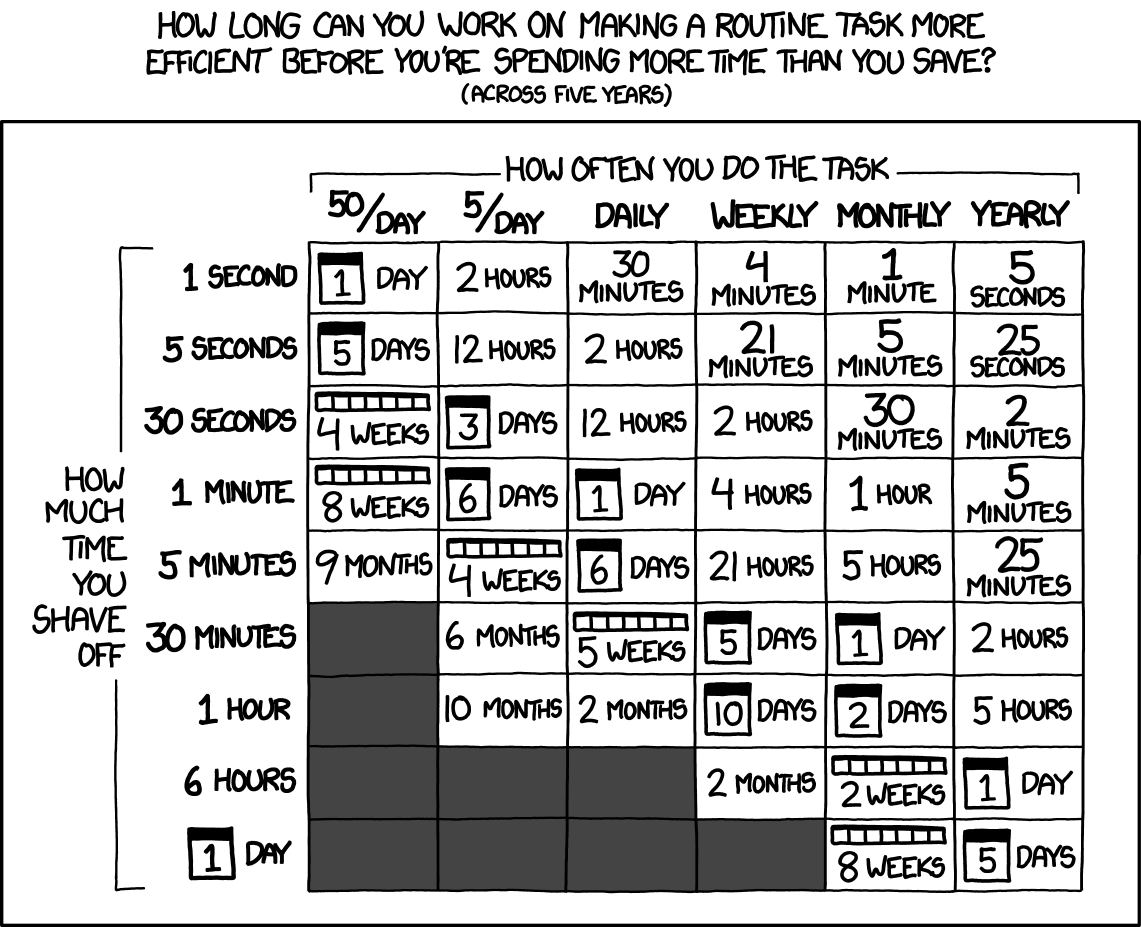Configures macOS for web development and personal use
You need to be signed in to the App Store before running this
sh -c "$(curl -fsSL https://github.com/ptibbetts/macOS/raw/master/install.sh)"
The script will install Homebrew and then use that to install Git and Ansible.
After they've been installed you need to enter your sudo password* and Ansible will do the rest.
* the sudo password is required by Ansible when it takes over so that it can enable the firewall
After the install script has ran you will need to:
- open flux once and enable it on startup
- open Suspicious Package once so the quicklook plugin will work
- log into 1Password
- log into everything else
- restore your SSH key or make a new one
- add Bluetooth to the menu bar
- add your Sketch license
- enable the Dracula theme for iTerm which is installed to
~/.iterm2/dracula