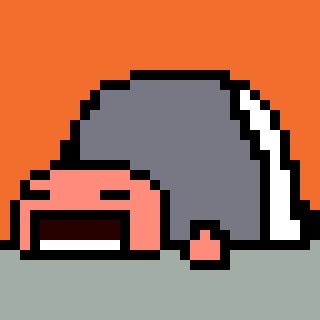-
Notifications
You must be signed in to change notification settings - Fork 791
Old versions
Julian Descottes edited this page Mar 15, 2014
·
1 revision
Trying to wake up after a big 8 months nap.
Also, new features :
- color picker :
- create an animated GIF from your piskel (uses jsgif, results may vary ...)
Just a quick update to post a new screenshot. @grosbouddha is delivering features so fast, it's hard to keep up !
2 weeks already since the last README.md update, and so many changes ! There has been a continuous stream of features added to piskel by @grosboudda, @captainbrosset (thanks guys) and myself. I can't list everything here but quickly
- Tools : in addition to the regular Pen, you can now draw Rectangles, Circles. You can move stuff, copy, paste !
- Undo/redo : you can now cancel your actions using ctrl-z/ctrl-y
- Drag and drop : move frames around in your framesheet, using drag and drop
And a screenshot, for the record :
Many new features in 2 days :
- save animations, they are persisted in the cloud, and can be retrieved via a unique URL
- color picker, no longer limited to black and white
- local storage, your work is automatically backed up locally
- color palette, listing all the colors already used in the animation
- slider for choosing the speed of the preview
UI was slightly updated :
Thanks to grosbouddha, new features added to Piskel :
- modify preview speed !
- remove frames
- transparent background
- create small animations in black (left click) and white (right click)
- and actually animations are always in 32x32 zoomed 10 times
- you can not even save them !
- add new frames for your animation
- do small ridiculous characters
Looks like this :
On the left, the list of frames for the animation. In the 'middle', the editable canvas. On the right, the LIVE-ANIMATED-PREVIEW (rocket science stuff going on here).