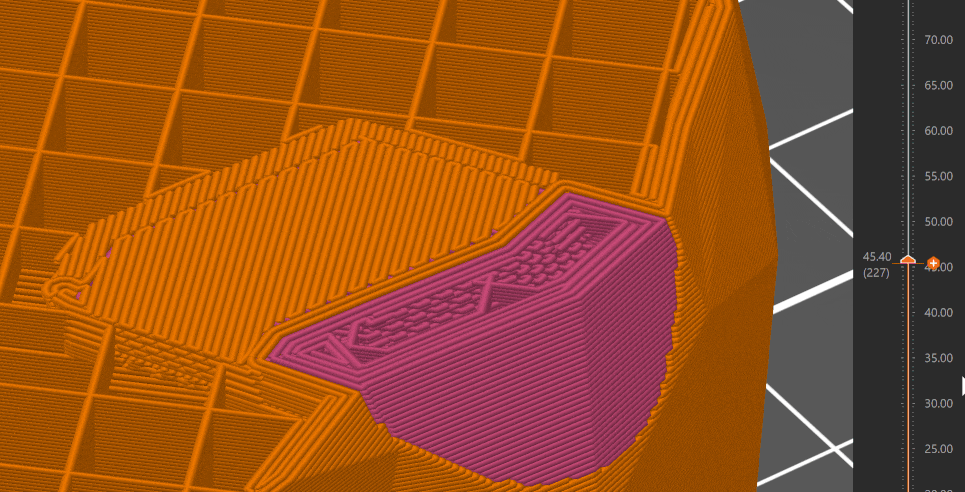PrusaSlicer 2.6.1-rc1
Pre-release
Summary
This is a first release candidate of PrusaSlicer 2.6.1. This release brings significantly improved Arrange function, new features in the Cut tool, improved embossing on curved surfaces and various smaller improvements and bugfixes with respect to 2.6.0.
Arrange improvements
The Arrange feature has been significantly improved and it is now able to place objects inside concave areas formed by other objects #8225:

Currently there are three distinct levels of geometry handling, which can be selected using a drop-down in the Arrange dialog:
- Fast - essentially the old behavior considering only the convex hulls of each object
- Balanced – still reasonably fast profile considering the full shape complexity of objects which are not being arranged and the convex hull of the currently arranged object.
- Accurate – considers the full shape complexity of each object at all circumstances
"Balanced" profile produces very similar results to "Accurate" in most cases but it is typically faster by multiple orders of magnitude.
As another improvement, arbitrary bed shapes are now supported:

Also, several bugs were fixed along the way:
- Fixed crashes when arranging objects very far from the physical bed
- Improved handling of hidden/disabled objects
- Fixed issue with missing items after "Fill bed with instances"
- Improved cancellation response, the application no longer freezes when Arrange is cancelled
Cut tool improvements
New cutting mode is now available in the Cut tool. Dovetail mode automatically creates a tongue-and-groove connection that allows sliding one part into the other. #9382 The geometry of the connection is adjustable in the Cut tool dialog. Also, a new connector type was added (Snap).
Emboss improvements
The Emboss tool introduced in 2.6.0 now allows much better projection on curved surfaces. The feature is accessible through a Per glyph orientation checkbox in the the Emboss dialog. When checked, the individual glyphs are (perpendicularly) projected along a curved line on the surface. The idea was inspired by the implementation in BambuStudio.
Other improvements with respect to 2.6.0
- When using multi-material painting tool, there is now an option to enable interlocking of the painted patches with the neighboring segments. This improves connection of the patches. The setting is available in
Print Settings->Advanced->Interlocking depth of a segmented regionand it must be smaller thanMaximum width of a segmented region, otherwise the setting is ignored.
- Support spot generation performance was improved, previously it ran very slow in specific cases. #10940
- Wipe tower printing speed is no longer hardcoded. Instead,
Perimeter speedis used for the perimeter of the wipe tower andInfill speedis used for the purging area (in the latter case, the speed is gradually increasing to that value). On the first layer,First layer speedis used in both cases. #2058 #4590 #8399 #10854 - The two Printer Settings parameters from
Retraction when tool is disabledgroup (retraction length and extra length on restart) can now be overridden in Filament Settings. - "Ramming" the filament on the wipe tower just before the toolchange is now allowed for multi-extruder printers (until now, only single extruder printers equipped with a filament changing device such as Prusa MMU supported this). The volume and flow for the multi-extruder ramming can be set in
Filament Settings->Advanced->Toolchange parameters with multi extruder MM printersand it is independent on the settings for the single-extruder ramming. - Object shells are now shown in G-code Preview before the toolpaths are calculated.
- Opening the Measuring tool is now significantly faster when compared to 2.6.0.
- Improved performance when slicing multiple objects.
Bugs fixed with respect to 2.6.0
- When specific wipe tower extruder is set, the extruder indices for the placeholder parser were sometimes shifted. Custom G-Codes then got incorrect information about whether a given extruder is used. #11039
- Fixed a rare crash when when Height Range Modifier was active. #10890
- Fixed a bug in cooling buffer resulting in G-codes setting fan to more than 100 %.
- Mirroring was incorrectly reverted when an object was cut. #11001
- Fixed occasional crashes during "Export to STL". #10923
- Suppressing template filament profiles when one was selected sometimes led to selection of a filament profile incompatible with the current printer. This is now fixed.
- The new "Ensure vertical wall thickness" algorithm introduced in 2.6.0 sometimes caused missing solid infill in small areas. This is now fixed. #10607
- Wipe tower: the new option introduced in 2.6.0 to increase the spacing of the purging lines is newly disregarded on the first layer. The extra spacing sometimes caused inadequate adhesion to the bed.
- Fixed occasional crash during cut. #11070
- Fixed a crash after a specific manipulation with the vertical slider in Preview. #10941
- It was possible to scale an object after cut when the scaling tool was opened by a keyboard shortcut, even though such action should scale all parts that resulted from the cut. This is now fixed.
- Fixed a missing update of the cut tool after undo.
- Cancelling Unsaved Changes Dialog when there were unsaved changes in the old profile did not correctly revert the values.
- Fixed translation of volumes in Object Coordinates. #10839
- Fixed 'drop to bed' command for volumes in Part Coordinates.
Translations
- Updated POT
Profiles
- Initial LNL3D bundle (#10843, thanks to @LNL3D)
- Initial Sovol bundle (#10957, thanks to @ils15)
- Added PapapiuLab N1 3D printer (prusa3d/PrusaSlicer-settings#202, thanks to @papapiulab).
Infrastructure
- We no longer support building PrusaSlicer against wxWidgets 3.0 or 3.1. The CMake option
SLIC3R_WX_STABLEhas been removed and our CMake script looks strictly for wxWidgets>=3.2 (#11027, thanks to @bnavigator).