-
-
Notifications
You must be signed in to change notification settings - Fork 2.2k
New issue
Have a question about this project? Sign up for a free GitHub account to open an issue and contact its maintainers and the community.
By clicking “Sign up for GitHub”, you agree to our terms of service and privacy statement. We’ll occasionally send you account related emails.
Already on GitHub? Sign in to your account
Backup font for missing characters when drawing text #4808
Comments
|
I don't think FreeType (the library Pillow uses to load fonts) is able to combine multiple typefaces into one. This change would be simple with basic layout (Pillow can try loading each glyph from a list of fonts until one succeeds), but Raqm (used for complex scripts) seems to require passing a single typeface to be used for the whole string. So for complex layout this would require a change in Raqm, either upstream or by including a vendored change in Pillow.
As for the API to use here, I would propose |
|
This can be specially helpful with emojis. Many emojis font only contains emojis, and the ones that contains regular glyph have styles that can break the image/poster paradigm that one wants to achieve. However this can be tricky because all color emoji fonts that I've tested so far requires exactly a size of |
|
Hi, I'm interested in this problem too. At the moment I'm using a workaround based on this stackoverflow answer. from fontTools.ttLib import TTFont
def has_glyph(font, glyph):
for table in font['cmap'].tables:
if ord(glyph) in table.cmap.keys():
return True
log.debug('%s does not have %s', font, glyph)
return False
def determine_font(text):
text = stringtools.remove_control_characters(text)
font_options = [
'C:\\Windows\\Fonts\\NotoSansKR-Bold.otf',
'C:\\Windows\\Fonts\\NotoSansSC-Bold.otf',
'C:\\Windows\\Fonts\\NotoSansJP-Bold.otf',
]
for font_name in font_options:
font = TTFont(font_name)
if all(has_glyph(font, c) for c in text):
return font_name
raise Exception(f'No suitable font for {text}.')However, this still doesn't work when none of the fonts contain all of the glyphs. I learned that Noto Arabic doesn't contain the ascii letters! I don't know anything about how web browsers or file explorers handle font stacking, but it would be great if we could get some of that behavior by default in PIL. Anyway just thought I'd share that snippet. |
do you have actual code |
I apologize for replying to a closed issue, but I also struggled with finding a merged monospace notosans font file. Pillow's documentation could be improved by providing some hints on how to troubleshoot font issues... I may write an article on this, but I am not an expert on how fonts work, how they are stored, or how Pillow uses them, nor do I expect to invest the time now that I solved my issue. A lot of the notosans fonts contain the minimum amount of glyphs to support a specific language. For example, In addition, the built-in notosans merge_fonts.py/merge_noto.py seem to be broken in their current state, resulting in a error being raised (see the bottom of this post). Here are the steps I was able to use to successfully merge ~20 fonts together into one file:
from fontTools import ttLib, merge
from nototools.substitute_linemetrics import read_line_metrics, set_line_metrics
import os
font_list = []
for a_file in os.listdir(os.getcwd()):
if a_file.endswith('.ttf'):
font_list.append(a_file)
print(a_file)
def make_font(font_list, output_to):
merger = merge.Merger()
font = merger.merge(font_list)
metrics = read_line_metrics(ttLib.TTFont(font_list[0]))
set_line_metrics(font, metrics)
font.save(output_to)
font.close()
make_font(font_list=font_list, output_to='NotoSansCombined-Regular.ttf')
I suggest adding fonts one-by-one to make sure the process completes successfully. I mention this because I had trouble with
I will have to scour the notofont files to see if I can find suitable replacements for these two fonts. The only other tips I would like to share are that I was also able to combine the |
|
There's actually an issue on the Noto Fonts GitHub about this: notofonts/noto-fonts#167 tl;dr
The font format technical limit (65,535 glyphs in one file) is probably why you can't combine So being able to use fallback fonts definitely seems like the better option. |
|
Thank you for linking me to that issue, I saw it before and knew there was a limitation on the number of glyphs in a font file. I was able to use pyftsubset and glyphhanger to reduce the size of the font files I need. Back to the main topic, I agree having a backup font solution in Pillow would be preferable. Being able to provide a list of fonts in order of preference would be even better [highest, lowest]. Are there any proposals on how to build this functionality? I don't see any follow-up on this comment: #4808 (comment) Looking around in the Pillow source code, I cannot determine how the glyph/ideograph not found character U+25A1 is rendered to be the 'fallback' when a glyph doesn't exist in a given font file. For example, when ImageDraw.py textbbox tries to generate a bitmap, does it use the default font built into Pillow from ImageFont load_default to generate this glyph? This contains a font encoded in base64. |
|
Pillow does not currently handle fallback at all, it only uses FreeType's default behaviour: If a font is missing support for some Unicode code point, it is rendered using the font's "missing glyph", which is usually a rectangle or question mark. To add fallback font support in Pillow, two things are required:
This is not too difficult for basic layout, but basic layout is not very good for non-English text, where fallback fonts are most useful. However, detecting which characters are not supported with Raqm layout is more tricky because complex text layout can reorder or even completely replace the input characters. I am not aware of anyone currently working on this, feel free to implement it and open a pull request. |
|
Thanks for the insightful response. Though until Pillow supports this feature in future, I am temporarily using https://github.com/nathanielfernandes/imagetext-py which adds fallback fonts and wraps around Pillow, if this helps anyone in finding a temporary solution. 👍 |
|
I needed this functionality myself yesterday so I've created a proof-of-concept implementation in #6926 (I've included a few sample pictures there). Edit: For the OP, the result is: from PIL import Image, ImageFont, ImageDraw
temp_canvas = Image.new("RGBA", (1200, 300), (255, 255, 255, 255))
draw_canvas = ImageDraw.Draw(temp_canvas, "RGBA")
font = ImageFont.truetype(r"C:\Users\Nulano\AppData\Local\Microsoft\Windows\Fonts\BarlowSemiCondensed-Bold.ttf", size=150)
backup_font = ImageFont.truetype("Nirmala.ttf", size=150)
font_family = ImageFont.FreeTypeFontFamily(font, backup_font)
text_string = "hello ಠಠ world"
draw_canvas.text((100, 100), text_string, fill="#000000", font=font_family)
temp_canvas.show()
temp_canvas.save("E:\\4808.png") |
|
@nulano How to install this module? AttributeError: module 'PIL.ImageFont' has no attribute 'FreeTypeFontFamily' |
|
An answer to the above question of how to install the proof-of-concept can be found at #6926 (comment) |
The PR is not merged yet. |
|
I solved this using masks from PIL import Image, ImageFont, ImageDraw
def getEmojiMask(font: ImageFont, emoji: str, size: tuple[int, int]) -> Image:
""" Makes an image with an emoji using AppleColorEmoji.ttf, this can then be pasted onto the image to show emojis
Parameter:
(ImageFont)font: The font with the emojis (AppleColorEmoji.ttf); Passed in so font is only loaded once
(str)emoji: The unicoded emoji
(tuple[int, int])size: The size of the mask
Returns:
(Image): A transparent image with the emoji
"""
mask = Image.new("RGBA", (160, 160), color=(255, 255, 255, 0))
draw = ImageDraw.Draw(mask)
draw.text((0, 0), emoji, font=font, embedded_color=True)
mask = mask.resize(size)
return mask
def getDimensions(draw: ImageDraw, text: str, font: ImageFont) -> tuple[int, int]:
""" Gets the size of text using the font
Parameters:
(ImageDraw): The draw object of the image
(str)text: The text you are getting the size of
(ImageFont)font: The font being used in drawing the text
Returns:
(tuple[int, int]): The width and height of the text
"""
left, top, right, bottom = draw.multiline_textbbox((0, 0), text, font=font)
return (right-left), (bottom-top)
def addEmojis():
# Now add any emojis that weren't embedded correctly
modifiedResponseL = modifiedResponse.split("\n")
for i, line in enumerate(modifiedResponseL):
for j, char in enumerate(line):
if (not char.isascii()):
# Get the height of the text ABOVE the emoji in modifiedResponse
aboveText = "\n".join(modifiedResponseL[:i])
_, aboveTextHeight = getDimensions(draw, aboveText, poppinsFont)
# The height that we paste at is aboveTextHeight + (marginHeight+PADDING) + (Some error)
# (marginHeight+PADDING) is where we pasted the entire paragraph
y = aboveTextHeight + (marginHeight+PADDING) + 5
# Get the length of the text on the line up to the emoji
beforeLength, _ = getDimensions(draw, line[:j], poppinsFont)
# The x position is beforeLength + 75; 75px is where we pasted the entire paragraph
x = (75) + beforeLength
# Create the mask
emojiMask = getEmojiMask(emojiFont, char, (30, 30))
# Paste the mask onto the image
img.paste(emojiMask, (int(x), int(y)), emojiMask)
def addEmojis(img: Image, text: str, box: tuple[int, int], font: ImageFont, emojiFont: ImageFont) -> None:
""" Adds emojis to the text
Parameters:
(Image)img: The image to paste the emojis onto
(tuple[int, int])box: The (x,y) pair where the textbox is placed
(ImageFont)font: The font of the text
(ImageFont)emojiFont: The emoji's font
"""
draw = ImageDraw.Draw(img)
width, height = box
# Now add any emojis that weren't embedded correctly
text_lines = text.split("\n")
for i, line in enumerate(text_lines):
for j, char in enumerate(line):
if (not char.isascii()):
# Get the height of the text ABOVE the emoji in modifiedResponse
aboveText = "\n".join(text_lines[:i])
_, aboveTextHeight = getDimensions(draw, aboveText, font)
# The height that we paste at is aboveTextHeight + height + (Some error)
y = aboveTextHeight + height + 5
# Get the length of the text on the line up to the emoji
beforeLength, _ = getDimensions(draw, line[:j], font)
# The x position is beforeLength + width
x = width + beforeLength
# Create the mask; You might want to adjust the size parameter
emojiMask = getEmojiMask(emojiFont, char, (30, 30))
# Paste the mask onto the image
img.paste(emojiMask, (int(x), int(y)), emojiMask)The code above adds the emojis to the screen which you can copy + paste To use it:img = Image.new("RGB", (200, 200), (255, 255, 255))
font = ImageFont.truetype("./fonts/Poppins-Regular.ttf", 25)
# Ref: https://github.com/samuelngs/apple-emoji-linux/releases
emojiFont = ImageFont.truetype(r"fonts\AppleColorEmoji.ttf", 137)
draw = ImageDraw.Draw(img)
draw.text((0, 0), "Hello \U0001f4a4", fill=(0, 0, 0), font=font)
addEmojis(img, "Hello \U0001f4a4", (0, 0), font, emojiFont)
img.show() |
|
I've worked on something similar that fixes this issue. You can check it out here. It's efficient and works really well out of the box. I don't really like imagetext-py, since it cannot handle other languages that well. You can correct me if I'm wrong. The one I made can easily be used with Pillow. Due to the lack of features, I made this tool for my project. Though my tool contains bugs, I do intend to fix them as soon as possible. Let me know your feedback! |
|
It seems like I've found an easier way to fix this issue. Right now I'm using a language model which really complicates it. I'll let you know if it works! Cheers ❤️ |
|
@aclark4life @nulano @Markxy Update time! Hey everyone, I just want to let you know that I did end up finding a good solution that doesn't uses a language model. This time, I'm using Here is how it works, in the Next, the Then, the I've updated the name of the functions, so that they don't conflict with Pillow's one. If we talk about the time it takes to render text on the image then here you go. Previous Solution (If you use the entire language model): They both give out the same result. The code looks fairly simply, and heavily inspired from @nulano's proof of concept. from PIL import Image, ImageDraw
from fontfallback import writing
text_0 = """
My time - Bo en
おやすみ おやすみ
Close your, eyes and you'll leave this dream
おやすみ おやすみ
I know that it's hard to do
"""
text_2 = """
English Text: That's amazing
Arabic Text: هذا مذهل
Korean Text: 그 놀라운
Chinese Simplified: 太棒了
Japanese: すごいですね
"""
fonts = writing.load_fonts(
"./fonts/Oswald/Oswald-Regular.ttf",
"./fonts/NotoSansJP/NotoSansJP-Regular.ttf",
"./fonts/NotoSansKR/NotoSansKR-Regular.ttf",
"./fonts/NotoSansSC/NotoSansSC-Regular.ttf",
"./fonts/NotoSansArabic/NotoSansArabic-Regular.ttf",
)
image = Image.new("RGB", (500, 350), color=(255, 255, 255))
draw = ImageDraw.Draw(image)
writing.draw_multiline_text_v2(draw, (40, 10), text_0, (0, 0, 0), fonts, 20)
writing.draw_multiline_text_v2(draw, (40, 150), text_1, (0, 0, 0), fonts, 20)
image.show()I tried to optimize it as much I can, but if you have any good suggestions to make let me know. Cheers ❤️ |
|
which version pillow to use for above script? |
Latest Release :)) |
|
dev. version pillow? or any version? |
the one on pypi, that'll work :)) |
|
@aclark4life @nissansz Does it work properly? |
|
I still use pillow dev 10.4 |
It doesn't matter, the script can be run separately |
|
@TrueMyst I haven't tried it, but I'm not sure if your approach will work with composed glyphs. For example, country flag emoji are composed of two unicode code points which render as a single glyph. Also, if you try to make it compatible with the current ImageDraw API (by implementing an object with a getmask2 method), I expect you'll run into the same issue that ultimately made me stop working on it - limitations in the current line spacing calculation caused by the current API. |
|
I've somewhat fixed things. My code definitely supports multiple languages. I think the most ideal solution would be to get an image for the emoji from the internet based on the Unicode using emojipedia. Some emoji fonts don't have great support for emoji. Not the best, I would say, but if you're interested, we can get it up and running. A little bit of help and optimization could make it work. |
@nulano Try this solution; It supports emojis with modifier unicode letters |
|
@TheWalkingSea there are so many problems with this code, especially with the types. You mind me fixing them? |
|
It works perfectly for me and the types are correct. Let me know if you have any specific issues and I'll make sure to update it. |




Description of the request
I want to use a specific font but also draw characters which are not available in that font. Replace them with characters from another "generic" font, like Arial-Bold for example.
Similarly to how web browsers work when they are missing characters from fonts - the OS fills that void from a default font.
The output is:
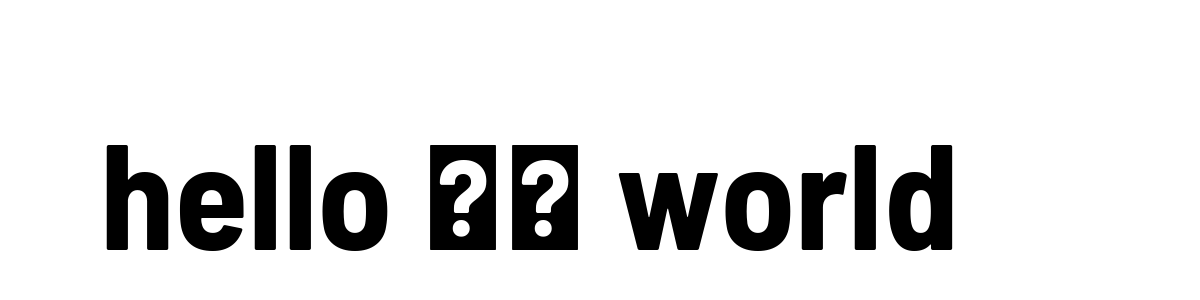
Proposed solution
Add an argument to
ImageDraw.Draw().text()likebackup_font, which would be used when the first font doesn't have the character specified intext_string. Likeಠin this exampleThe text was updated successfully, but these errors were encountered: