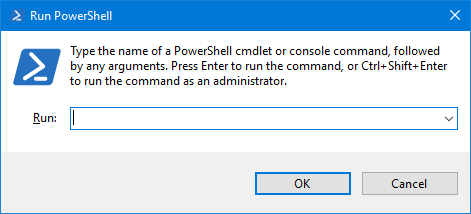A Windows Run-like dialog for PowerShell.
Current release: Version 2.2.0 (2016/06/21)
As of 2021-08-16, confirmed working on Windows builds as recent as 21H1 (19043.1165).
- Changed global hotkey to Win + N, due to a recent Insider build of Windows 10 stealing the Win + F shortcut.
- Added the ability for the hotkey to be overridden via the command-line - pass in an enum value from the
Keysenumeration as the only command-line argument, for example:PSRunner.exe Ywill use the Win + Y binding instead of the default. - If no command is entered (the command box is left empty), a new, empty PowerShell session will be opened.
A second project is included in the solution called "PSWrap". This small executable is a non-interactive wrapper for PowerShell. It passes all command-line arguments to powershell.exe, but will hide the window completely, enabling you to run PowerShell commands without a window appearing or flashing on-screen. This is especially useful when using PowerShell for scheduled tasks.
Report bugs, request enhancements, fork it, and send me pull requests via this repo.
Not sure where to start? Search the code for "TODO:" and do it! 😄
Licensed under the MIT License.