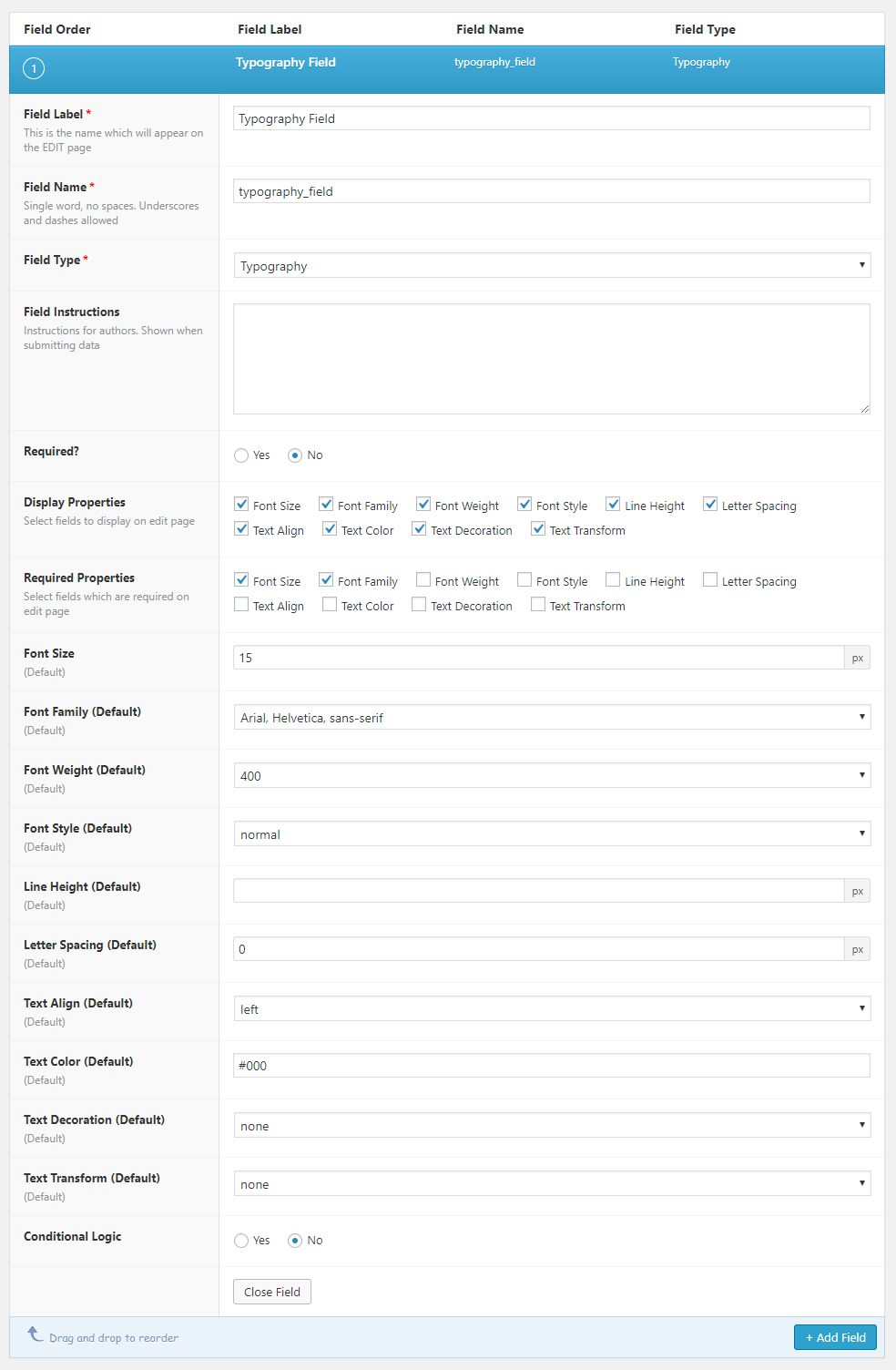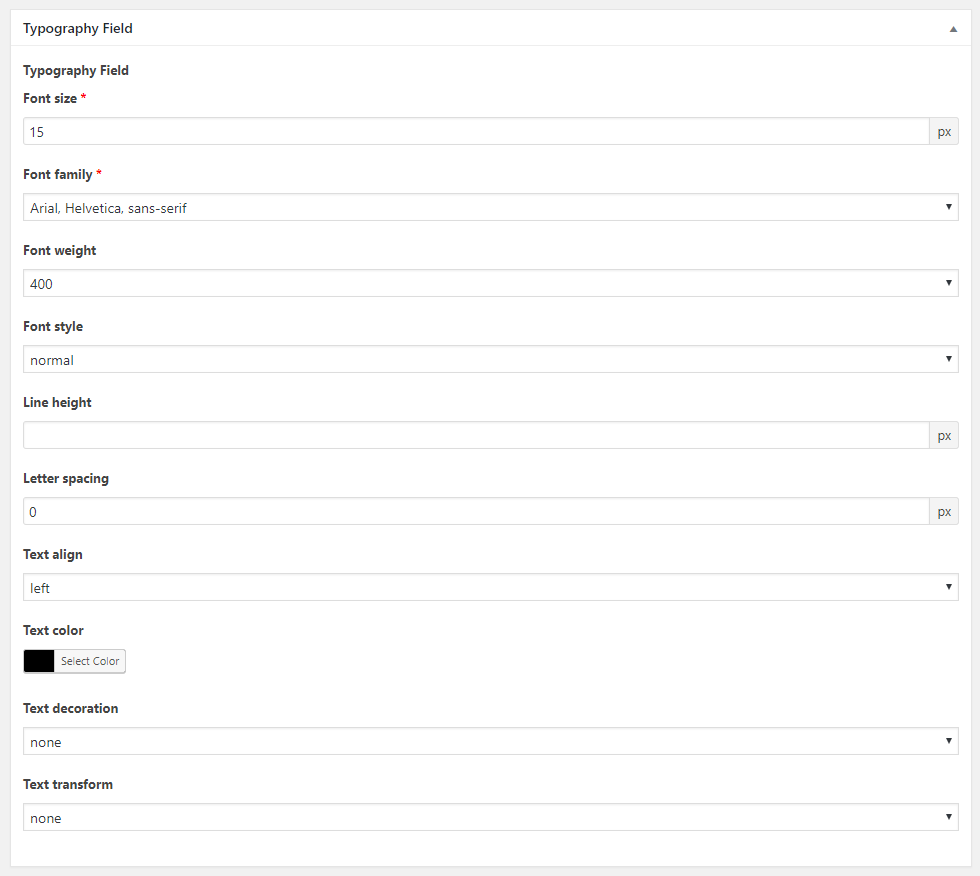A Typography Add-on for the Advanced Custom Fields Plugin.
- Requires at least: WP 3.5.0
- Tested up to: WP 4.8.1
- Stable: 2.0.0
- License: GPLv2 or later
- License URI: http://www.gnu.org/licenses/gpl-2.0.html
Typography field type for "Advanced Custom Fields" plugin that lets you add different text properties e.g. Font Size, Font Family, Font Color etc.
- Font Size
- Font Family
- Font Weight
- Font Style
- Line Height
- Letter Spacing
- Text Align
- Text Color
- Text Decoration
- Text Transform
- Option to show/hide each subfield individually
- Option to make each subfield required individually
- Color Picker for Text Color subfield
Array ( [font_size] => 18 [font_family] => "MS Sans Serif", Geneva, sans-serif [font_weight] => 400 [font_style] => italic [line_height] => 1.5 [letter_spacing] => 1 [text_align] => center [text_color] => #ff0000 [text_decoration] => underline [text_transform] => uppercase )
$getTypography = get_field('typography');
echo $getTypography['font_size'];This ACF field type is compatible with:
- ACF 4 (free version of ACF)
- ACF 5 (Pro)
- Copy the
acf-typographyfolder into yourwp-content/pluginsfolder - Activate the Typography plugin via the plugins admin page
- Create a new field via ACF and select the Typography type
- Please refer to the description for more info regarding the field type settings
See changelog on CHANGELOG.md file.