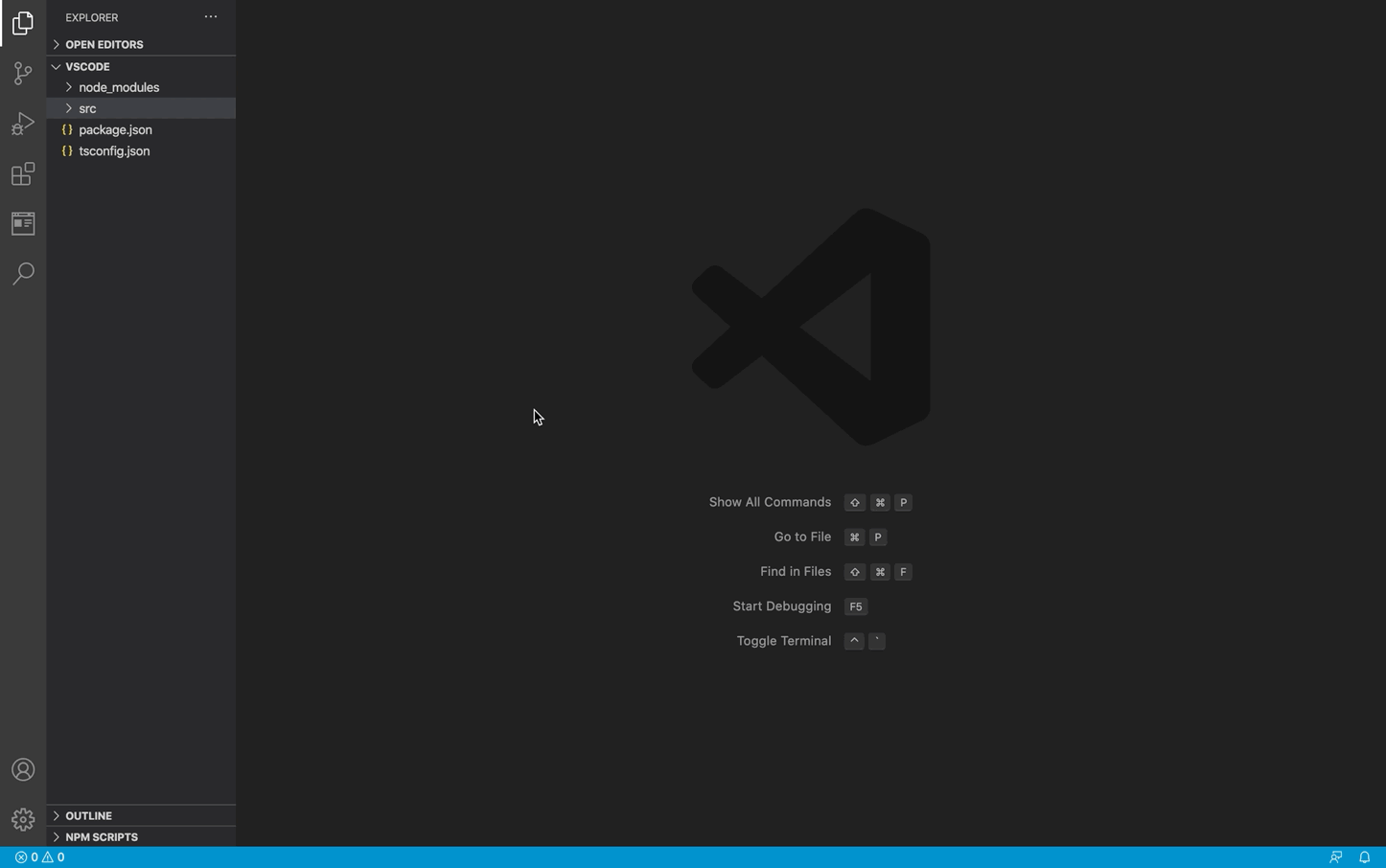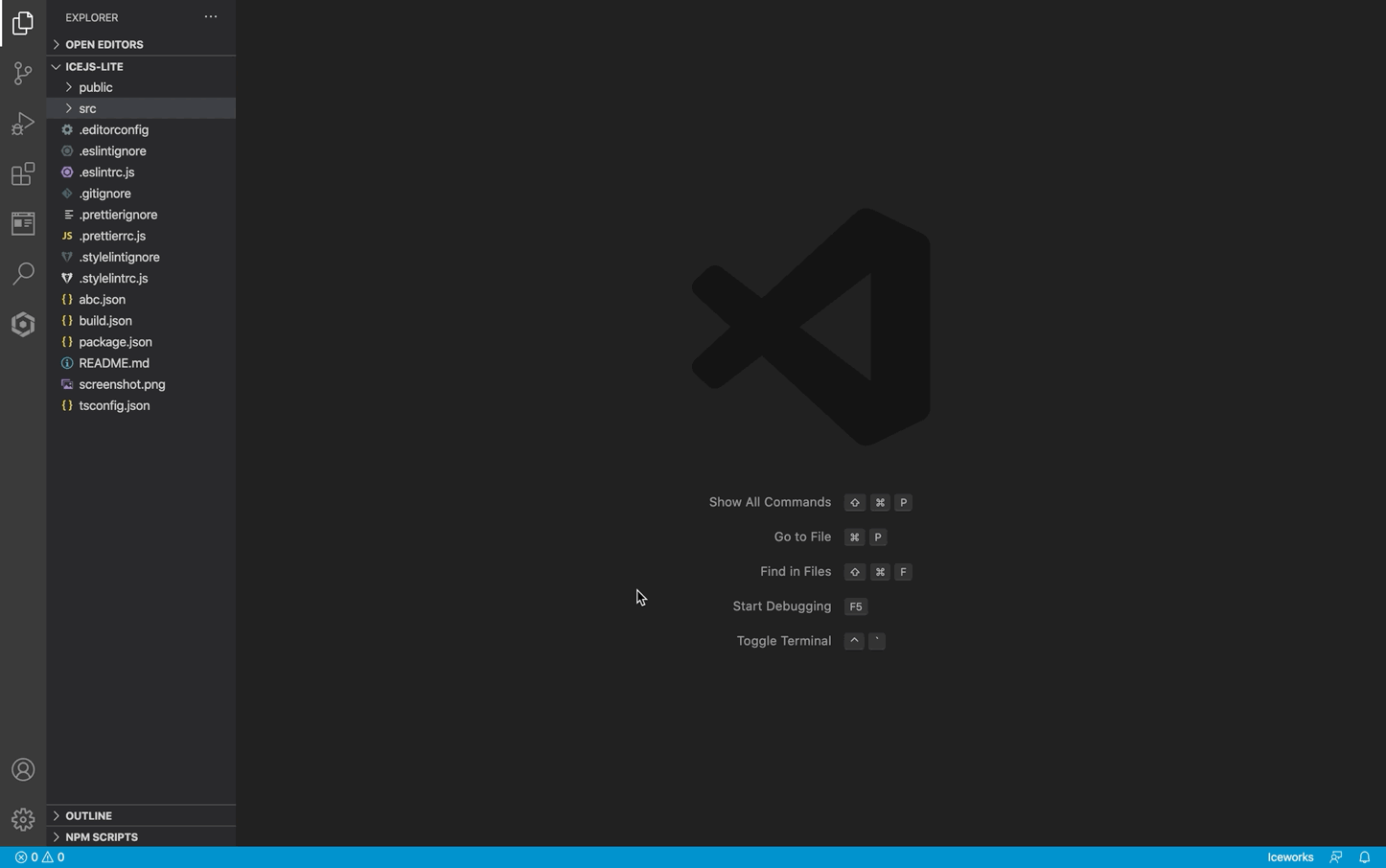Materials for Rax Appactions based on Rax Components.
$ npm i -g iceworks
$ iceworks --help$ npm install# block
$ cd blocks/ExampleBlock
$ npm install
$ npm run start
# component
$ cd blocks/ExampleBlock
$ npm install
$ npm run start
# scaffolds (Please see ejsRender.config.ts first!)
$ npm run scaffolds:watch
$ cd scaffoldsTemps/ExampleScaffold
$ npm install
$ npm run startPS:
- If you want to preview scaffold project, Please see ejsRender.config.ts first!
- Don't run npm install in scaffolds dir, it will slow down the process speed!
$ iceworks add # select block|component|scaffold$ iceworks generate# sync to fusion material center
$ iceworks syncInstall Iceworks for VS Code:
Add the materials data URL to Iceworks:
See Custom Material to learn more about how to use materials in Iceworks.