-
-
Notifications
You must be signed in to change notification settings - Fork 95
Software
32teeth edited this page Mar 30, 2020
·
2 revisions
How to install Retro ESP32
Your Retro ESP32 PCB will come pre installed with the custome Odroid Go Firmware
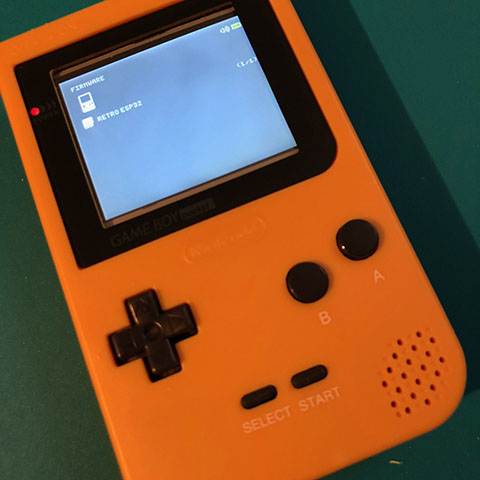
Copy, Mount, Flash
We kept installation of Retro ESP32 super simple.
- Downloads the latest release
- Unzip the file
- Copy RetroESP32.fw to the odroid/firmware folder of your prepared SD card
- Mount the SD Card back into your Odroid Go
- Restart Holding the B button
- Select Retro ESP32 from the firmware list
- Sit back and relax while your Odroid Go flashes the new firmware



