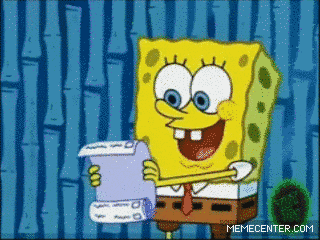This is my to-do list application in Vue.
The vue-todolist repository is a task management application, a productivity tool created to practice and learn the Vue Framework.
An application that allows you to list your pending tasks, both on a personal level for "shopping" or "reminders" and on a professional level to manage your projects.
Sorted by: latest version on top
Uses:
- Fix path construction in getVersion.js for Windows compatibility
- Update version in dev branch
- Fix the build process
- Change package.json for deploy
- Basic CRUD functionality for managing tasks.
- Responsive design compatible with mobile and desktop.
- Integration with Pinia for state management.
- FontAwesome icons added for UI elements.
- Dummy tasks loaded in development mode for testing purposes.
- Initial release of
vue-todo-app.
To help you get started quickly, we have included a set of default tasks that will be used in development mode. Follow the steps below to set up your environment:
- Clone the Repository:
git clone https://git2.intentive.de/training-and-internship/internship-reza-nazari/vue-todo-app.git
cd vue-todo-app- Install Dependencies:
npm install- Set Up Environment Variables:
Create a.envfile in the root directory of your project. You can use the provided.env.examplefile as a template.
cp .env.example .env- Ensure
VITE_APP_ENVis Set todevelopment: Open the.envfile and make sure theVITE_APP_ENVvariable is set todevelopment.
VITE_APP_ENV=development- Run the Development Server : Start the development server to see the default tasks in action.
npm run devIn development mode, the application will load a set of default tasks defined in public/dummyTasks.json. These tasks provide a quick way to see how the application behaves with initial data. If you need to modify the default tasks, you can edit the public/dummyTasks.json file.
- Ensure your
.envfile is not committed to the repository by keeping it listed in.gitignore. - For production, you can remove the
VITE_APP_ENVvariable or set it toproductionto disable loading default tasks.
A configuration file used in Node. js projects to stores the current Node.js version in the .nvmrc file (Node Version Manager), which can be used by nvm (Node Version Manager) to load the correct Node version for your project.
node --version > .nvmrcCurrent used project version number
echo 0.1.0 > .pvnrtree /F /A > folder-structure.md
tree --gitignore > folder-structure.txt
# Run the tree command and exclude the directories manually
tree /F | Out-File -FilePath folder-structure.md
# Run the tree command excluding specific directories (using `findstr` to filter out lines)
tree /F | findstr /V /C:".idea" /C:"venv" /C:\Users\reza.nazari\Desktop\WorkDesk\GitLab\develop\python-image-comparison\lfw" > folder-structure.mdUse structure-codes/cli to generate a structure file
struct -i dist -o folder-structure.tree{
"recommendations": [
"Vue.volar",
"dbaeumer.vscode-eslint",
"esbenp.prettier-vscode"
]
}{
"prettier.configPath": "./.prettierrc.json",
"editor.formatOnSave": true,
"editor.defaultFormatter": "esbenp.prettier-vscode"
}- CSS Tree
- Auto Rename Tag
- Auto Rename Tags
- Material Icon Theme
- WSL
- Git Graph
- Git History
- Auto Import
- Verwendung von Classes and Modules
- wird
<script>unten oder oben von code benutz?
wie kann ich methode oder functions habe damit ich neue task instance object erstellen und alle crude methode such as delete add update get usw haben kann und wo anders sie nutzen kann? z.b. möchte in TopBar wenn man auf auf button add-button clickt dann neue task erstellen kann mit v-model und sollte die prop openDisplay: auf true gesezen werden und deswegen nur die inhalte von diesem task in TaskDetails aufgemacht und angezeigt werden und dabei automatisch die priority: "medium" und neue autoincrement id und subject: immer auf "Enter a new subject..." und description: "Entere a new description " und dueDateTime: immer auf 5 min später als aktuelle datum und completed: auf false setzen.
list-board ist nur für display. der user darf jeder zeit eine extestierete task aufmachen (nicht gleichzeitig. nur eine ) und dann nur in TaskDetails die task props (nur dieser props: subject, description, dueDateTime, priority) ändern zu können.
die tasks werden in zwei bereiche angezeigt, öffene tasks in tasks-dashboard und fertige tasks in done-dashboard.
wenn man auf checkbox clickt und isChecked true ist, dann muss completed auf true gesezen werden und gliechzeitig dynamic diser entsprechende task in done-dashboard angezeigt werden. alle tasks in done-dashboard bekommen einen filter gray mit opacity als zeichen für fertig und erledigt.
wenn man in TaskDetails> auf icon="fa-solid fa-calendar-days" clickt dann sollte dieser classic kalender date picker angeigt werden und da kann man date yyyy-mm-dd und Uhrzeit hh:mm:ss auswählen und in dueDateTime: "2023.08.24 - 08:51:30", mit genau diesem format die daten speichern.
man kann mit TaskDetails> priority-dropdown gehen und den priority ändern und in priority: "ausgewählte priority aus drop down menue" speichern.
git branch -d <branch-name> # Use -D if needed
git push origin --delete <branch-name> # Delete a Branch Remotely (Optional)
# Push Changes to the Remote Repository
git push origin <branch-name>git diff branch1..branch2
# Viewing Differences
git diff branch1..branch2 -- path/to/filecustomizable widths that determine how your responsive layout behaves across device or viewport sizes in Bootstrap.
Vermeide ID-Selektoren; Wähle eine Konvention und halte dich daran und sag mir die name davon, welche du genommen hast; Verwende Hilfsklassen wie .text-center, .m-0; Meide übermäßige Verschachtelung: Halte CSS-Selektoren so flach wie möglich; nutze SMACSS, OOCSS, BEM muss auf jeden fall benutzt werden
Install
npm install -D sass sass-loader@10