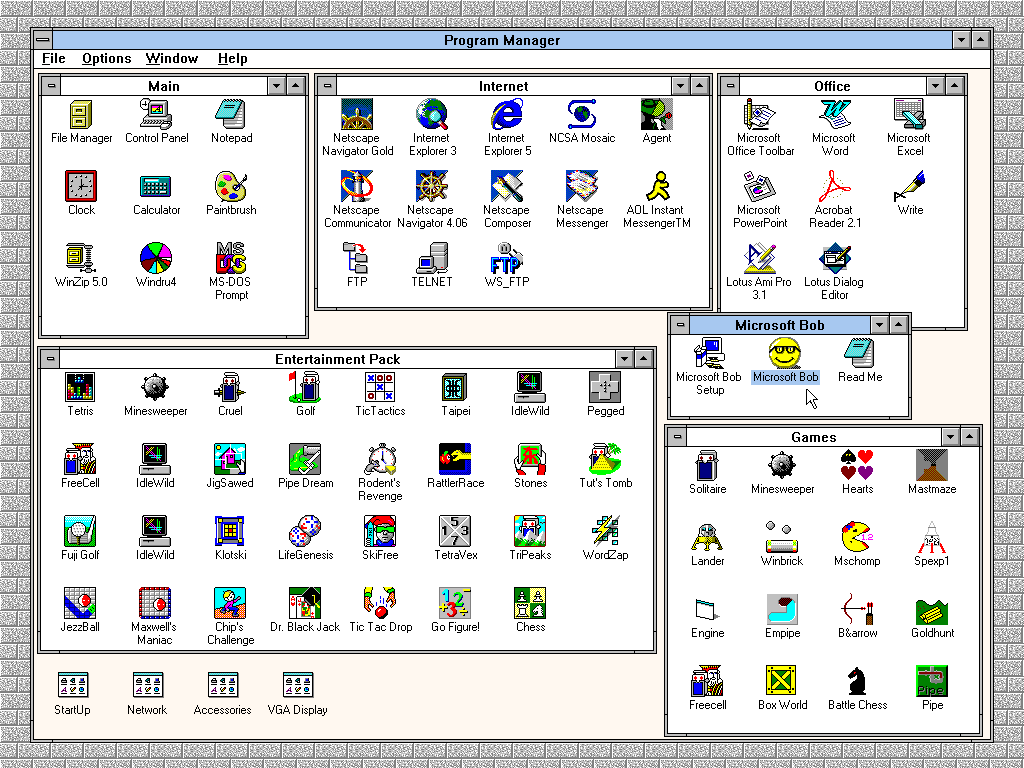Warning
GitHub LFS considered harmful.
On 2023-08-13 GitHub has permanently disabled Git LFS for ALL of our repositories because we've "exceeded the data plan". Instead of limiting downloads to the allotted bandwith, they simply let them run wild and then shut it down entirely.
Let this be a warning to everyone (considering) using Git LFS on
Github. They cannot be trusted. In the meantime, you can download
hda.img here: https://rtts.eu/download/win311/hda.img
Here's a fully configured Windows 3.11 machine with a working internet connection and a load of software, games, and of course Microsoft BOB 🤓
The file hda.img contains the harddrive. You can mount it directly
with the ./mount command to copy over files. The ./start command
starts the machine using QEMU.
Inside QEMU, Windows 3.11 successfully connects to the internet and offers a very pleasant browsing experience using Netscape Navigator 3 with javascript disabled. Internet Explorer 3 and 5 are also included, but completely useless due to incorrect rendering of CSS.
TCP/IP networking is made possible by the Microsoft 32 bit TCP/IP
networking stack (tcp32b.exe). The gateway address has been set to
192.168.178.1. To change it, go to Open Accesoires -> Windows Setup -> Options -> Change network settings and then find your way around
vaguely familiar dialogs.
The installed driver is for the Realtek 8029 networking adapter, which
is the one that is actually emulated with QEMU's ne2k_pci option
(thank you Friedemann Baitinger for pointing me in the right direction
in this 2004 forum post).
After a lot of trial and error, I have finally been able to get the
Cirrus 5446 drivers to work properly. The resolution is currently set
to 1024x768 but even 1280x1024 works perfectly. You can adjust the
settings with the WinMode utility in the VGA Display group.
Type Ctrl-Alt-2 to switch to the QEMU monitor, then type commit all.