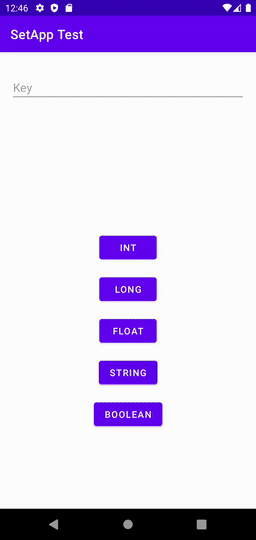Setapp is an android application that lets you change the behavior and appearance of your app without requiring a rebuilt app. When using the setapp client library, you call settings with in-app default values that control the behavior and appearance of your app. Then, you can later use the setapp application to override in-app default values for the app. See the project website for documentation.
To set up setapp SDK for Android, you need to add the necessary dependencies to your app.
Setapp is distributed through mavenCentral. To use it, you need to add the
following to your project's root build.gradle file
repositories {
mavenCentral()
}Add the following to your project's build.gradle file
dependencies {
debugImplementation "io.setapp:setapp:${setapp_version}"
releaseImplementation "io.setapp:setapp-noop:${setapp_version}"
}Please note that our
io.setapp:setapp-nooppackage provides empty implementations.
For getting value from setapp application just cal one of the following methods.
val value: Int = Settings.getInt("YOUR_KEY_HERE", -1)
val value: Int? = Settings.getIntOrNull("YOUR_KEY_HERE")val value: Long = Settings.getLong("YOUR_KEY_HERE", -1L)
val value: Long? = Settings.getLongOrNull("YOUR_KEY_HERE")val value: Float = Settings.getFloat("YOUR_KEY_HERE", -1F)
val value: Float? = Settings.getFloatOrNull("YOUR_KEY_HERE")val value: String = Settings.getString("YOUR_KEY_HERE", "")
val value: String? = Settings.getStringOrNull("YOUR_KEY_HERE")val value: Boolean = Settings.getBoolean("YOUR_KEY_HERE", false)
val value: Boolean? = Settings.getBooleanOrNull("YOUR_KEY_HERE")