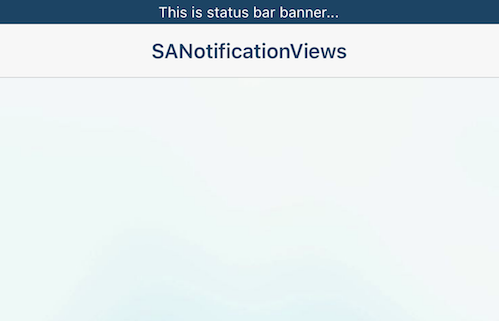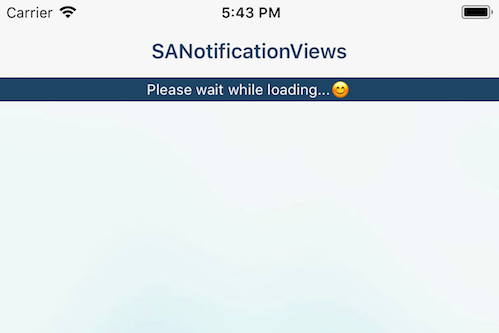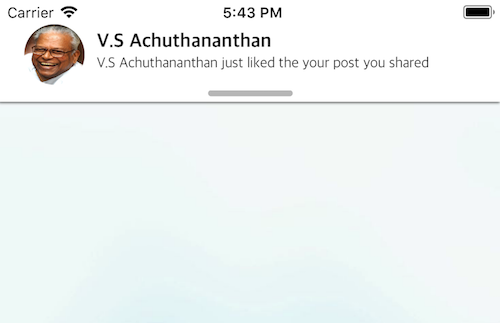To run the example project, clone the repo, and run pod install from the Example directory first.
Swift 3.0+
Xcode 8.0+
SANotificationViews is available through CocoaPods. To install it, simply add the following line to your Podfile:
pod 'SANotificationViews'or add SANotificationViews.swift file into your project directory.
SANotificationView.showSAStatusBarBanner(message: "This is status bar banner...", backgroundColor: .black, textColor: .white, showTime: 2)SANotificationView.showSATinyBanner(message: "Please wait while loading...😊", backgroundColor: .black, textColor: .white, showTime: 2)SANotificationView.showSABanner(title: "V.S Achuthananthan", message: "V.S Achuthananthan just liked the post you shared", image: #imageLiteral(resourceName: "sampleImage"), showTime: 3)
//show SABanner with background color and text color
SANotificationView.showSABanner(title: "V.S Achuthananthan", message: "V.S Achuthananthan just liked the post you shared", textColor: .black, image: #imageLiteral(resourceName: "sampleImage"), backgroundColor: .white, showTime: 3)//Show view
SANotificationView.showSATinyBanner(message: "Permanent Banner...😊", backgroundColor: .black, textColor: .white)
//Remove view
SANotificationView.removeSATinyBanner()SANotificationViews is available under the MIT license. See the LICENSE file for more info.