-
Notifications
You must be signed in to change notification settings - Fork 412
Updating Firmware Windows
If you're using Windows, use the PortaPack Firmware Tool to put PortaPack firmware into your HackRF One. Until you program the HackRF with the PortaPack-enhanced firmware, the PortaPack display will be blank and the controls will be non-responsive.
Please note that you can't brick the HackRF, unless you physically damage the hardware somehow. The HackRF microcontroller contains ROM USB DFU bootloader code that can't be erased. So even if your firmware update goes horribly wrong, you will be able to reload code via this USB bootloader. For information on how to do this, see below: "Restoring HackRF Firmware".
Watch a video that demonstrates the process of installing or updating your HackRF to run PortaPack firmware!
Download and run the PortaPack Firmware Tool installer from the latest release on the project releases page.
Windows SmartScreen may warn you about running this program. If so, tell Windows to run the program anyway.
Norton Security may detect "WS.Reputation.1". This is not a virus detection, but indicating that Norton is unfamiliar with this installer. Please read their explanation of this warning.
You will be asked if you want to allow the program to make changes to your computer. Answer "Yes".
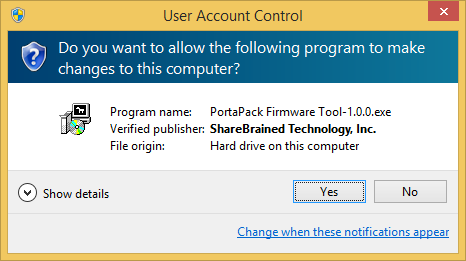
You will be asked to accept the GNU General Public License Version 2. Click "I Agree".
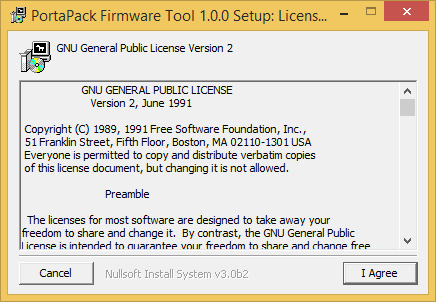
You will be asked twice to install device software from ShareBrained Technology. The first is for the HackRF driver, and the second is for the NXP LPC DFU mode driver. Click "Install" both times. Or if you're feeling especially bold, you can check "Always trust software from ShareBrained Technology, Inc.", and Windows will never ask again if you trust ShareBrained Technology.
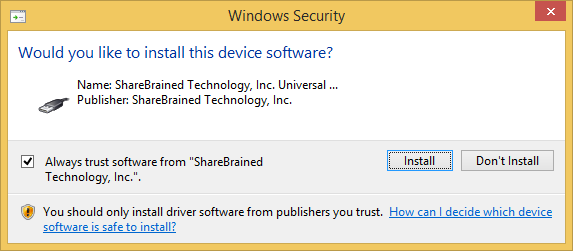
The installer will finish. Click "Close".
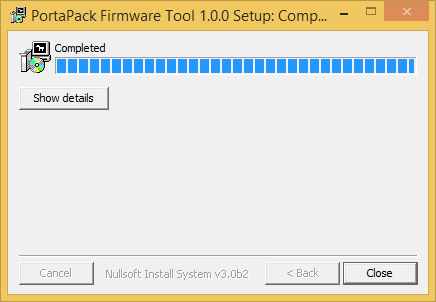
You will now have a "PortaPack" program group with two shortcuts. One will flash the PortaPack firmware onto your HackRF. The other will flash the stock HackRF firmware (with no PortaPack functions).
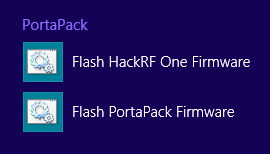
To install PortaPack firmware on your HackRF, click on the "Flash PortaPack Firmware" shortcut. A DOS prompt will appear on screen. Just follow the instructions!
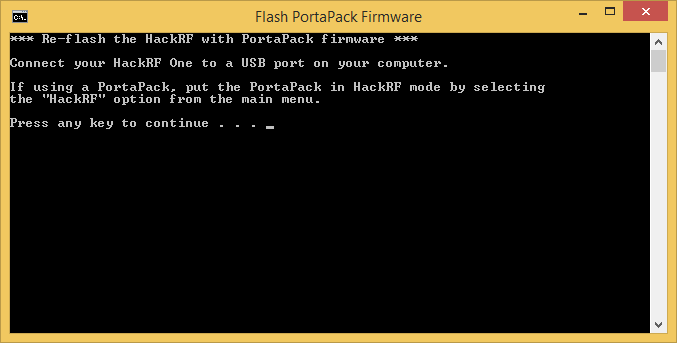
I don't claim to be a Windows developer, so I'm sure it won't work perfectly for everybody. So if you have any problems or questions, please e-mail me!