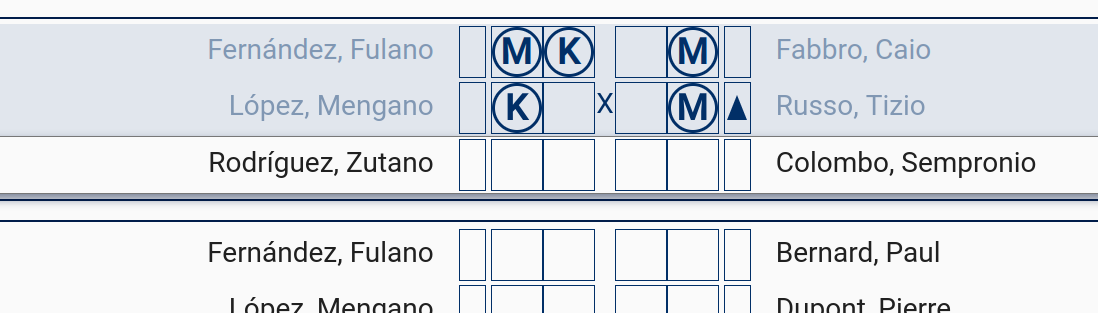The Kendo Tournament Manager v2 is a comprehensive tool designed to efficiently manage all your kendo tournament data in one convenient location. It caters to tournaments of varying sizes, offering versatility to accommodate any type of event for your kendo club. Drawing on 15 years of experience with different fighting structures, this tool aims to provide flexibility that serves your club's needs effectively.
A significant upgrade from the previous Kendo Tournament Generator [1] [2], this tool has been rebuilt entirely with a focus on modern technologies. The new architecture allows for web deployment instead of being limited to desktop applications. This shift brings advantages like enhanced compatibility across different devices, enabling access from any Android or iOS device through a web browser. Moreover, it enhances scoring synchronization among multiple devices by centralizing all data in the cloud.
If you are seeking a desktop application, please visit the Kendo Tournament Generator page for more information.
But if you are in need of a more professional online tool, the project described here may be exactly what you are searching for. If you are interested in discovering the capabilities of this tool for your tournaments, you can explore the wiki for details on its features and customization choices. Alternatively, for practical illustrations, you can directly check out a few description examples provided.
Some improvements that you can quickly notice include:
- Streamline the creation and development of a championship, league, or tournament in various formats, suitable for both professional and amateur levels.
- Prevent scoring errors by providing instant tracking and automated point counting.
- Track participants' advancements while displaying their statistics to monitor their progress over time.
- Encourage participation from all club members in tournaments, regardless of their skill level.
Additionally, there are many more details outlined in the wiki.
For detailed guidance on the installation process, please refer to the wiki. But for your convenience, here is an overview:
To begin, download your desired release from this git project. You will receive two distinct files, one for the frontend and another for the backend.
For the frontend component, any familiar web server such as Apache or Nginx can be used.
Simply extract the file kendo-tournament-frontend.zip onto your server as a standard web page.
The backend is distributed as a standalone JAR file. Running this application requires Java JRE 17 or higher. You can manually execute it by entering the following command:
java -jar kendo-tournament-backend.jar
It's likely that some configuration adjustments may be necessary for the application. To do so, utilize any ZIP tool to access the jar file and modify 'BOOT-INF/classes/application.properties' according to instructions provided in this Readme. Remember to repackage any changes back into the JAR file for them to take effect.
A database server installation is essential.
While MySQL Server is set as default, you have the option to install any preferred database system.
If opting for a different database engine, ensure to include its required connector within /BOOT-INF/lib/ in the
backend JAR.
Once your choice of database server is installed, configure application.properties
based on guidelines listed in this Readme to align with your specific database properties.
Remember again to repackage any changes back into the JAR file for them to take effect.
For example, to configure the settings for using a PostgresSQL server, you will need to set up these steps:
-
Download the connector postgresql-X.X.X.jar and place it in the
/BOOT-INF/lib/folder within the JAR file. -
Configure the settings according to your database preferences.
spring.kendo.datasource.platform=postgresql
spring.jpa.properties.hibernate.dialect=org.hibernate.dialect.PostgreSQLDialect
spring.kendo.datasource.jdbc-url=jdbc:postgresql://kendo-tournament-database:5432/postgres
spring.kendo.datasource.username=<your user>
spring.kendo.datasource.password=<your password>
- Upon successful connection of the backend to the database, all necessary database structures will be automatically generated.
For the complete project, please access it here.
The project is divided into two parts: frontend and backend, each requiring separate execution.
The frontend is created using Angular. Detailed instructions on how to use and run the frontend can be found here.
The backend component is written in Java. Instructions for compiling and running the backend are available in this Readme file. Make sure to carefully review the documentation as there are default keys that should be modified for security purposes.
The backend requires a database for data persistence. You have flexibility in choosing your preferred database provider. Refer to the documentation for guidance on configuring your chosen database engine.
Furthermore, deploying the application as a docker container is an option. If you prefer deploying it as a Docker container, refer to the guidelines provided in this project's documentation. Using Docker is recommended for deployment due to its ease of use once you are familiar with it.
The application has been tested on a Raspberry Pi 3 model B with 1GB of RAM and has shown excellent performance for small to medium-sized events. For larger events, it is recommended to consider using more specialized hardware hosted in the cloud.
Designed as a web application, it can be accessed by any device with a browser. The user experience is optimized for desktop environments and tablets, featuring a responsive design that adapts well to most devices in the market. However, using mobile devices is not advised due to screen size limitations.
For instructions on using the application, please visit the wiki. There, you will find comprehensive examples for various types of tournaments and guidance on how to configure them.
The first time you attempt to access the application, there will be no registered users. You can enter any username and password to log in, and the system will immediately create an administrator account based on the information provided. This feature is only available if there are no users in the system, so it will be disabled as soon as you create the first administrator. Please make a note of the generated username and password and store it in a safe place.
There are various ways to contribute to this project:
- You can show support by starring the project or reporting issues.
- If you are a programmer, you can add new features or fix bugs.
- Translating the application into different languages is also appreciated.
- Any suggestions for improving the design are welcome.
To contribute code to Kendo Tournament Manager v2, please follow these steps:
Fork this repository.
Create a branch: git checkout -b <branch_name>.
Make your changes and commit them: git commit -m '<commit_message>'
Push to the original branch: git push origin <project_name>/<location>
Create the pull request.
Alternatively, refer to GitHub's documentation on creating a pull request
If you are not a programmer but would like to have this software available in your language, you can easily contribute to the translations through Weblate. Weblate allows you to enhance existing translations, address issues, or even introduce new languages if desired. No programming skills are required, only a willingness to assist. To begin translating, please visit this link for more information.
Should you wish to contact me, feel free to reach out at the following email
address: 
Please note that this project is licensed under the AGPL License v3.0. Kindly review it before using the application.