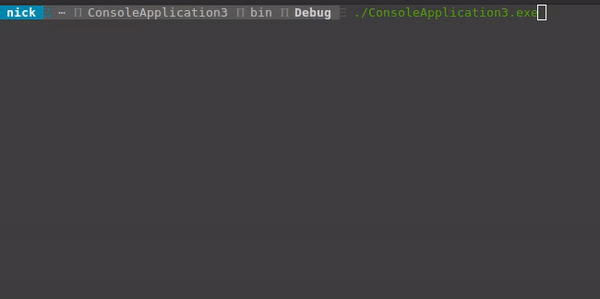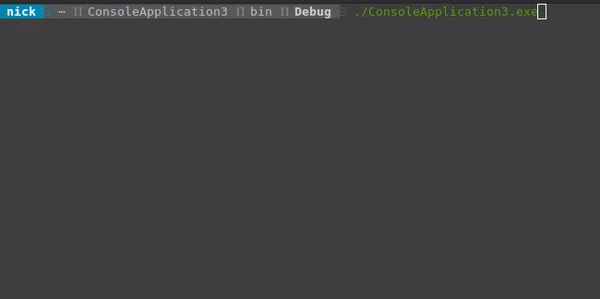This is a very small library to help implement your own REPL. It takes care of the Read, Print, and Loop of the REPL, and also features a command history with use of the up/down arrows, word completion via tab, and ability to edit previous entries. The standard console doesn't provide enough functionality, and this solution provides a better way to create a fast repl / user input dialog. You just provide the Eval.
- Word completion via Tab button (you provide the
List<string>) - Command history (up / down arrows)
- Standard shell navigation (left/right, Home/End, Ctrl+E, [Ctrl+H was subbed for Ctrl+A], Esc)
- Cross-platform: no Windows specific code
- Fast, ready-to-go REPL
Add the library from NuGet, or simply extend what's in this repo.
The gif above is based on the code below. Simply provide the prompt, startup message, and function to handle the input, and you're off!
static void Main(string[] args)
{
var prompt = "cool> ";
var startupMsg = "Welcome to my interactive Prompt!";
List<string> completionList = new List<string> { "contracts", "contractearnings", "cancels", "cancellationInfo", "cantankerous" };
InteractivePrompt.Run(
((strCmd, listCmd) =>
{
var handleInput = "(((--> " + strCmd + " <--)))";
return handleInput + Environment.NewLine;
}), prompt, startupMsg, completionList);
}The code example above will also give you the ability to tab through the provided list, as seen below.
The code example below shows runtime completions in action - see AnotherCSharpRepl for working example.
class Program
{
static void Main(string[] args)
{
var prompt = "c#> ";
List<string> compList = new List<string>();
CSharpEvaluator eval = new CSharpEvaluator();
var startupMsg = "Another C# REPL v 1.0.0";
InteractivePrompt.Run(
((strCmd, listCmd, completions) =>
{
foreach (var c in strCmd.Split(' '))
if (!completions.Contains(c))
completions.Add(c);
return eval.HandleCmd(strCmd) + Environment.NewLine;
}), prompt, startupMsg, compList);
}
}Some very simple usage of Cursor position and rewriting the current line allows us to create an editable command history.