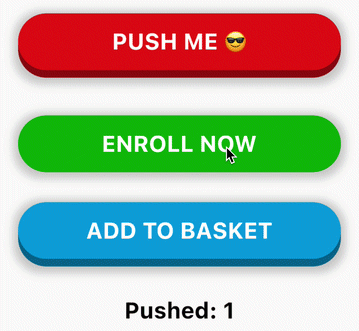A 3D pushable button built in Flutter. Ideal for important CTAs in the app.
PushableButton(
child: Text('ENROLL NOW', style: someTextStyle),
height: 60,
elevation: 8,
hslColor: HSLColor.fromAHSL(1.0, 120, 1.0, 0.37),
shadow: BoxShadow(
color: Colors.grey.withOpacity(0.5),
spreadRadius: 5,
blurRadius: 7,
offset: Offset(0, 2),
),
borderRadius: 16,
onPressed: () => print('Button Pressed!'),
)- child: child widget (normally a
TextorIcon) - height: height of the top layer
- elevation: elevation or "gap" between the top and bottom layer
- hslColor: color of the top layer.
HSLColoris used instead ofColorso that the bottom layer is automatically calculated by reducing the luminosity - shadow: an optional shadow to make the button look better
- borderRadius: an optional border radius for the button corners
- onPressed: button callback