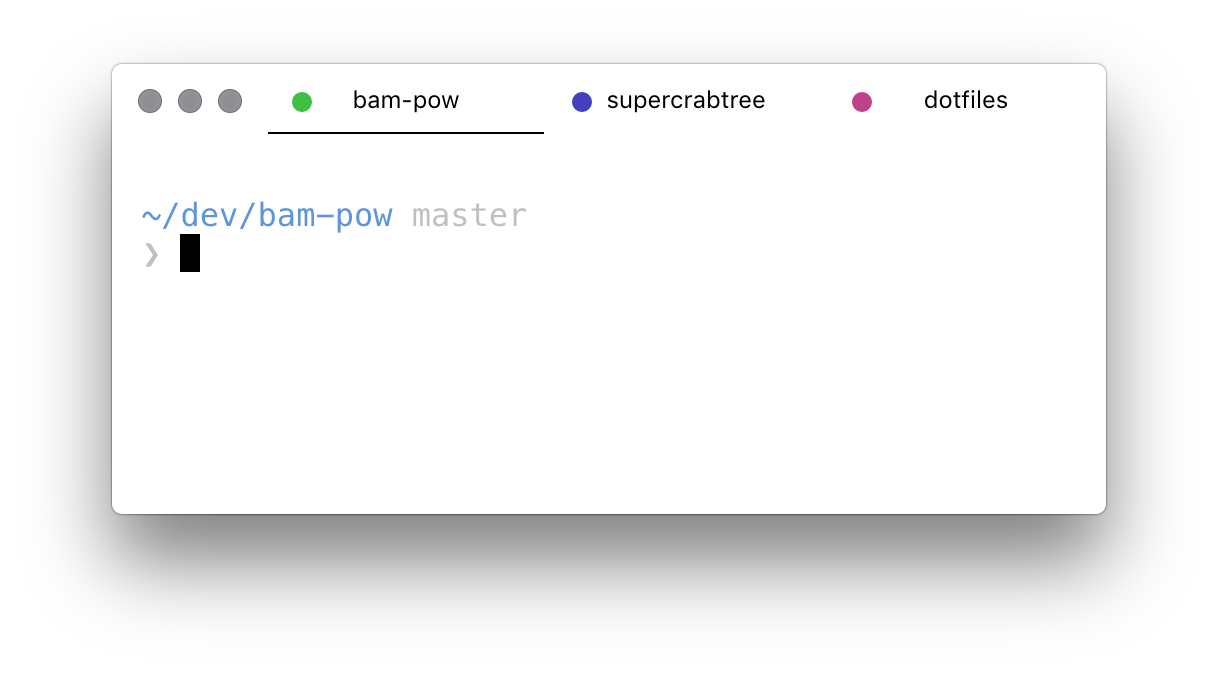The little colored dot on the left of the tab is added for quick identification of commonly used tabs. The dot is always the same color for every tab title, so my dotfiles are always that same pink and my home folder always that same blue. Makes moving between projects that little bit quicker.
Powered by hashbow
To override the color of your dibdab, add the file path and desired color (hex or rgb) to the override attribute of the plugin's configuration, located in the hyper.js file.
For example: Update the color of the Development directory to a lovely pale green.
module.exports = {
config: {
'hyperterm-dibdabs': {
overrides: {
'~/Development': '#c0ffee'
}
}
}
}