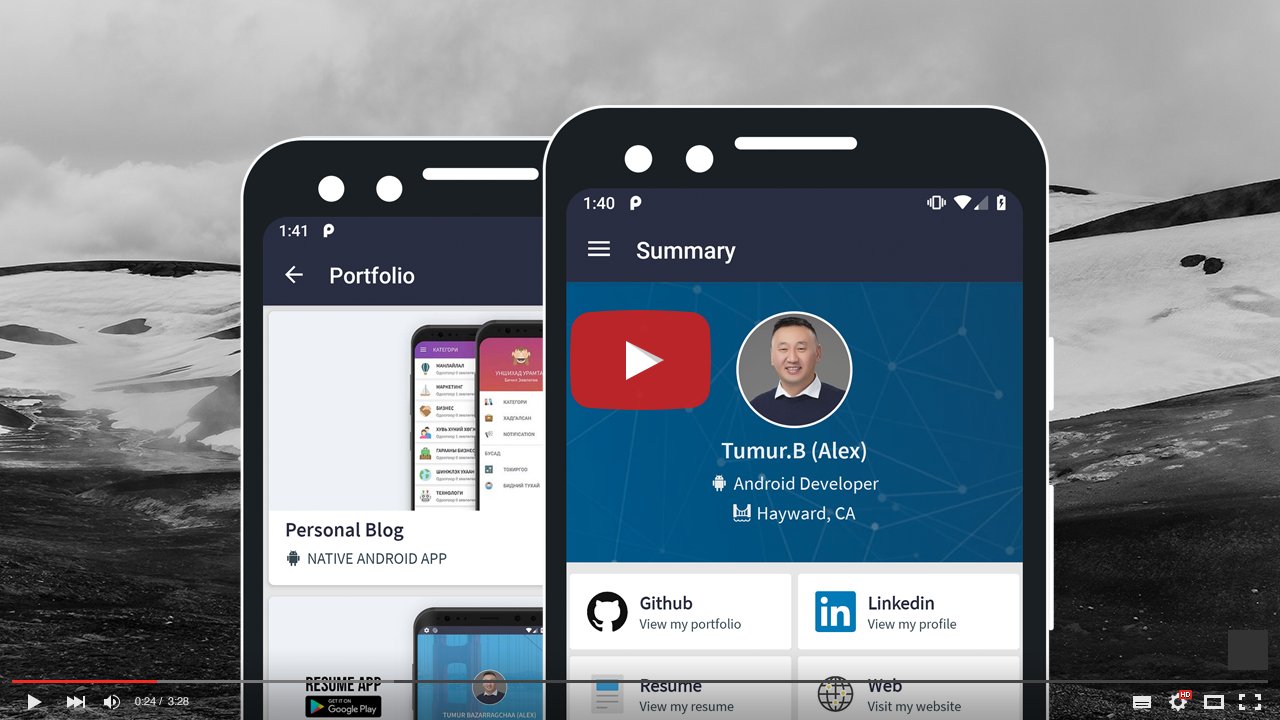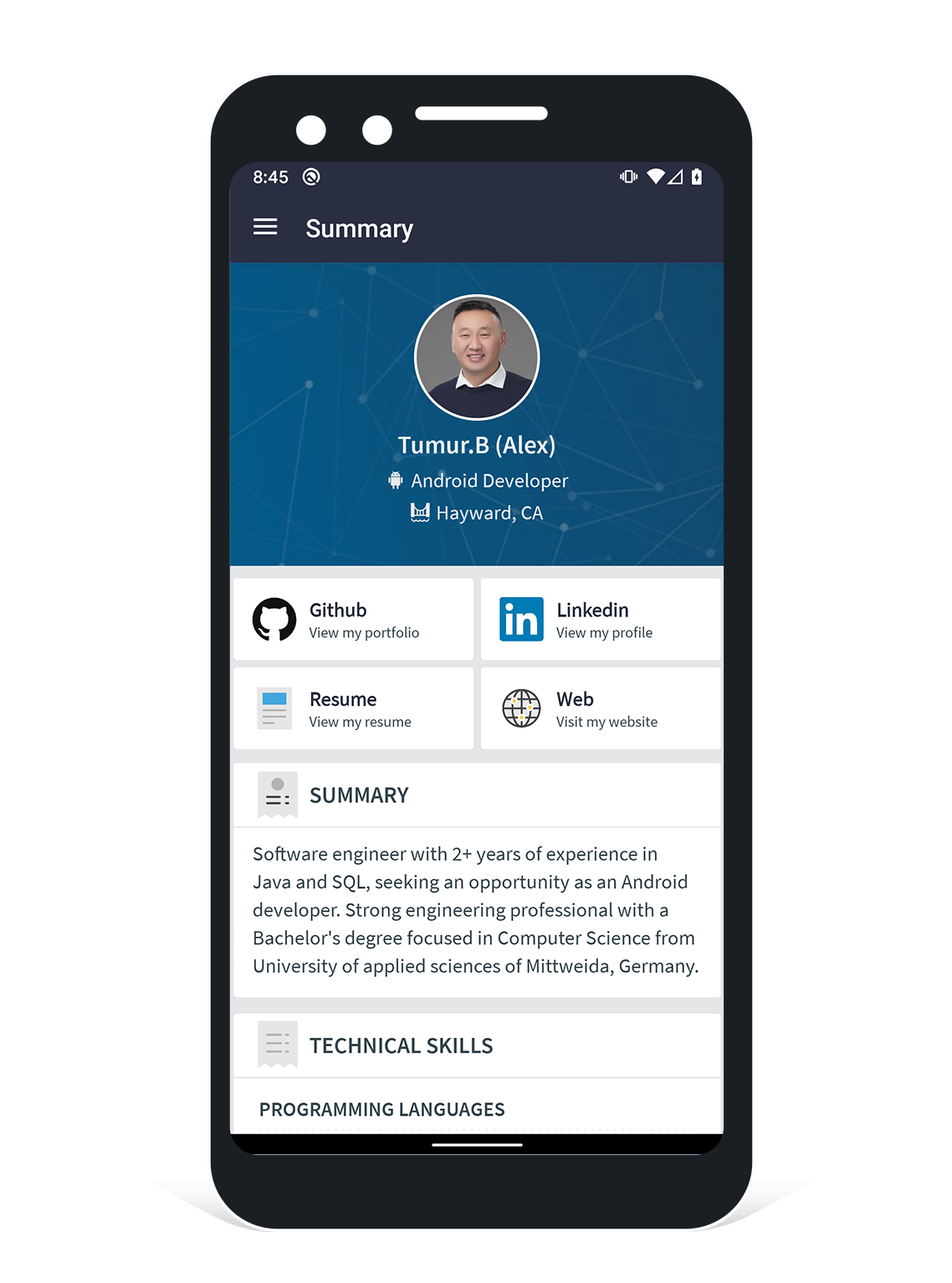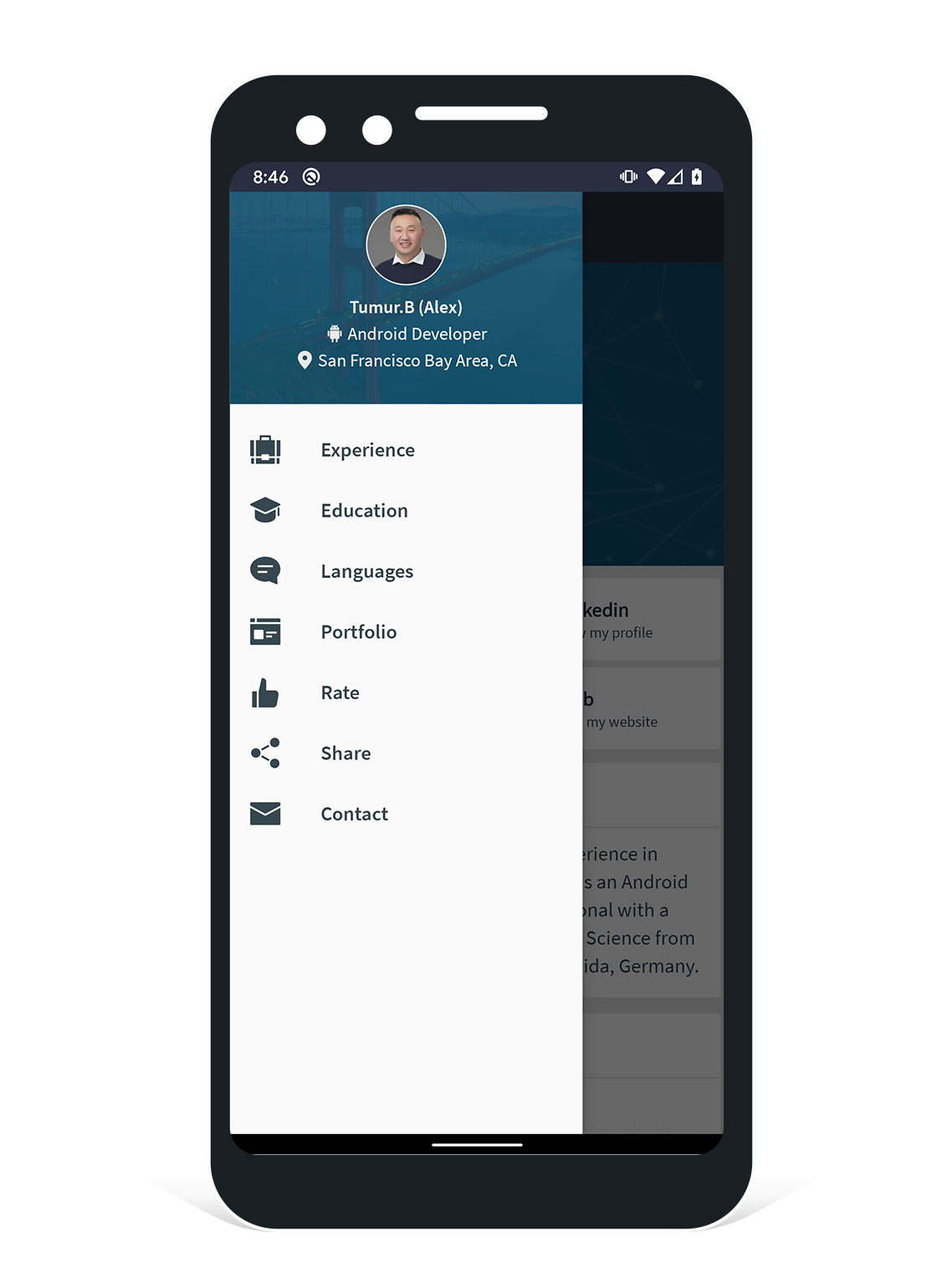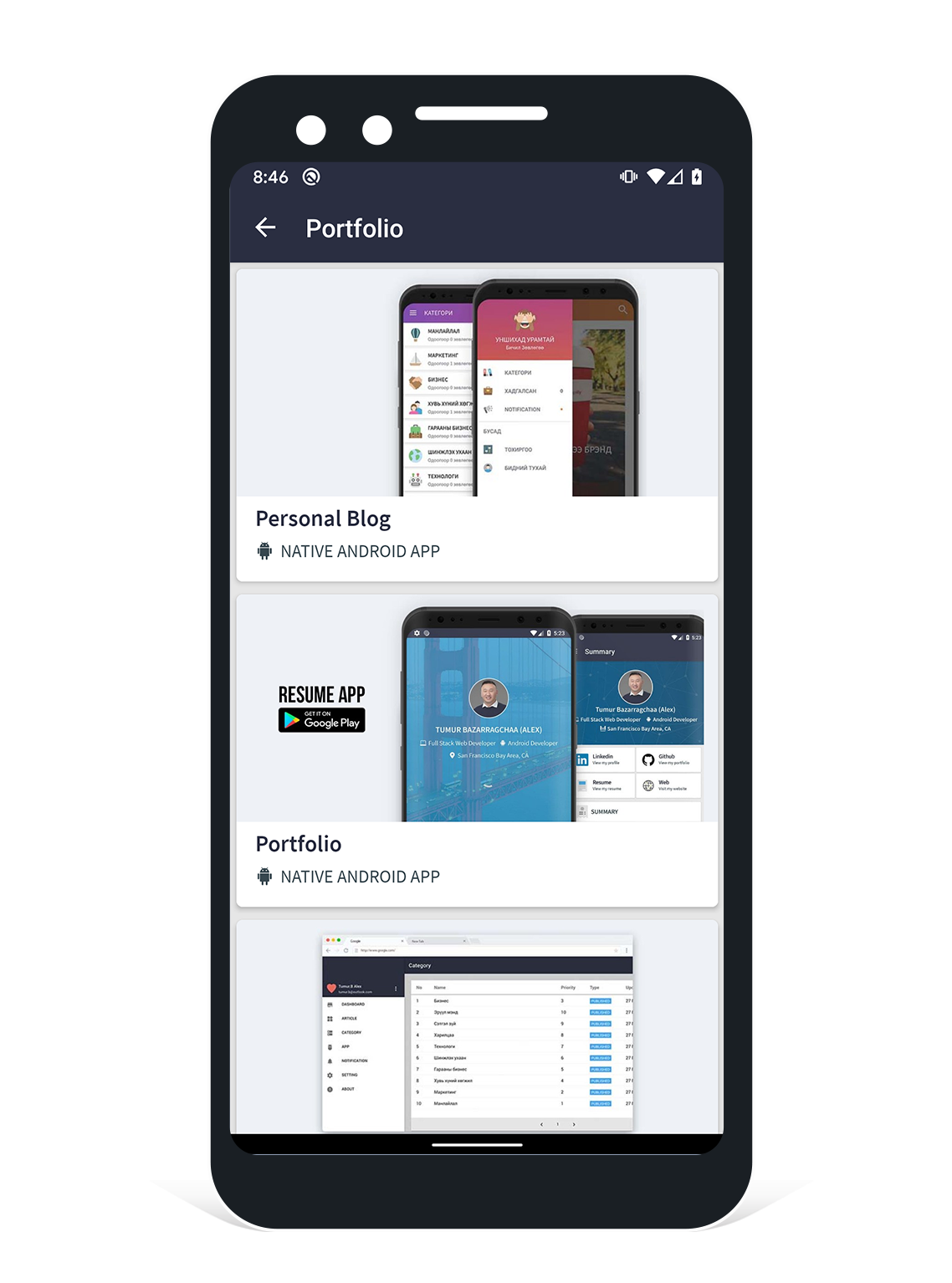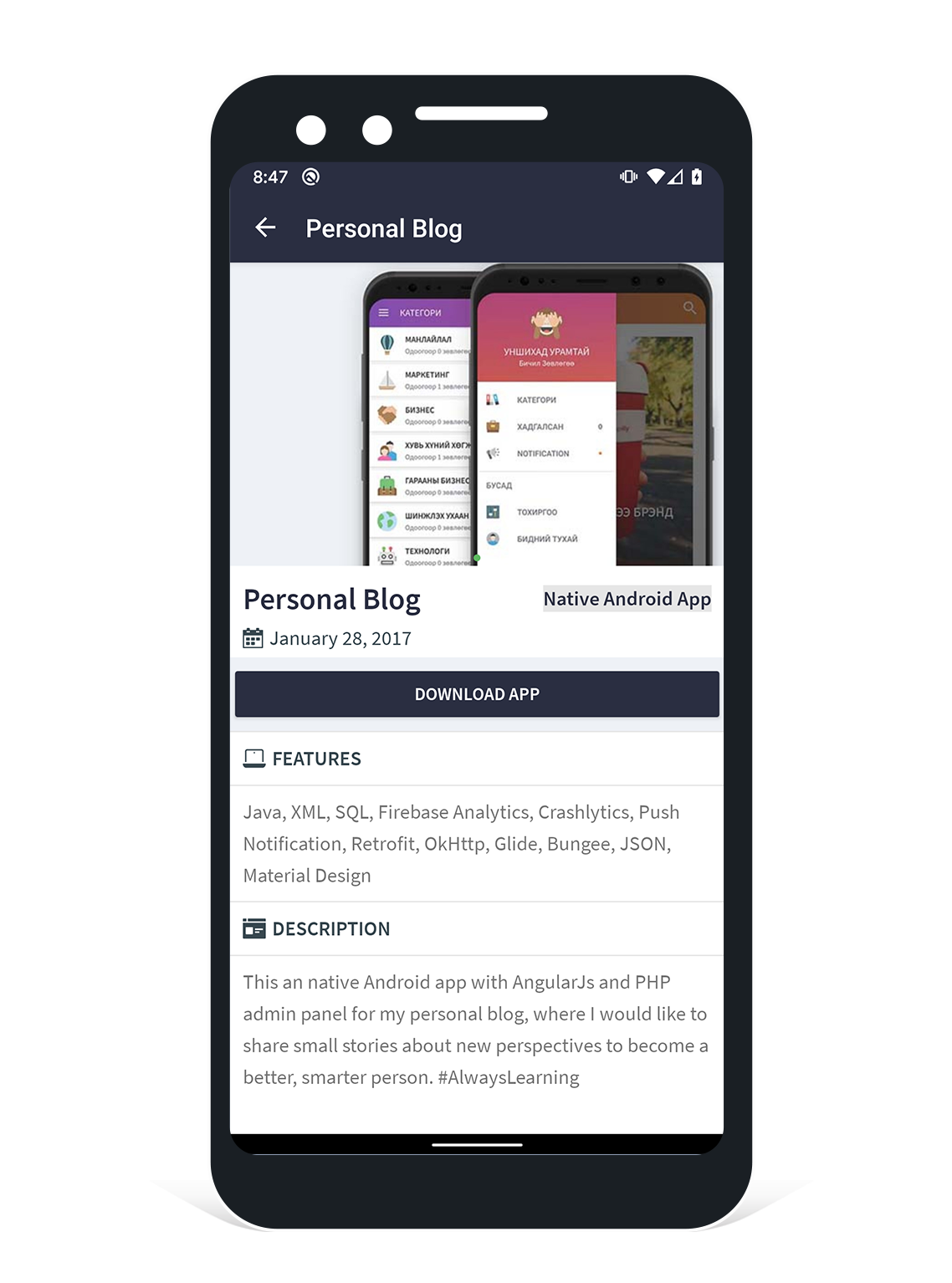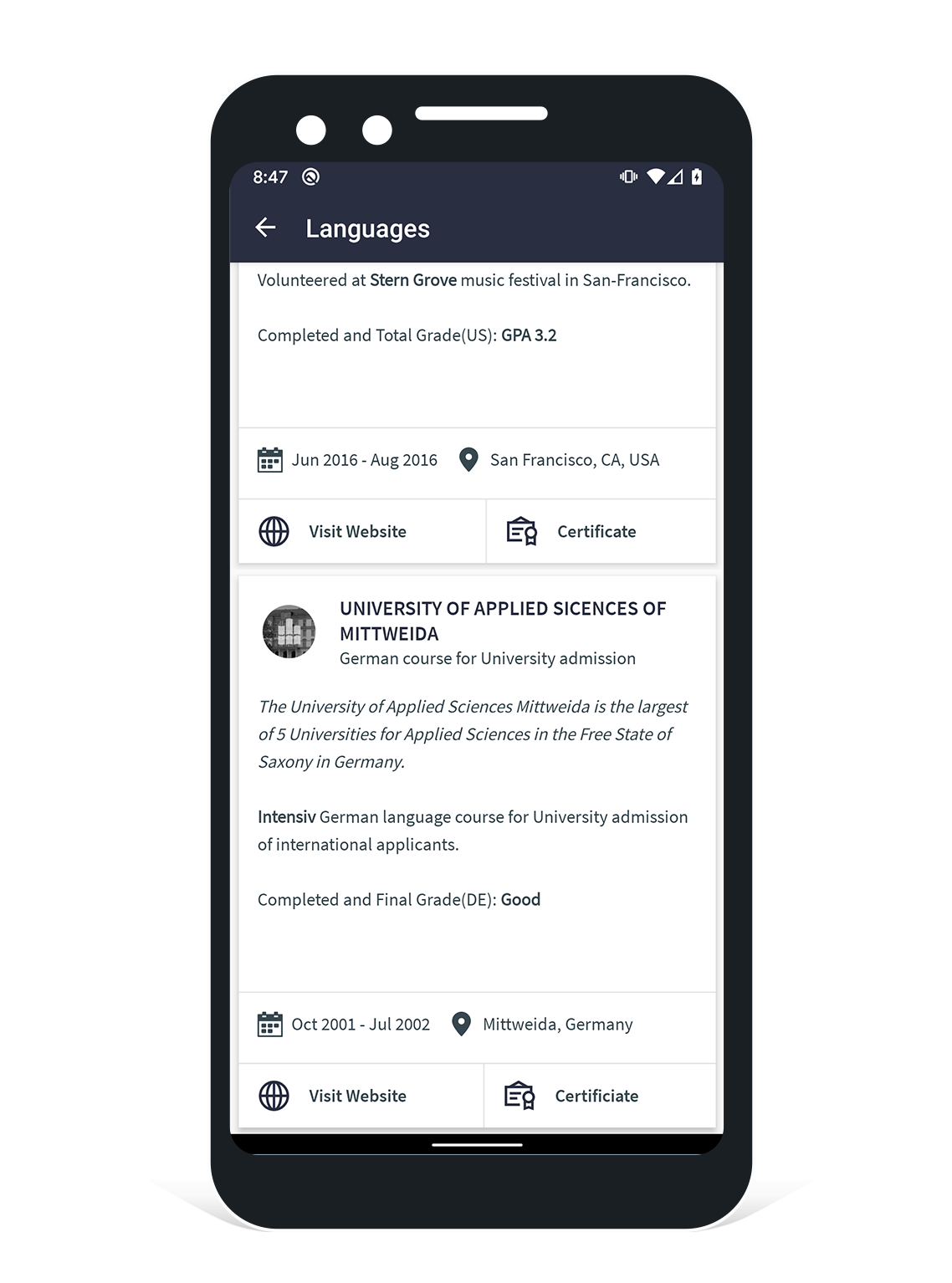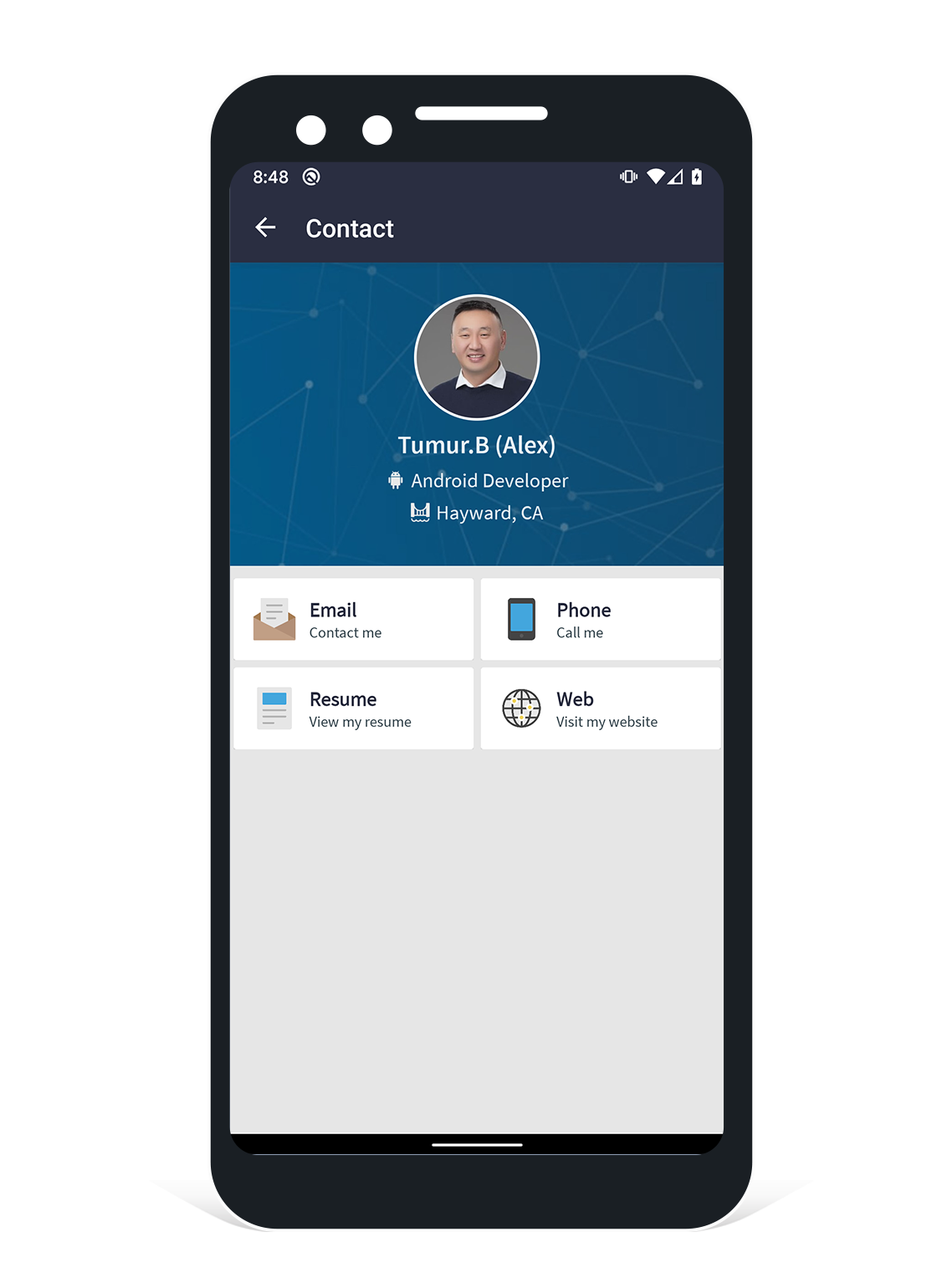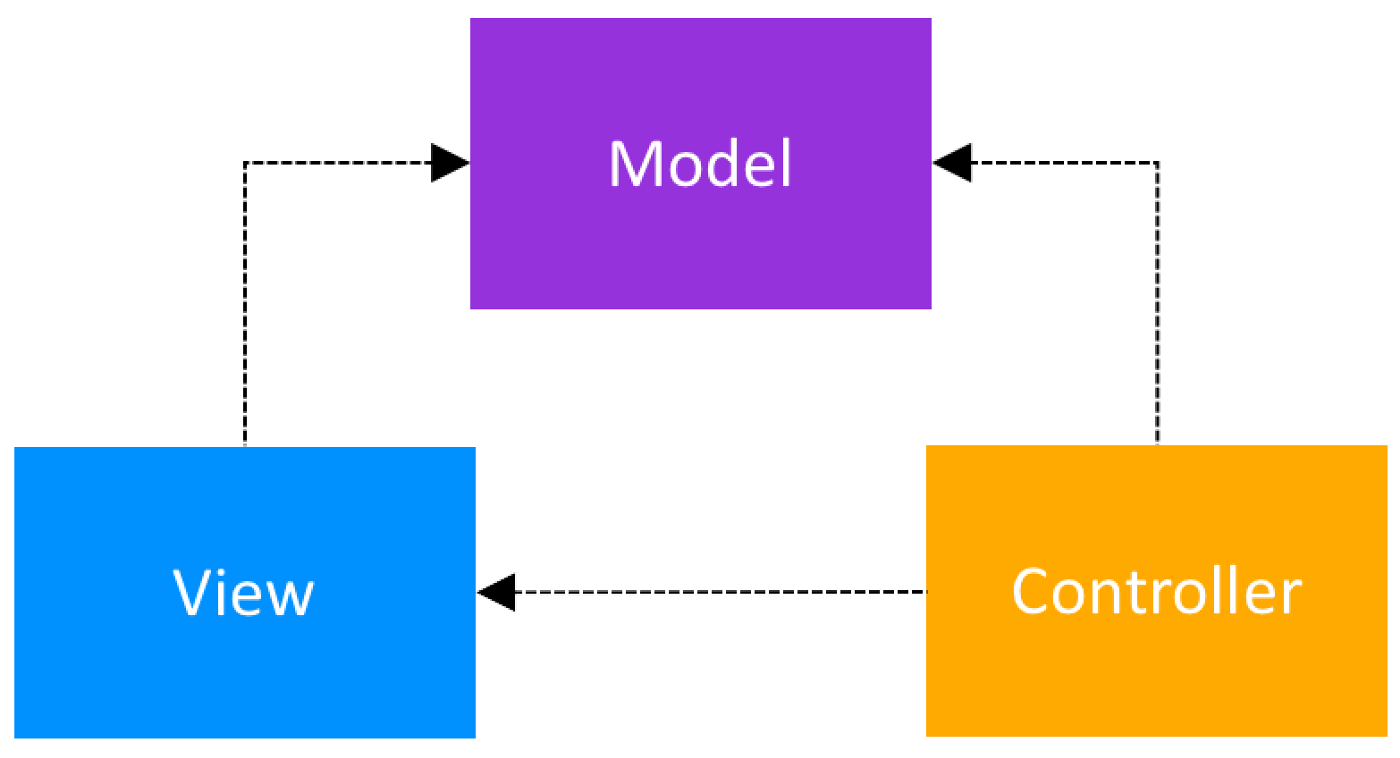You can download the apk from:
- JDK Version 1.7 & above
- Android SDK.
- Android SDK Tools
- Android SDK Build tools 27
- Android Support Repository
- Android Support library
This project uses Firebases Analytics and Crashlytics. You will need to generate the configuration file (google-services.json) and copy it to your /app dir. See links below
This project is built with Gradle, the Android Gradle plugin Clone this repository inside your working folder. Import the settings.gradle file in the root folder into e.g. Android Studio. (You can also have a look at the build.gradle files on how the projects depend on another.)
- Start Android Studio
- Select "Open Project" and select the generated root Project folder
- You may be prompted with "Unlinked gradle project" -> Select "Import gradle project" and select the option to use the gradle wrapper
- You may also be prompted to change to the appropriate SDK folder for your local machine
- Once the project has compiled -> run the project!
- Fork Personal-Resume-Android.
- Create a new branch (using GitHub) or the command
git checkout -b branch-name dev). - Start a pull request. Reference existing issues when possible.
- You can discuss a bug or if it was not reported yet submit a bug.
Android Developer
Copyright 2018 Tumur.B (Alex)
Licensed under the Apache License, Version 2.0 (the "License");
you may not use this file except in compliance with the License.
You may obtain a copy of the License at
http://www.apache.org/licenses/LICENSE-2.0
Unless required by applicable law or agreed to in writing, software
distributed under the License is distributed on an "AS IS" BASIS,
WITHOUT WARRANTIES OR CONDITIONS OF ANY KIND, either express or implied.
See the License for the specific language governing permissions and
limitations under the License.