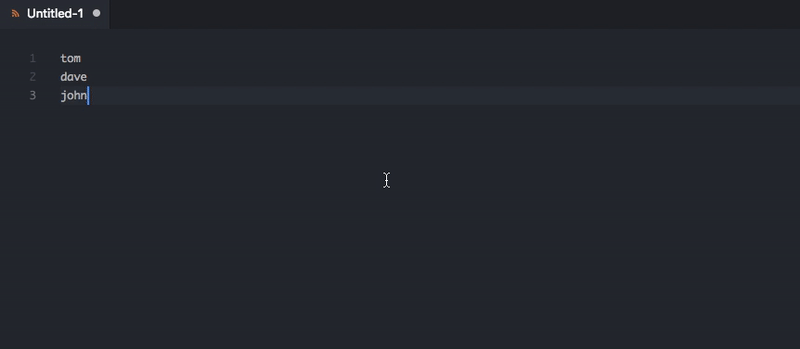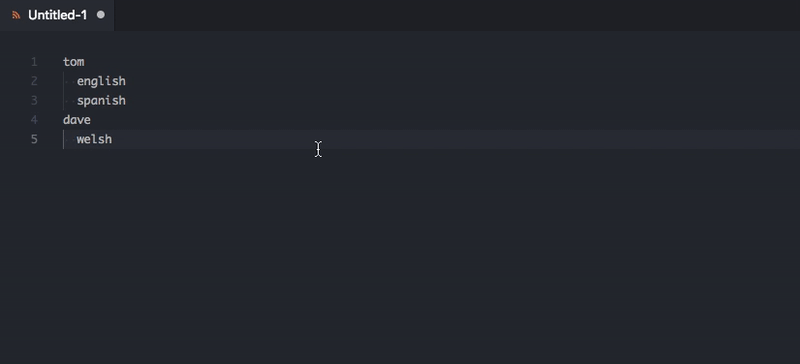Adds Rainbird knowledge authoring shortcuts to Visual Studio Code.
Input one concept instance name per line to transform them into valid concinst tags.
tom
dave
john
Triggering the command with Person as the concept name becomes:
<concinst name="tom" type="Person" />
<concinst name="dave" type="Person" />
<concinst name="john" type="Person" />Nest objects within a subject with indentation to generate a list of facts.
tom
english
spanish
dave
welsh
Triggering the command with speaks as the relationship name becomes:
<relinst subject="tom" object="english" rel="speaks" />
<relinst subject="tom" object="spanish" rel="speaks" />
<relinst subject="dave" object="welsh" rel="speaks" />Transform a table into a list of facts.
Below is an example table format, as well as it's CSV representation from pasting into VSCode from Excel. Plural facts are supported by using multiple rows with the same subject in column A.
Note the top left cell (A1) is not used so can be left empty.
| speaks | has age | has height | |
|---|---|---|---|
| Fred | English | 32 | 187 |
| Jim | French | 45 | 155 |
| Jim | Spanish |
,speaks,has age,has height
Fred,English,32,187
Jim,French,45,155
Jim,Spanish,,
<relinst type="speaks" subject="Fred" object="English" cf="100" />
<relinst type="has age" subject="Fred" object="32" cf="100" />
<relinst type="has height" subject="Fred" object="187" cf="100" />
<relinst type="speaks" subject="Jim" object="French" cf="100" />
<relinst type="has age" subject="Jim" object="45" cf="100" />
<relinst type="has height" subject="Jim" object="155" cf="100" />
<relinst type="speaks" subject="Jim" object="Spanish" cf="100" />This extension also provides snippets which mirror those in the Rainbird RBLang editor.
Note: These are not currently context aware so condition snippet will appear at any point in the XML.