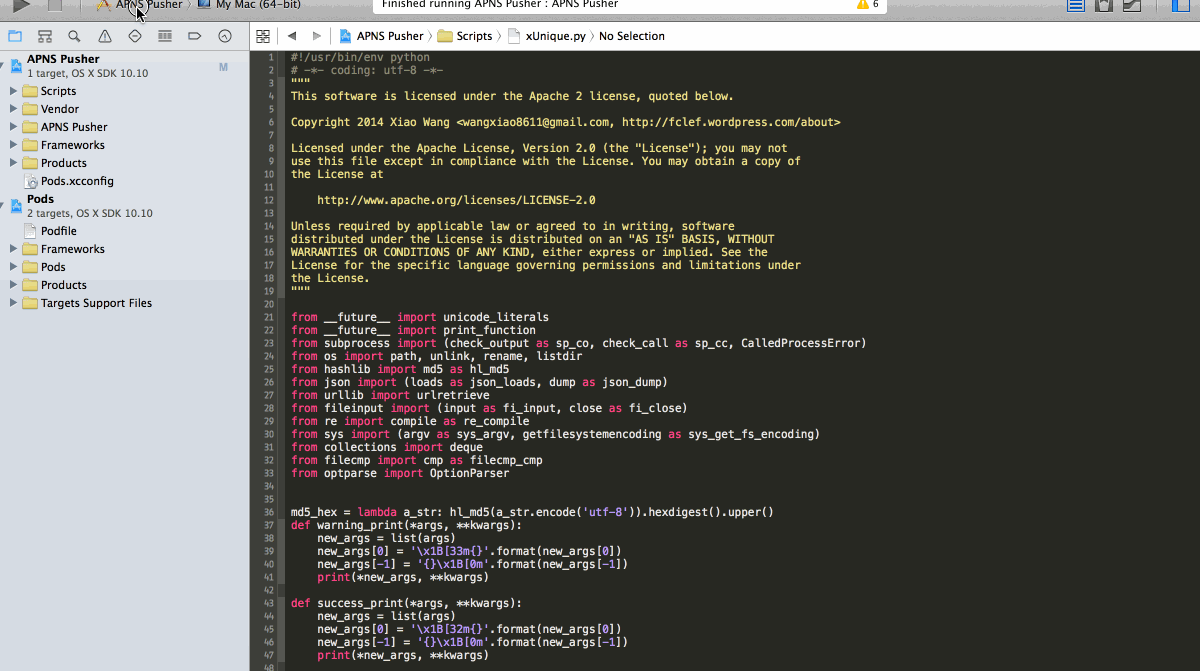xUnique, is a pure Python script to regenerate project.pbxproj,
a.k.a the Xcode project file, and make it unique and same on any
machine.
As you may know, the UUID generated by Xcode (a.k.a
rfc4122) in the file is not
unique for the same added file( or other entries like groups,build
phases,etc.) on different machines, which makes it a developer's
nightmare to merge and resolve conflicts in project.pbxproj.
xUnique convert all the 96bits UUID(24 alphanumeric chars) to
MD5 hex digest(32 hex chars), and Xcode do recognize these MD5 digests.
- convert
project.pbxprojto JSON format - Iterate all
objectsin JSON and give every UUID an absolute path, and create a new UUID using MD5 hex digest of the path- All elements in this json object is actually connected as a tree
- We give a path attribute to every node of the tree using its unique attribute; this path is the absolute path to the root node,
- Apply MD5 hex digest to the path for the node
- Replace all old UUIDs with the MD5 hex digest and also remove unused UUIDs that are not in the current node tree and UUIDs in wrong format
- Sort the project file inlcuding
children,files,PBXFileReferenceandPBXBuildFilelist and remove all duplicated entries in these lists- see
sort_pbxprojmethod in xUnique.py if you want to know the implementation; - It's ported from my modified sort-Xcode-project-file,
with some differences in ordering
PBXFileReferenceandPBXBuildFile
- see
- With different options, you can use xUnique with more flexibility
The change log
contains the list of changes and latest version information of each
version. Please download Latest Release for production environment
usage.
install from PyPi:
$ pip install xUnique
install locally:
$ python setup.py install
It will install a command line script xunique in dir /usr/local/bin (make sure you have added this dir to your $PATH ). So you can invoke xUnique directly from command line:
$ xunique -hThere are many ways to use this script after you installed xUnique . I will introduce two.
My recommended method is git hook rather than other methods in Xcode, such like build post action or shell script build phase. The reason is that Xcode may trigger these actions unnoticed when you've changed some files. That may cause a failure.
You could still use Xcode actions if you do not got such problems. But if you do got strange failures, try git hook method.
create a git hook in Terminal like:
$ { echo '#!/bin/sh'; echo 'xunique path/to/MyProject.xcodeproj'; } > .git/hooks/pre-commitAdd permission
chmod 755 .git/hooks/pre-commitxUnique will be triggered when you trying to commit:
- Using option
-cin command would fail the commit operation if project file is modified. Then you can add the modified project file and commit all the files again. - Option
-cis not activated by default. The commit operation will proceed successfully even if the project file is modified by xUnique. So do not push the commit unless you add the modified project file again and do another commit.
- Using option
open
Edit Schemein Xcode (shortcut:⌘+Shift+,)choose the scheme you use to run your project
expand
Build, selectPost-actionsclick symbol
+on the left bottom corner of the right panechoose
New Run Script Actionchoose your selected scheme name in
Provide build settings frominput commands below:
$ xunique "${PROJECT_FILE_PATH}/project.pbxproj"click
Closeand it's all done.Next time when you Build or Run the project, xUnique would be triggered after build success. If the build works, you could commit all files.
Demo gif animation is here
If your project uses CocoaPods AND added Pods directory to source control, you may also need to uniquify Pods.xcodeproj:
Xcode "build post-action" : add extra command below
$ xunique "${PODS_ROOT}/Pods.xcodeproj"Note : according to Cocoapods wiki, make sure xcproj is installed in
$PATH.Git hook: add one more command in hook script
$ { echo '#!/bin/sh'; echo 'xunique path/to/MyProject.xcodeproj'; echo 'xunique path/to/Pods.xcodeproj'; } > .git/hooks/pre-commit
Note: If project.pbxproj file is in XML format, please install xcproj and add it to your $PATH. This would make Cocoapods converting it to Xcode default format automatically:
brew install xcprojDetailed Cocoapods explanation here
Use options in xUnique:
$ xunique [options] "path_to/YourProject.xcodeproj/or_project.pbxproj"| -v | print verbose output, and generate debug_result.json file for debug. |
| -u | uniquify project file, that is, replace UUID to MD5 digest. |
| -s | sort project file including children, files, PBXFileReference and PBXBuildFile list and remove all duplicated entries in these lists. Supports both original and uniquified project file. |
| -p | sort PBXFileReference and PBXBuildFile sections in project file ordered by file names. Only works with -s. Before v4.0.0, this was hard-coded in -s option and cannot be turned off. Starting from v4.0.0, without this option along with -s, xUnique will sort these two types by MD5 digests, the same as Xcode does. |
| -c | When project file was modified, xUnique quit with non-zero status. Without this option, the status code would be zero if so. This option is usually used in Git hook to submit xUnique result combined with your original new commit. |
Note: If neither -u nor -s exists, -u -s will be appended to existing option list.
- APNS Pusher is a Xcode project which contains a subproject named "Fragaria" as git submodule. Use xUnique to convert it. You can clone my forked repo and try to open and build it in Xcode. You will find that
xUniquedoes not affect the project at all. - The initial diff result could be found here.
- The diff result with my modified sort-Xcode-project-file with
PBXBuildFileandPBXFileReferencesort support could be found here. - Pure python sort result could be found here
- PBX sections sorted by MD5 digest result (default in v4.0.0) could be found below
- All project members must add the build post-action or git hook. Thus the project file would be consistent in the repository.
- Tested supported
isatypes:PBXProjectXCConfigurationListPBXNativeTargetPBXTargetDependencyPBXContainerItemProxyXCBuildConfigurationPBXSourcesBuildPhasePBXFrameworksBuildPhasePBXResourcesBuildPhasePBXFrameworksBuildPhasePBXCopyFilesBuildPhasePBXHeadersBuildPhasePBXShellScriptBuildPhasePBXBuildRulePBXBuildFilePBXReferenceProxyPBXFileReferencePBXGroupPBXVariantGroup
- Xiao Wang (seganw)
- I only tested on several single projects and several projects with a subproject, so maybe there should be more unconsidered conditions. If you get any problem, feel free to fire a Pull Request or Issue
- You can also buy me a cup of tea:
Licensed under the Apache License, Version 2.0 (the "License"); you may not use this file except in compliance with the License. You may obtain a copy of the License at
http://www.apache.org/licenses/LICENSE-2.0
Unless required by applicable law or agreed to in writing, software distributed under the License is distributed on an "AS IS" BASIS, WITHOUT WARRANTIES OR CONDITIONS OF ANY KIND, either express or implied. See the License for the specific language governing permissions and limitations under the License.