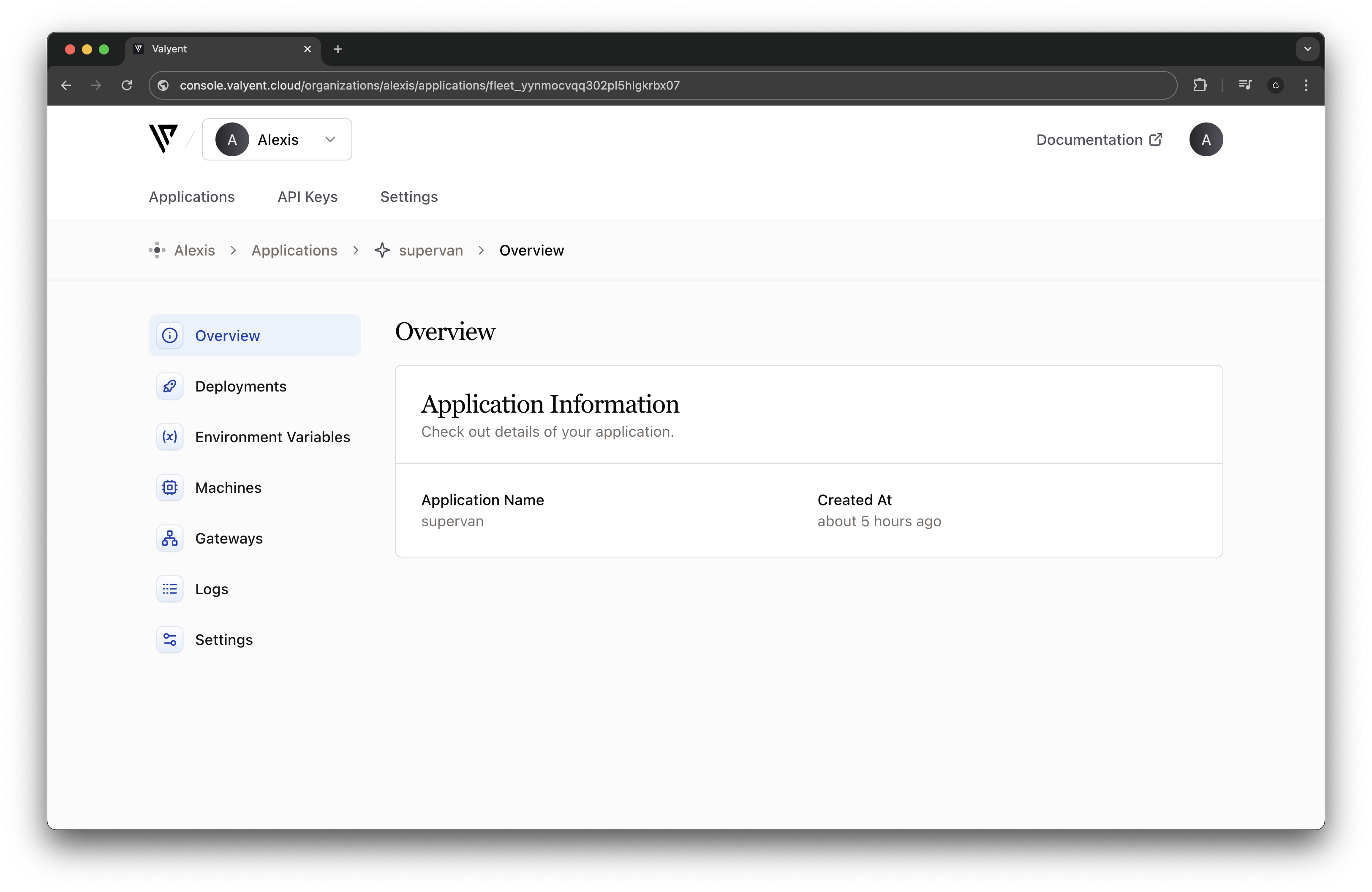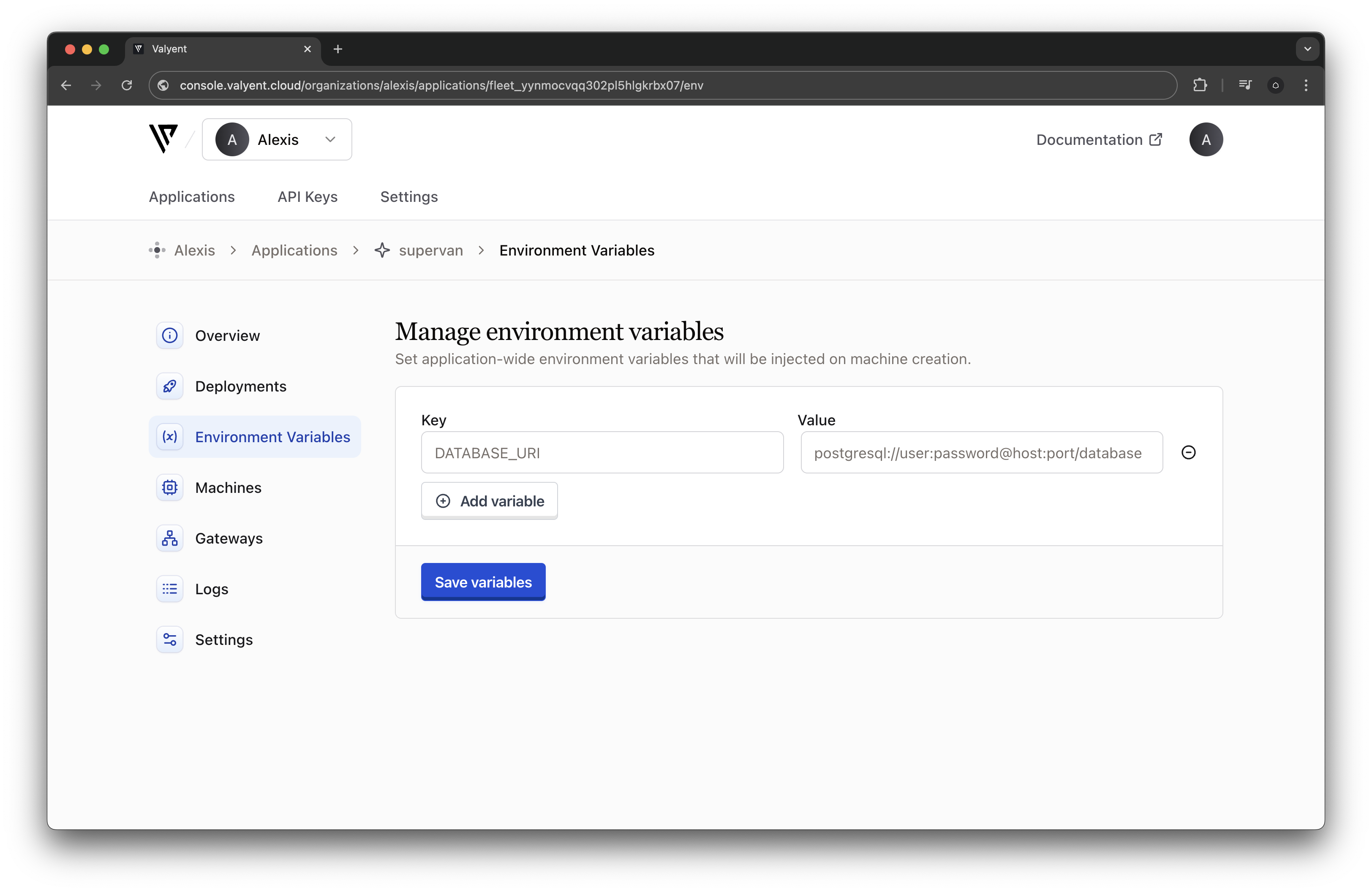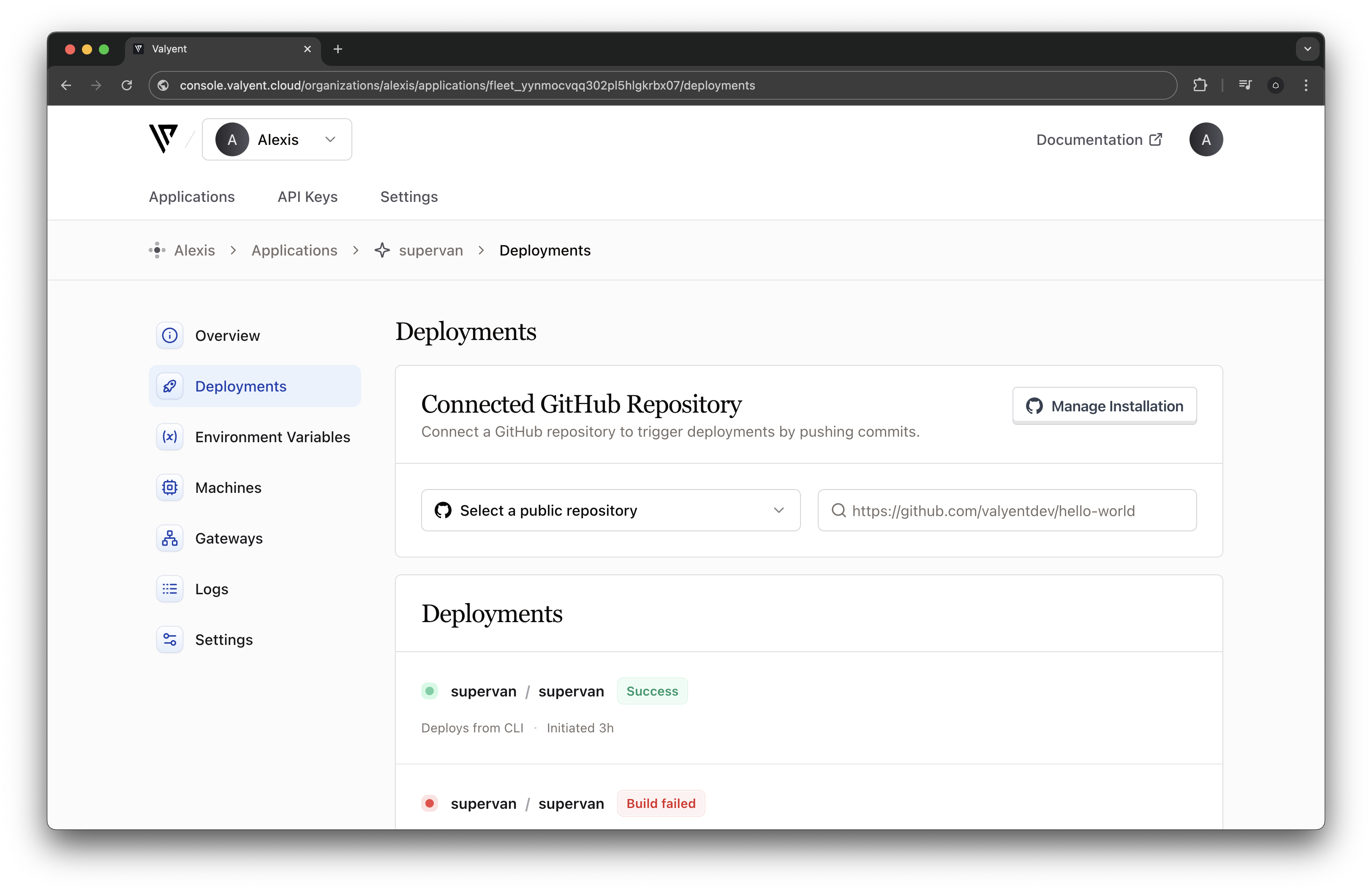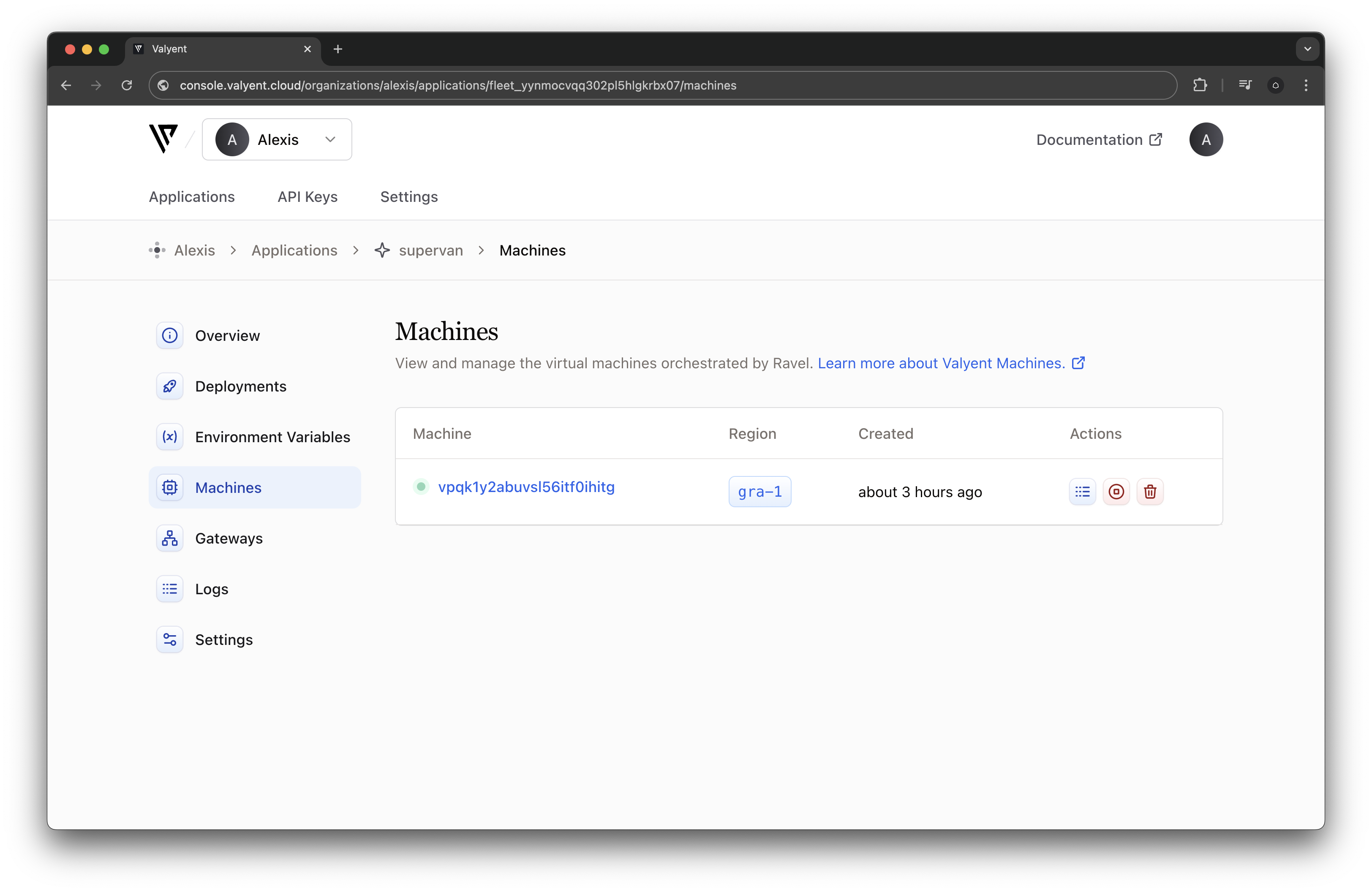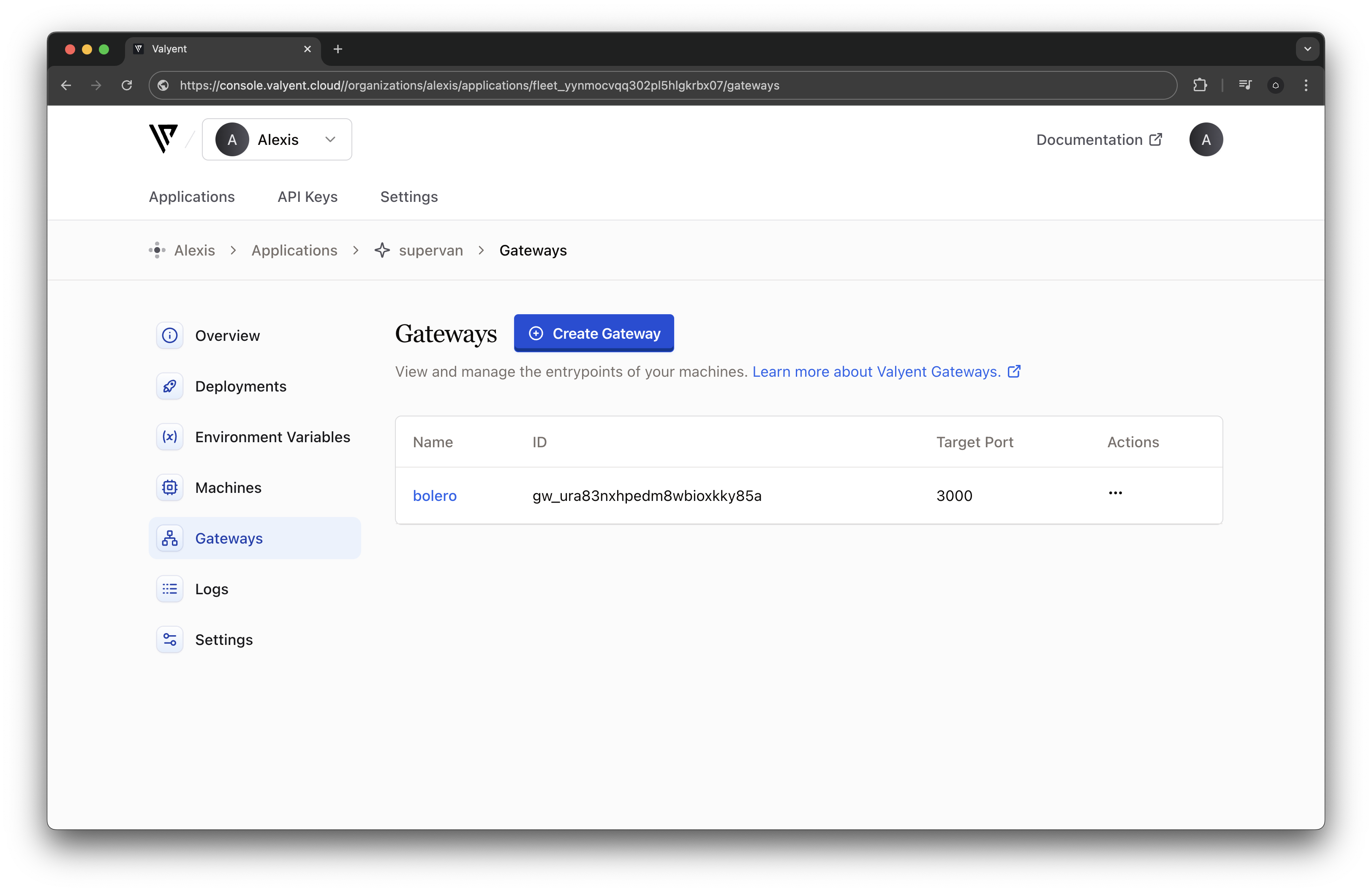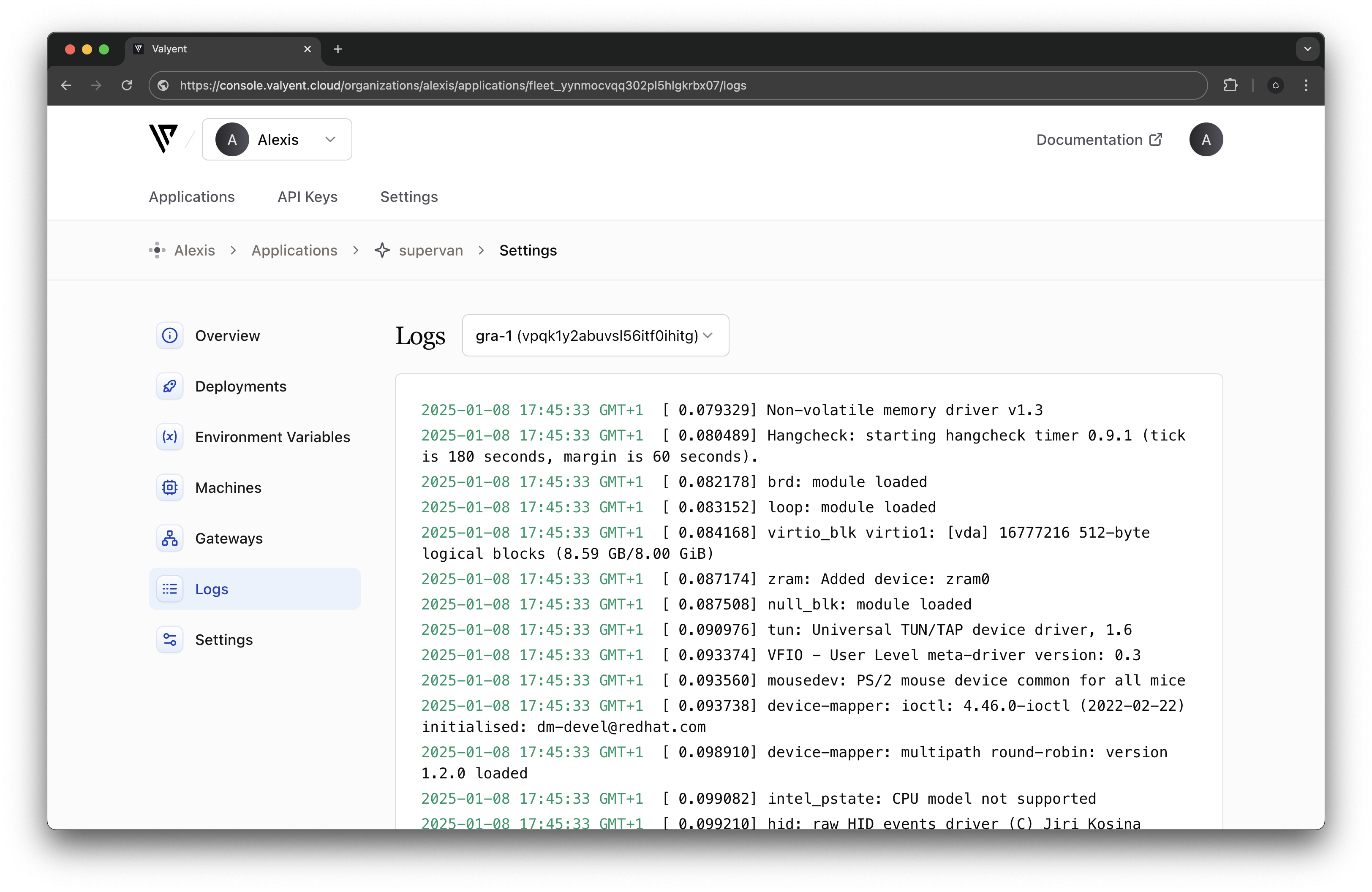Valyent is a developers-first cloud platform.
It allows developers to deploy their Docker containers at scale, in secure and multi-region environments.
At its core relies Ravel, an open-source orchestrator. It turns Docker images into lightning-fast microVMs and orchestrates them into fleets — collections of machines that power your services at scale.
To learn more about Valyent, check out the documentation.
We are working fulltime on an alpha version for Valyent.
Valyent is an open source project licensed under the Apache License Version 2.0.
You can signal bugs or request a feature by opening an issue and/or a pull request on this repository. If you have any question, you can join our Discord where we are available almost everyday.
# Clone the Git repository on your machine
git clone https://github.com/valyentdev/valyent
# Install the dependencies
npm i
# Set up env variables
cp .env.example .env
# Run the dev containers
docker compose up -d
# Run the migrations
node ace migration:run
# Seed the database
node ace db:seed
# Run the development server
npm run dev-
Go to GitHub Developer Settings and create some new OAuth/regular app.
-
Fill in the form with the following values :
- Application name :
Valyent Console - Homepage URL :
http://127.0.0.1:3333 - Callback URL :
http://127.0.0.1:3333/auth/github/callback
- Once the app is created, you will be able to see the
Client IDandClient Secret. Add them to the.envfile :
GITHUB_CLIENT_ID=<your_client_id>
GITHUB_CLIENT_SECRET=<your_client_secret>You now should be able to log in with GitHub.
Please remember to use http://127.0.0.1:3333 as your development URL, instead of http://localhost:3333.
Thank you for your support! 🌟