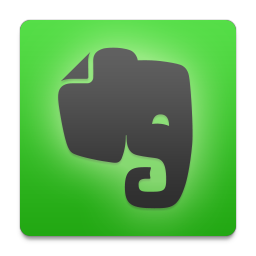To use this you have to have installed Geeknote port from GitHub or Official Ecernote Client
-
instal and configure Geeknote
-
export Entries from Day One by File > Export...
- export as txt
-
download this repozytory
-
use my script
$ python script/do2en.py -e pathToExportedEntryFile.txt -p pathToExportedPhotosDirectory -n existingEvernoteNotebook
this metod is faster but requaiers oficial evernote client to import my output file
-
download this repository
-
use my script
$ python script/do2en.py -t "tag which will by applaied to all notes" -d pathToJournal.dayone -o outputFile.enex
- pathToJournal.dayone path to jurnal filder ex.: ~/Dropbox/Apps/Day\ One/Journal.dayone/
- outputFile.enex this file you shoud inport to your Evernote
-
then inport output file to evernote by File > Inport Notes...