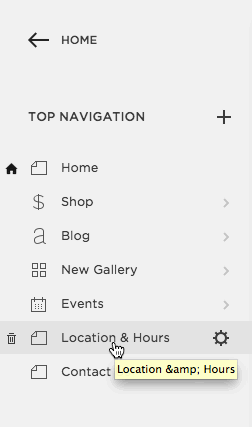-
Notifications
You must be signed in to change notification settings - Fork 1
Main Navigation
Alex Martinez edited this page May 16, 2016
·
2 revisions
For more information about organizing content, visit the Squarespace user guide.
##Reordering Navigation Menu In the Home Menu, click Pages. Click and drag a page you want to move. Release the page when it's in the desired position. Refresh your browser and you'll see the change appear in your navigation menu.
Name & Address (Business & Physical)
###Navigation
Subnavigation (aka Using Folders)
###Setting up a Page
Page Layout (Default, Homepage, Sidebar)
###News/Blog Adding a News Post
###Adding Custom Content to a page Custom Hero (Homepage Only)