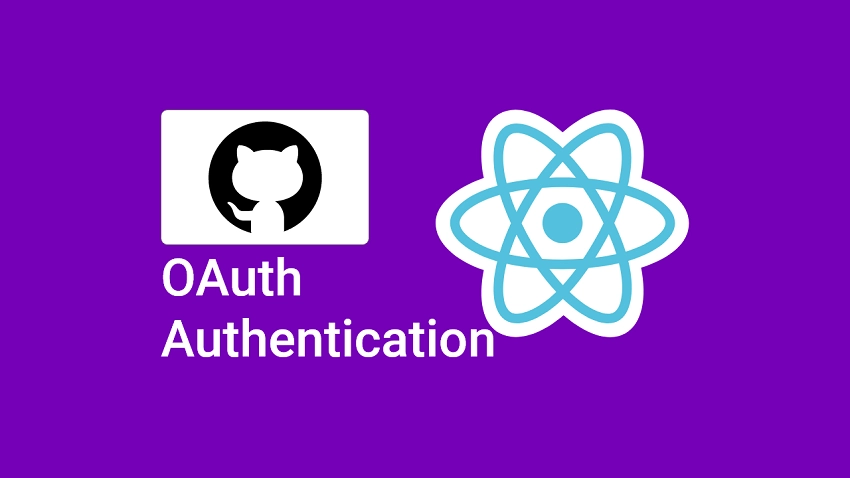These articles will teach you how to set up GitHub and Google OAuth flow in React.js applications.
In this article, you'll learn how to implement Google OAuth2 in a React.js application, including creating a project in the Google API Console, configuring the application's client ID and redirect URI, and implementing the necessary code in the React application.
- Run the React Google OAuth2 Project
- Run the React app with a Node.js API
- Run the React app with a Golang API
- Setup the React Project
- Get the Google OAuth2 Client ID and Secret
- Build the OAuth2 Consent Screen Link
- Create a Zustand Store
- Create Reusable React Components
- Create a Spinner Component
- Create a Header Component
- Create a Layout Component
- Implement the Authentication
- Account Registration Page
- Login Page
- Create the Remaining Pages
- Home Page
- Profile Page
- Create Routes for the Pages
- Test the Google OAuth2 Flow
- Create an Account
- Login with OAuth2
- Access the Protected Page
Read the entire article here: https://codevoweb.com/how-to-implement-google-oauth2-in-reactjs/
In this article, you'll learn how to implement GitHub OAuth in a React.js application, including creating an OAuth app in the GitHub developer settings page, configuring the application's client ID, client secrets, and redirect URI, and implementing the necessary code in the React application.
- Run the React GitHub OAuth Project
- Run the React App with Node.js API
- Run the React App with Golang API
- Setup the React Project
- Get the GitHub OAuth Credentials
- Generate the GitHub Consent Screen Link
- Setup a React Store with Zustand
- Create Reusable Components
- Spinner Component
- Header Component
- Layout Component
- Implement the GitHub OAuth
- Account Registration Component
- Login Component
- Create the Other Pages
- Home Page Component
- Profile Page Component
- Create Routes for the Pages
Read the entire article here: https://codevoweb.com/how-to-implement-github-oauth-in-reactjs/