-
Notifications
You must be signed in to change notification settings - Fork 5
New issue
Have a question about this project? Sign up for a free GitHub account to open an issue and contact its maintainers and the community.
By clicking “Sign up for GitHub”, you agree to our terms of service and privacy statement. We’ll occasionally send you account related emails.
Already on GitHub? Sign in to your account
#108 Integrate vscode and PhpStorm #109
base: main
Are you sure you want to change the base?
Conversation
c6d25a7
to
660a16a
Compare
660a16a
to
6ac3b1b
Compare
Minimal version requirement for IDE setup added for Code Quality.
Fix typo
| Warnings are underlined and you can choose to fix them by right clicking: | ||
| 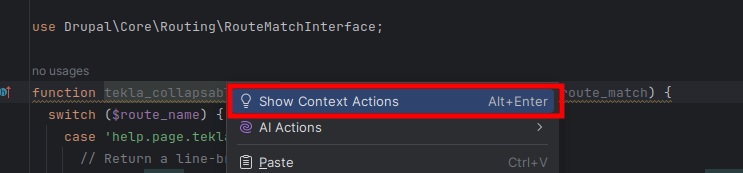 | ||
|
|
||
| Choose the "PHP Code Beautifier and Fixer: fix the whole file" |
There was a problem hiding this comment.
Choose a reason for hiding this comment
The reason will be displayed to describe this comment to others. Learn more.
@hkirsman Where's this option selectable?
There was a problem hiding this comment.
Choose a reason for hiding this comment
The reason will be displayed to describe this comment to others. Learn more.
Can't you see it here on the screenshot https://github.com/wunderio/code-quality/blob/ad3b9a56d5ff46c10e94e1ab5d3fb7e86004d8a4/README.md#ide-integration-optional ? Isn't that in your editor? It's under right click menu.
Overview
Adding documentation on how to integrate phpcs code checking and fixing to Visual Studio Code and to PhpStorm
Screenshots
Visual Studio Code (issues are underlined and there's option to fix things):

PhpStorm (issues are underlined and there's option to fix things):
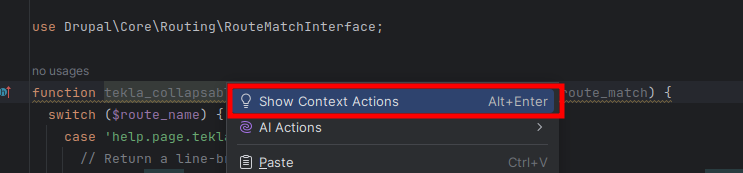
Testing
Check the new readme for instructions here https://github.com/wunderio/code-quality/blob/ad3b9a56d5ff46c10e94e1ab5d3fb7e86004d8a4/README.md#ide-integration-optional