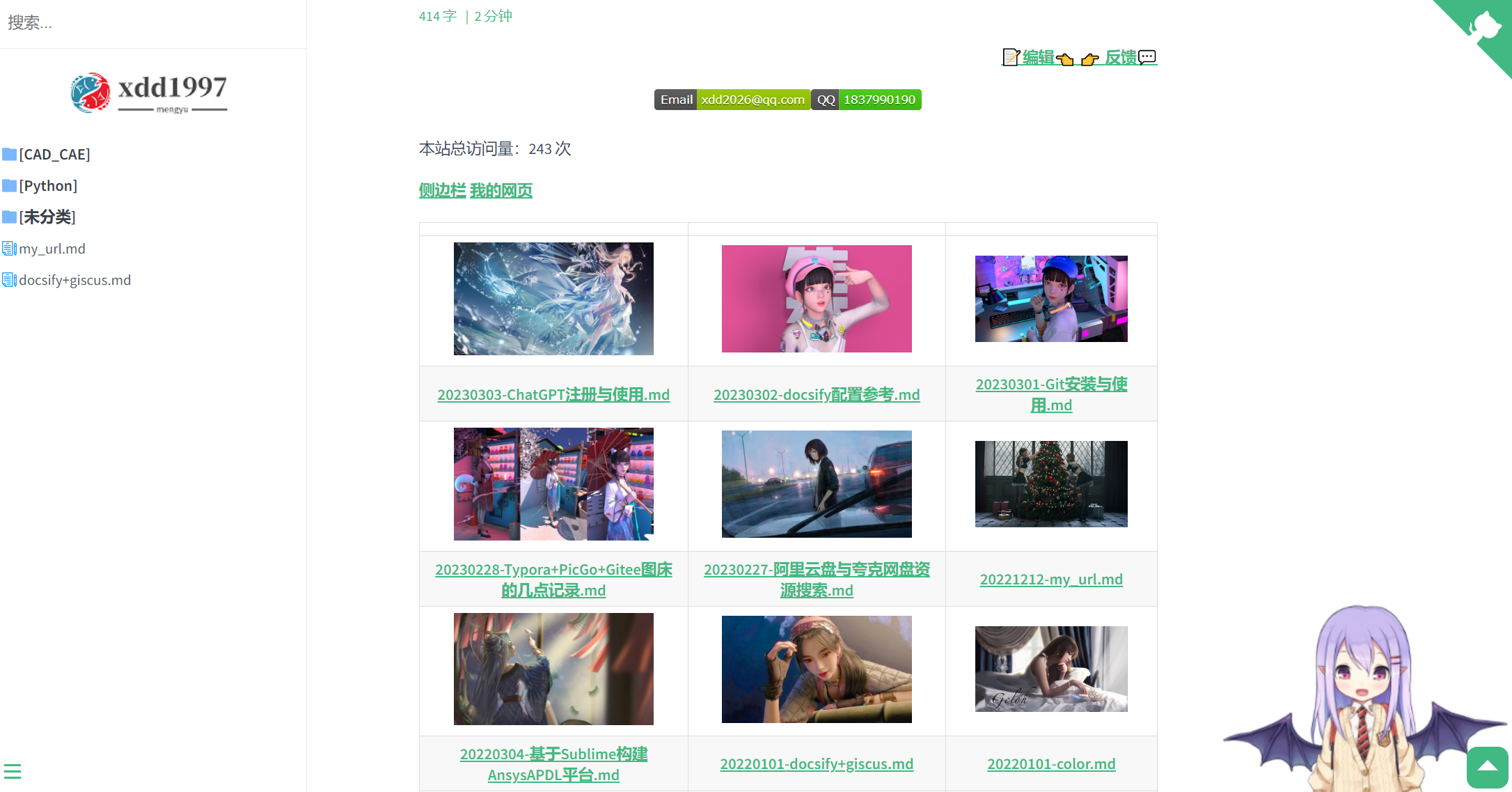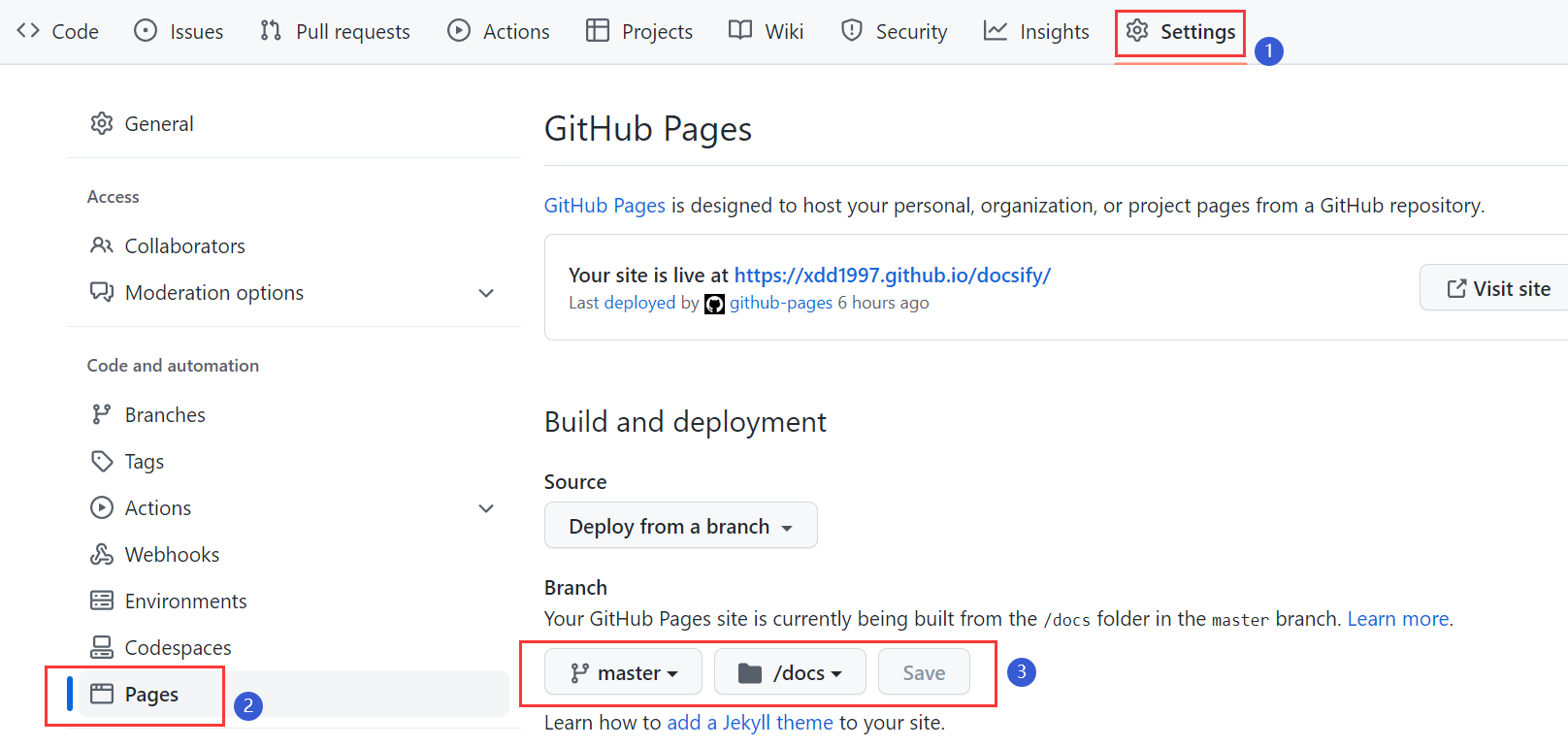- 下载项目:https://github.com/xdd1997/docsify.git
- 下载Node:https://nodejs.org/zh-cn/download/current/
- 下载docsify组件:npm i docsify-cli -g
- cd进入docs文件夹:docsify serve
- 浏览器预览:localhost:3000
- 部署到网页
- 放置好md文件并修改名称后,运行
doubleClick_me.bat,即可自动生出侧边栏文件_navbar.md/README.md - git上传即可
- github仓库: https://github.com/xdd1997/docsify
- gitee仓库: https://gitee.com/xdd1997/docsify
- 静态网页: https://xdd1997.github.io/docsify
- 静态网页: https://xdd1997.gitee.io/docsify
- 文件名称必须以8个数字(YYYYMMDD)开头,并将作为网页中文章时间排序的依据
- 自动构建
_navbar.md的脚本auto_creat_sidebar.py仅支持md_File/xx/yy三层文件目录