-
Notifications
You must be signed in to change notification settings - Fork 5
luxInfiniteScroll v16
Thomas Dickhut edited this page Apr 9, 2024
·
3 revisions
| Name | Beschreibung |
|---|---|
| import | LuxDirectivesModule |
| selector | luxInfiniteScroll |
| Name | Typ | Beschreibung |
|---|---|---|
| luxScrollPercent | number | Prozentzahl in der Scrollbar, ab der das luxScrolled-Event emitted wird. |
| luxImmediateCallback | boolean | Einstellung ob bei Initiierung ein luxScrolled-Event abgegeben wird. |
| luxIsLoading | boolean | Teilt der Komponente mit, ob gerade Daten geladen werden. |
| luxScrolled | EventEmitter <void> | Event, wenn das scrollende Element neue Daten bereitstellen sollte. |
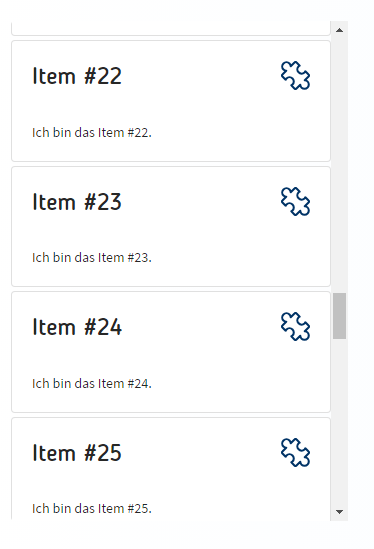
Ts
list: any[] = [];
constructor() {
for(let i = 0; i < 10; i++) {
this.list.push(`Item #${i}`);
}
}
onScroll() {
const startIndex = this.list.length;
for(let i = 0; i < 10; i++) {
this.list.push(`Item #${ startIndex + i}`);
}
}Html
<div style="height: 500px">
<lux-list
class="lux-flex lux-flex-col"
luxInfiniteScroll
[luxScrollPercent]="80"
[luxImmediateCallback]="true"
(luxScrolled)="onScroll()"
>
<lux-list-item
[luxTitle]="item"
*ngFor="let item of list"
class="lux-min-width-80"
>
<lux-list-item-icon>
<lux-icon luxIconName="lux-programming-module-puzzle"></lux-icon>
</lux-list-item-icon>
<lux-list-item-content class="lux-min-width-80">
Ich bin das {{ item }}.
</lux-list-item-content>
</lux-list-item>
</lux-list>
</div>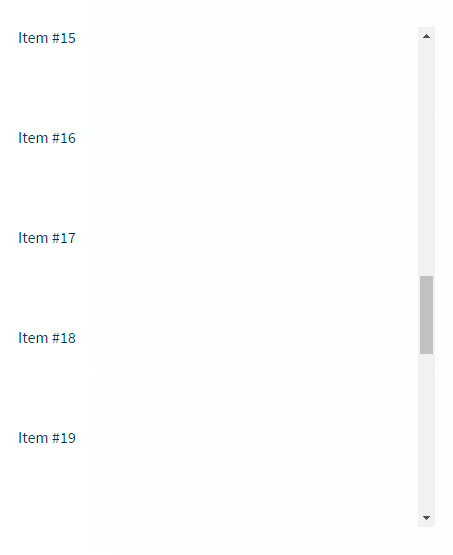
Ts
list: any[] = [];
constructor() {
for(let i = 0; i < 10; i++) {
this.list.push(`Item #${i}`);
}
}
onScroll() {
const startIndex = this.list.length;
for(let i = 0; i < 10; i++) {
this.list.push(`Item #${ startIndex + i}`);
}
}Html
<div
style="height: 100%; width: 100%; overflow-y: auto"
luxInfiniteScroll
[luxScrollPercent]="80"
[luxImmediateCallback]="false"
(luxScrolled)="onScroll()"
>
<div style="min-height: 100px; min-width: 400px" *ngFor="let item of list">
{{ item }}
</div>
</div>-
Versionen