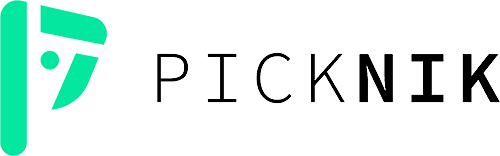- Overview
- Packages
- Getting Started
- Install Grasp Pose Detection
- Install Dex-Net
- Download ROS Packages
- Launching Demos and Further Details
- Depth Sensor Data
- Camera View Point
- Known Issues
This repository contains several demos using deep learning methods for grasp pose generation within the MoveIt Task Constructor.
The packages were developed and tested on Ubuntu 18.04 running ROS Melodic.
-
deep_grasp_task: constructs a pick and place task using deep learning methods for the grasp generation stage within the MoveIt Task Constructor
-
moveit_task_constructor_dexnet: uses Dex-Net to sample grasps from a depth image
-
moveit_task_constructor_gpd: uses GPD to sample grasps from 3D point clouds
First, Complete the Getting Started Tutorial.
Before installing the dependencies it is recommended to run:
sudo apt update
sudo apt upgrade
Important Note: It is recommended to install dependencies that are not ROS packages outside of the catkin workspace. For GPD this includes PCL, OpenCV, and the GPD library. For Dex-Net this includes gqcnn, autolab_core, perception, and visualization. The steps bellow will walk you through the installation.
- Requirements
- PCL >= 1.9: The
pcl_install.shscript will install PCL 1.11
wget https://raw.githubusercontent.com/PickNikRobotics/deep_grasp_demo/master/pcl_install.sh
chmod +x pcl_install.sh
sudo ./pcl_install.sh
- OpenCV >= 3.4: The
opencv_install.shscript will install OpenCV 3.4
wget https://raw.githubusercontent.com/PickNikRobotics/deep_grasp_demo/master/opencv_install.sh
chmod +x opencv_install.sh
sudo ./opencv_install.sh
- Eigen >= 3.0: If ROS is installed then this requirement is satisfied
- Clone th GPD library
git clone https://github.com/atenpas/gpd
- Modify CMakeLists.txt
First, remove the -03 compiler optimization. This optimization can cause
a segmentation fault on 18.04.
set(CMAKE_CXX_FLAGS "-fopenmp -fPIC -Wno-deprecated -Wenum-compare -Wno-ignored-attributes -std=c++14")
Next, update the find_package() functions for the PCL and OpenCV
versions installed. If you ran the above install scripts CMakeLists.txt should read:
find_package(PCL 1.11 REQUIRED)
find_package(OpenCV 3.4 REQUIRED)
- Build
cd gpd
mkdir build && cd build
cmake ..
make -j
sudo make install
- Configuration File Path
In moveit_task_constructor_gpd/config/gpd_congfig.yaml navigate to line 33 and update weights_file to contain the absolute file path to the location of the lenet params directory. This directory contains the learned model weights and is located where the GPD repository was cloned.
-
It is recommended to upgrade pip and to create a virtual environment prior to running the install script in the next step.
python3 -m pip install --upgrade pip -
Run the install script to download the requirements
If you have a GPU this option will install tensorflow with GPU support. This script will install packages for Python 3.
wget https://raw.githubusercontent.com/PickNikRobotics/deep_grasp_demo/master/dexnet_install.sh
wget https://raw.githubusercontent.com/PickNikRobotics/deep_grasp_demo/master/dexnet_requirements.txt
chmod +x dexnet_install.sh
./dexnet_install.sh {cpu|gpu}
- Download the pretrained models
./dexnet_deps/gqcnn/scripts/downloads/models/download_models.sh
- Configuration File Paths
In moveit_task_constructor_gpd/config/dexnet_config.yaml specify the absolute file paths to the model_dir and model_params parameters for the Dex-Net 4.0 parallel jaw configuration. The model_name is already set to use the Dex-Net 4.0 parallel jaw configuration. The model_dir parameter specifies the path to the learned model weights located in gqcnn/cfg/examples/replication/dex-net_4.0_pj.yaml and the model_params parameter specifies the model configuration located in gqcnn/models. If you use the dexnet_install.sh script the gqcnn directory will be located inside the dexnet_deps directory.
For now it is recommended to create a new workspace to prevent conflicts between packages. This will be especially helpful if you want to use Gazebo with the demos.
mkdir -p ~/ws_grasp/src
cd ~/ws_grasp/src
wstool init
wstool merge https://raw.githubusercontent.com/PickNikRobotics/deep_grasp_demo/master/.rosinstall
wstool update
rosdep install --from-paths . --ignore-src --rosdistro $ROS_DISTRO
Note: Here you will need to extend the ws_grasp to the ws_moveit that was created from the Getting Started Tutorial.
cd ~/ws_grasp
catkin config --extend <path_to_ws_moveit>/devel --cmake-args -DCMAKE_BUILD_TYPE=Release
catkin build
You will need the C++ Franka Emika library. This can be installed from source or by executing:
sudo apt install ros-melodic-libfranka
You will need two additional packages.
git clone https://github.com/tahsinkose/panda_moveit_config.git -b melodic-devel
git clone https://github.com/tahsinkose/franka_ros.git -b simulation
To see how to launch the demos using GPD and Dex-Net see the moveit_task_constructor_gpd and moveit_task_constructor_dexnet packages.
Perhaps you want to collect depth sensor data on an object and use fake controllers to execute the motion plan. The launch file sensor_data_gazebo.launch will launch a process_image_server and a point_cloud_server node. These will provide services to save either images or point clouds.
Images will be saved to moveit_task_constructor_dexnet/data/images and point clouds saved to moveit_task_constructor_gpd/data/pointclouds.
To collect either images or point clouds run:
roslaunch deep_grasp_task sensor_data_gazebo.launch
To save the depth and color images:
rosservice call /save_images "depth_file: 'my_depth_image.png'
color_file: 'my_color_image.png'"
To save a point cloud:
rosservice call /save_point_cloud "cloud_file: 'my_cloud_file.pcd'"
Initially, the camera is setup to view the cylinder from the side of the robot. It is useful particularly for Dex-Net to place the camera in an overhead position above the object. To change the camera view point there are a few files to modify. You can move the camera to a preset overhead position or follow the general format to create a new position.
First, modify the camera or the panda + camera urdf.
If you want to move the camera position just for collecting sensor data, in deep_grasp_task/urdf/camera/camera.urdf.xacro change the camera xacro macro line to read:
<xacro:kinect_camera parent_link="world" cam_px="0.5" cam_pz="0.7" cam_op="1.57079632679"/>If you want to move the camera position and use the robot to execute trajectories. Go to deep_grasp_task/urdf/robots/panda_camera.urdf.xacro and change the camera xacro macro line to read:
<xacro:kinect_camera parent_link="panda_link0" cam_px="0.5" cam_pz="0.7" cam_op="1.57079632679"/>Next, specify the transformation from the robot base link to the camera link.
Change deep_grasp_task/config/calib/camera.yaml to read:
trans_base_cam: [0.500, 0.000, 0.700, 0.707, 0.000, 0.707, 0.000]Finally, this is optional depending on whether the camera is added to the planning scene. If the camera is in the planning scene you need to modify deep_grasp_task/config/panda_object.yaml to read:
spawn_camera: true
camera_pose: [0.5, 0, 0.7, 0, 1.571, 1.571]- When running with Gazebo
ros.moveit_simple_controller_manager.SimpleControllerManager: Controller panda_hand_controller failed with error GOAL_TOLERANCE_VIOLATED:
ros.moveit_ros_planning.trajectory_execution_manager: Controller handle panda_hand_controller reports status ABORTED
- Planning may fail
If using GPD, increase the number of points sampled by setting num_samples in config/gpd_config.yaml.
Another option is to run either algorithm again. Maybe low quality grasps were sampled or they were not kinematically feasible.