-
Notifications
You must be signed in to change notification settings - Fork 241
Metrics
Archive is pre-configured with following Metrics beneficial for debugging or performance estimations.
- Write data-rate to fs1 storage
- Read data-rate from fs1 storage
- Object delete time on fs1 storage
- Send data-rate to STORESCP remote destination
- Number of concurrent associations to STORESCP remote destination
- DB update time on store
- Number of concurrent associations from STORESCU equipment / modality
- Read data-rate from STORESCU equipment / modality
As the metrics are not stored anywhere in the database, these are available only as long as the server is up and running. On any subsequent restarts of the archive, the metrics information is lost.
Also, by default the maximum retention period configured is 60 minutes. So if one wants to generate subsequent metrics
information for a greater retention period, reconfigure the value in Configuration -> Devices -> dcm4chee-arc -> Device Extension -> Archive Device Extension -> Child Objects -> Metrics. Any metrics information done prior to the
configuration changes are lost as well.
Various metrics information is available in Monitoring page -> Metrics tab.
The above metrics may be changed or extended / cloned as per one's requirements to measure the metrics on various configured storage descriptors, modalities storing objects to archive and / or retrieve destinations of objects sent from the archive.
Below 3 examples are shown simulating metrics replications for
- Remote workstation : Destination of images retrieved from archive
- Remote modalities : Storing studies to archive
- User defined storage
- Ensure Siemens workstation is configured as Remote Application Entity
- Clone Send data-rate to STORESCP remote destination and replace the AET with Siemens workstation AET (eg. WS_SIEMENS01)
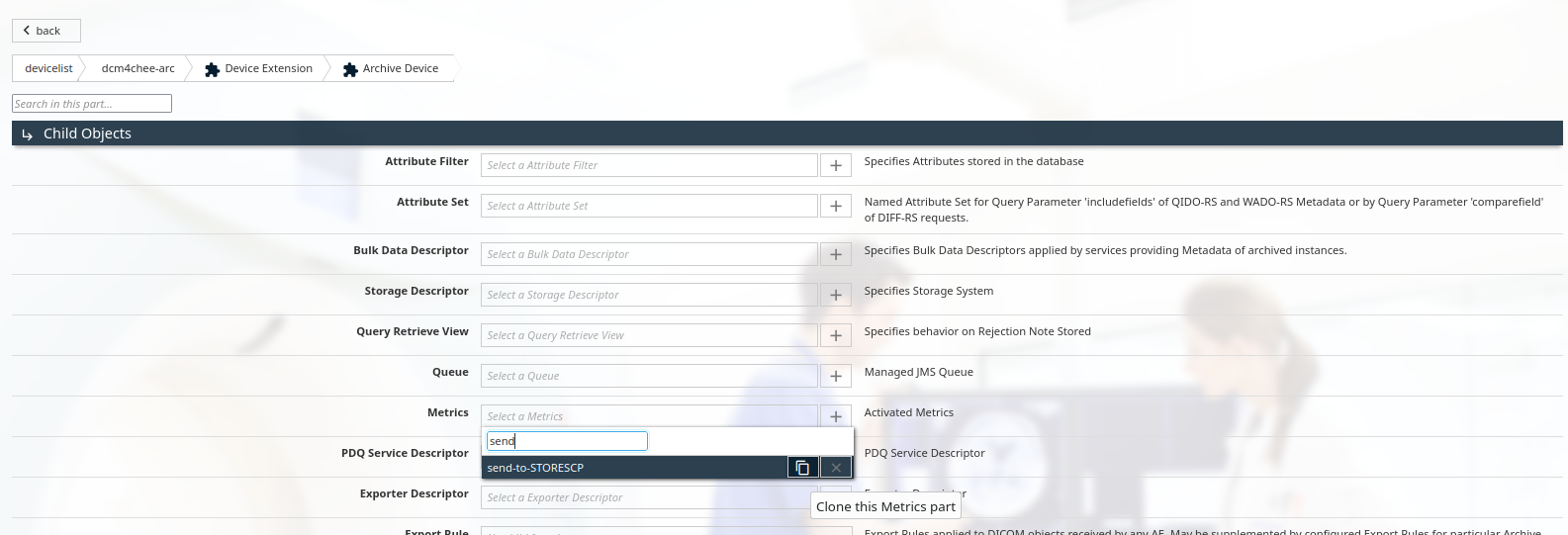
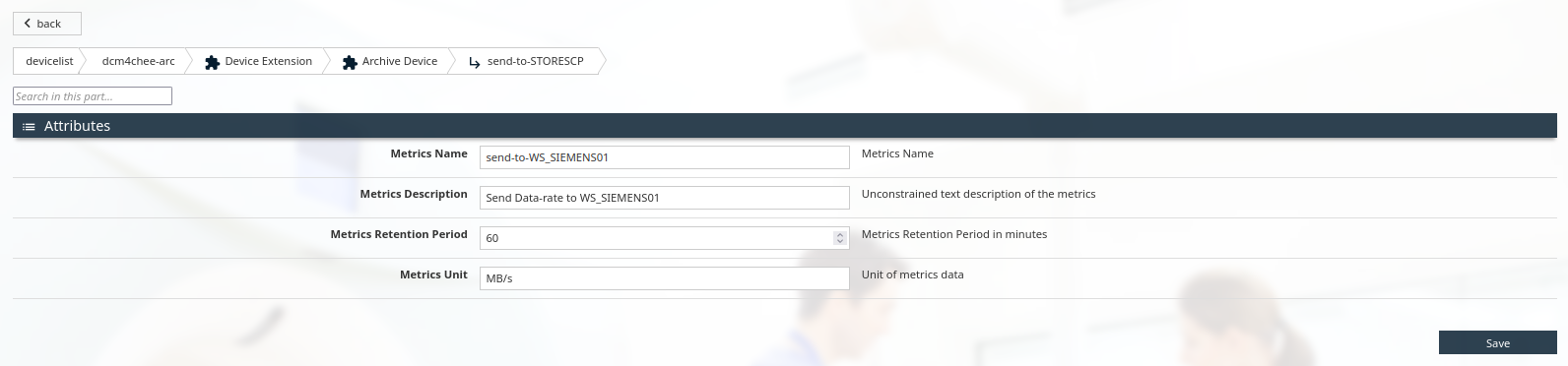
- Clone Read data-rate from STORESCU equipment / modality and replace the AET with GE CT equipment AET (eg. MOD_GECT01)
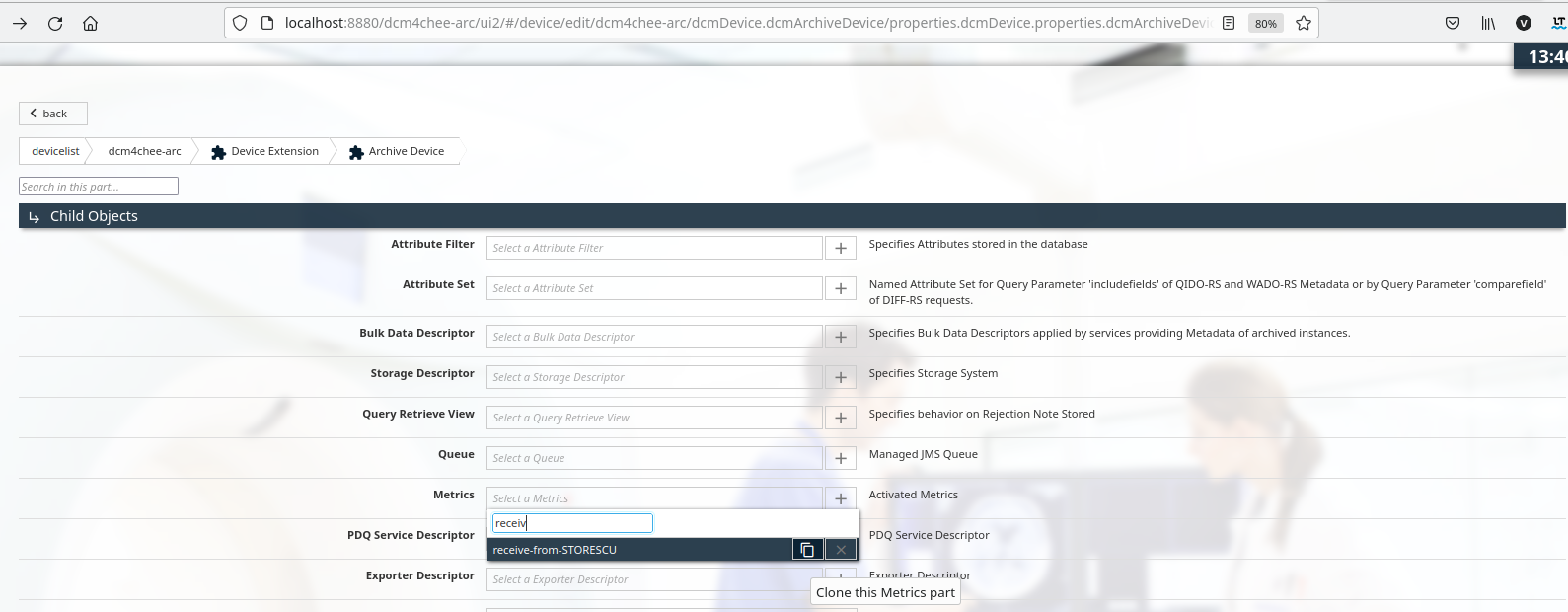
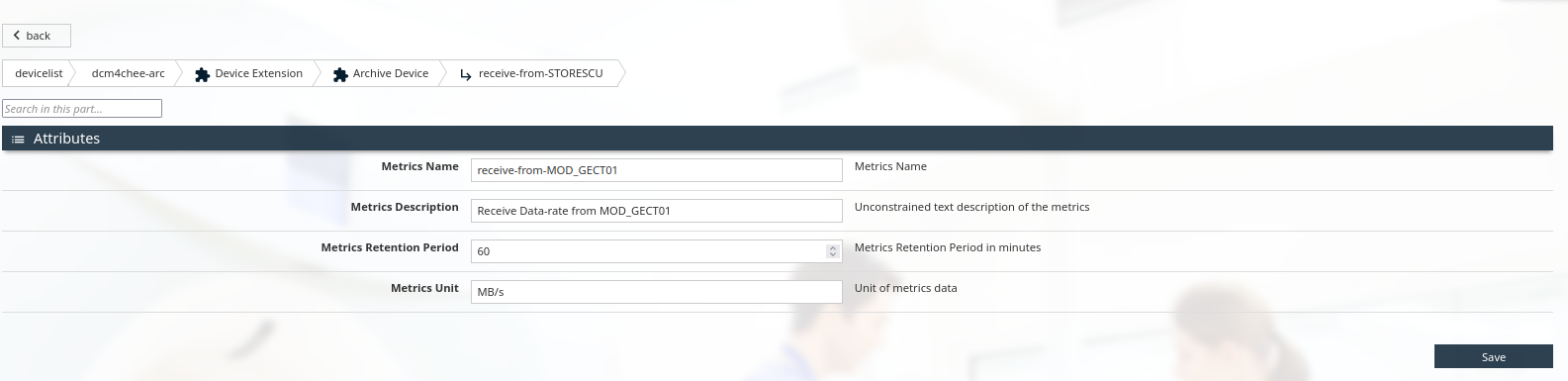
- Ensure user defined storage is configured as one of Storages
- Clone Write data-rate to fs1 storage and replace the Storage ID values with configured value for user defined storage (eg. user-defined-storage)
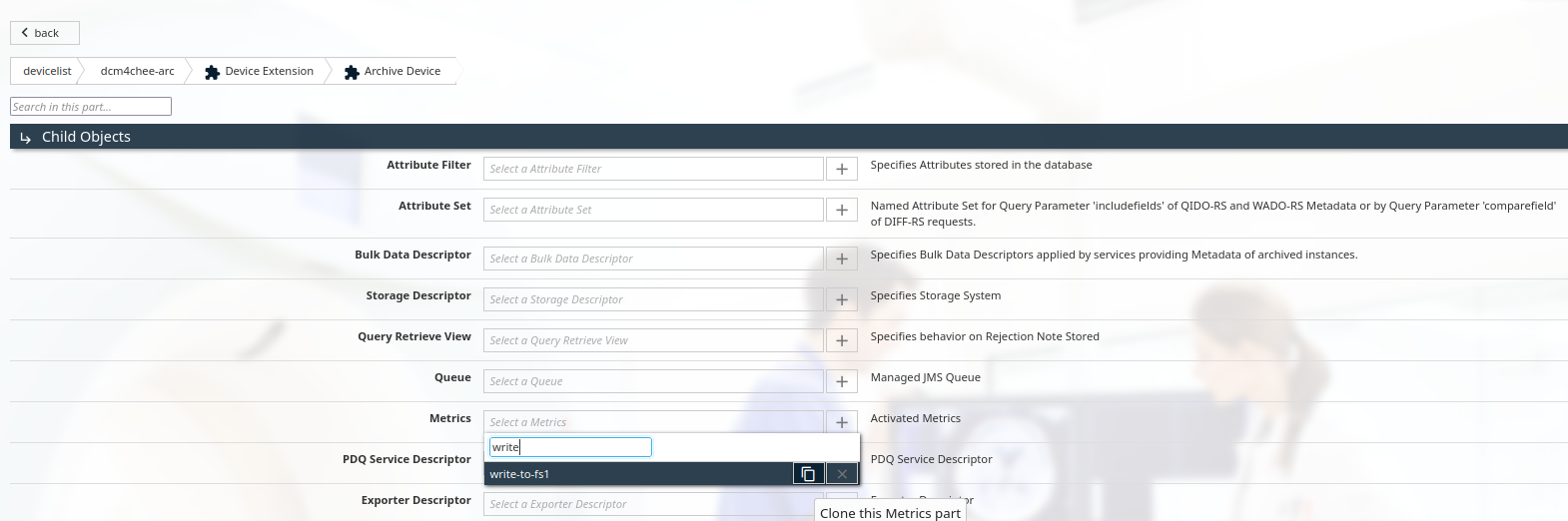
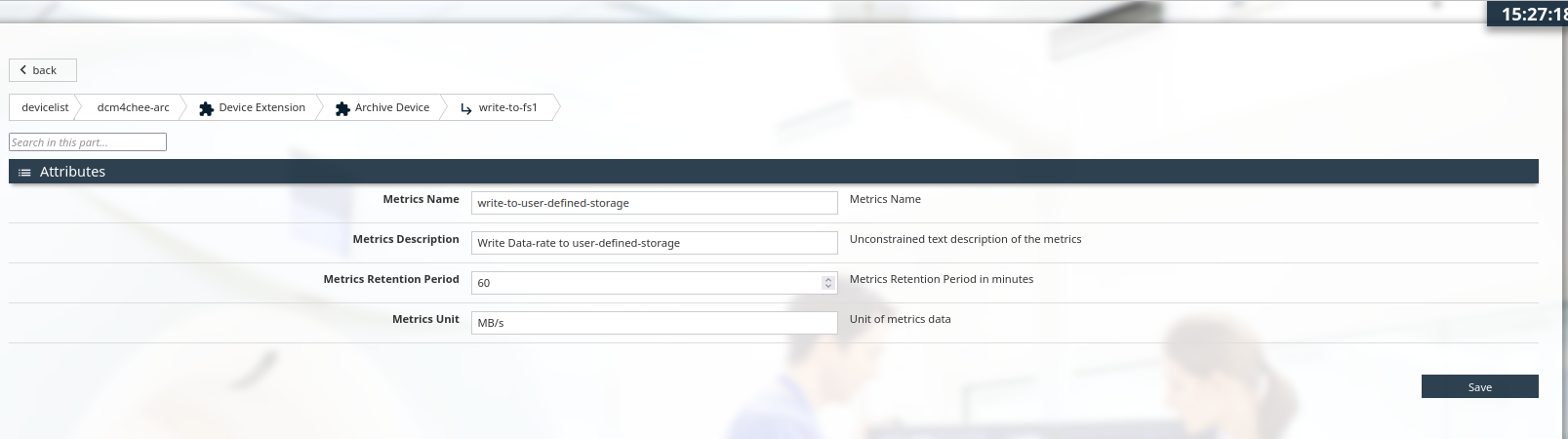
DCM4CHEE 5 Documentation