-
Notifications
You must be signed in to change notification settings - Fork 7
Weighting options (‒w)
When segments are joined together, the end state of one segment is used to search for a similar starting state. The similarity of two states are gauged using a metric. The metric computes a score for each candidate.
wxgen sim -db db.nc -n 21 -t 365 -v 0,1,2 -w 1,2.5,0.001 -o weighted.ncFirst of all, the -v 0,1,2 selects which variables to use in the simulation (which are indexed based on the order they appear in the database, in this case the first three, which are temperature, precipitation, and sea level pressure. if -v is not specified, then all variables are used.)
The -w 1,2.5,0.001 are weights that apply to the selected variables (in that order). In this example, the weight 1 is given to air temperature, 2.5 to precipitation, and 0.001 to sea level pressure. The weight should be proportional to the inverse of the standard deviation of the variable. The [[units|About-the-ECMWF-db] of the variables are therefore important to know. Since sea level pressure is in Pa, the weight is proportionally smaller than the other variables.
By default, the score is computed by adding the square differences multiplied by the weight for each variable. Check out this wiki page for other metric options.
A good set of weighting options will reduce jumps between segments at the aggregated scale:
wxgen sim -db database.nc -n 1000 -t 365 -s agg -o unweighted.nc
wxgen sim -db database.nc -n 1000 -t 365 -s agg -w 1 -o weighted.nc
wxgen verif unweighted.nc weighted.nc -m jump -tm 9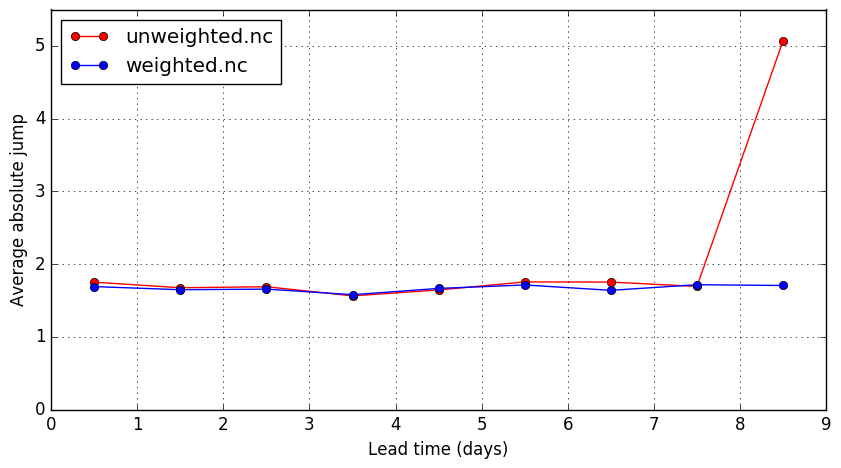
Copyright © 2016-2019 Norwegian Meteorological Institute
- Home
- Creating scenarios
- Creating truth scenarios
- Verification
- Other
- Developing
- Change log