-
Notifications
You must be signed in to change notification settings - Fork 11
Frames in rviz
Robert Haschke edited this page Nov 28, 2023
·
5 revisions
1. Install the ROS package agni-tf-tools
sudo apt install ros-<distro>-agni-tf-tools
2. Source your ROS environment, and start roscore as well as rviz
source /opt/ros/<distro>/setup.bash
roscore &
rosrun rviz rviz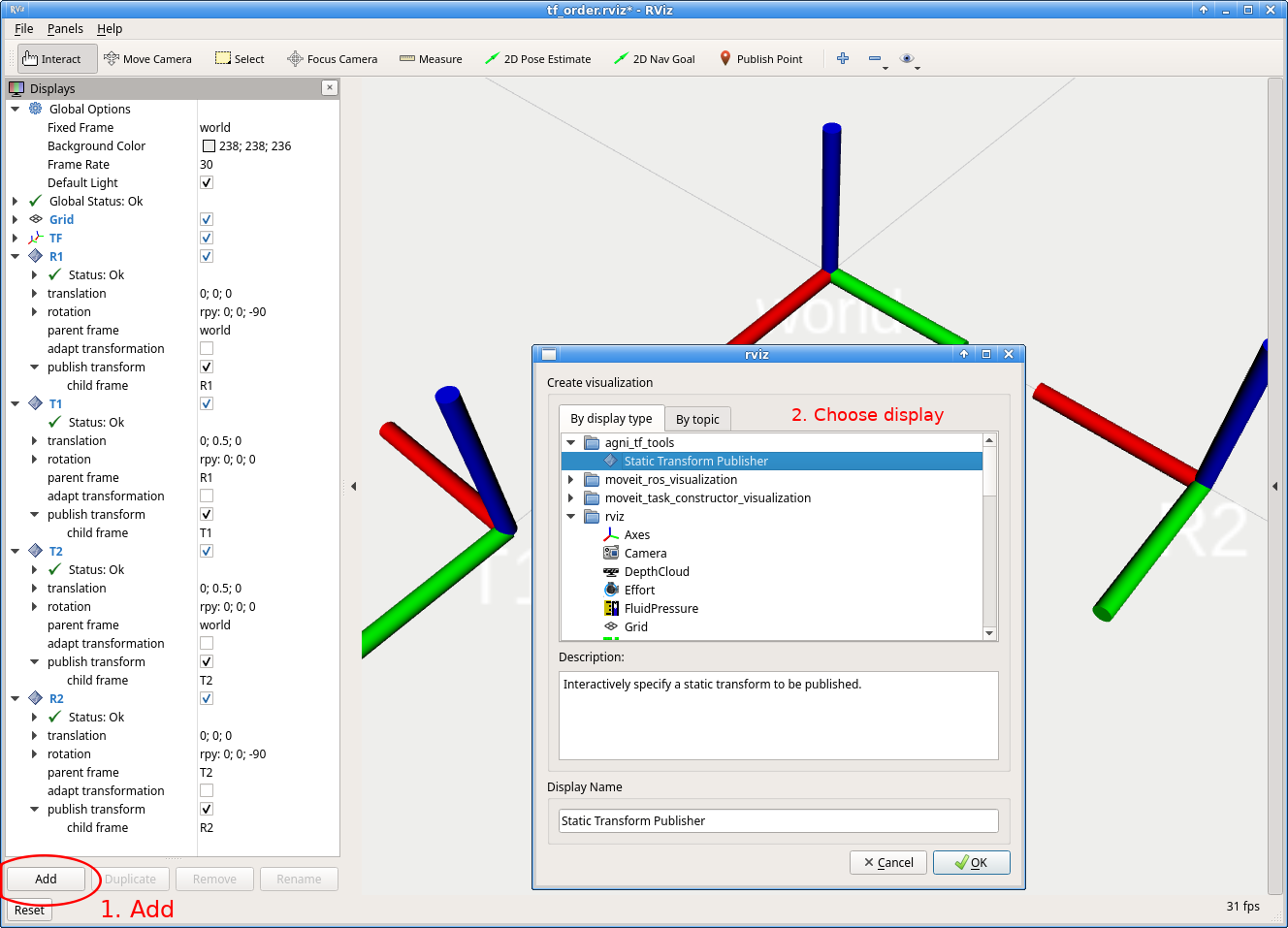
Using several transform publishers, build up a transformation tree like this:
world
↳ T1 → R1
↳ R2 → T2
where translations (T) are 0.5m along the y-axis, and rotations (R) are -90° about the z-axis (see image).
- world → R1
- R1 → world
- R1 → T2
To this end, define rviz's fixed frame (in Global Options) to the parent frame and read out the corresponding transformation of the child frame in TF display's frames list.
Background: rviz displays all data with respect to a given fixed frame. If this reference frame is changed, all coordinate representations change correspondingly.