-
Notifications
You must be signed in to change notification settings - Fork 65
@GettingStarted~watchOS
XDeveloper edited this page Aug 29, 2018
·
1 revision
(This page is work in progress)
- Create a Xamarin.iOS project. Choose a Single View App to start.

- After going through the configuration window, open the
Add Packages...window and install CSharpMath.SkiaSharp and SkiaSharp.Views.
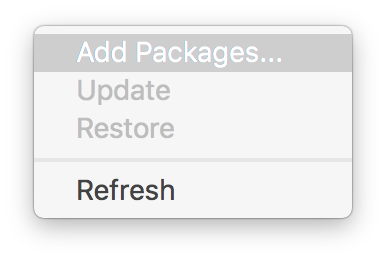
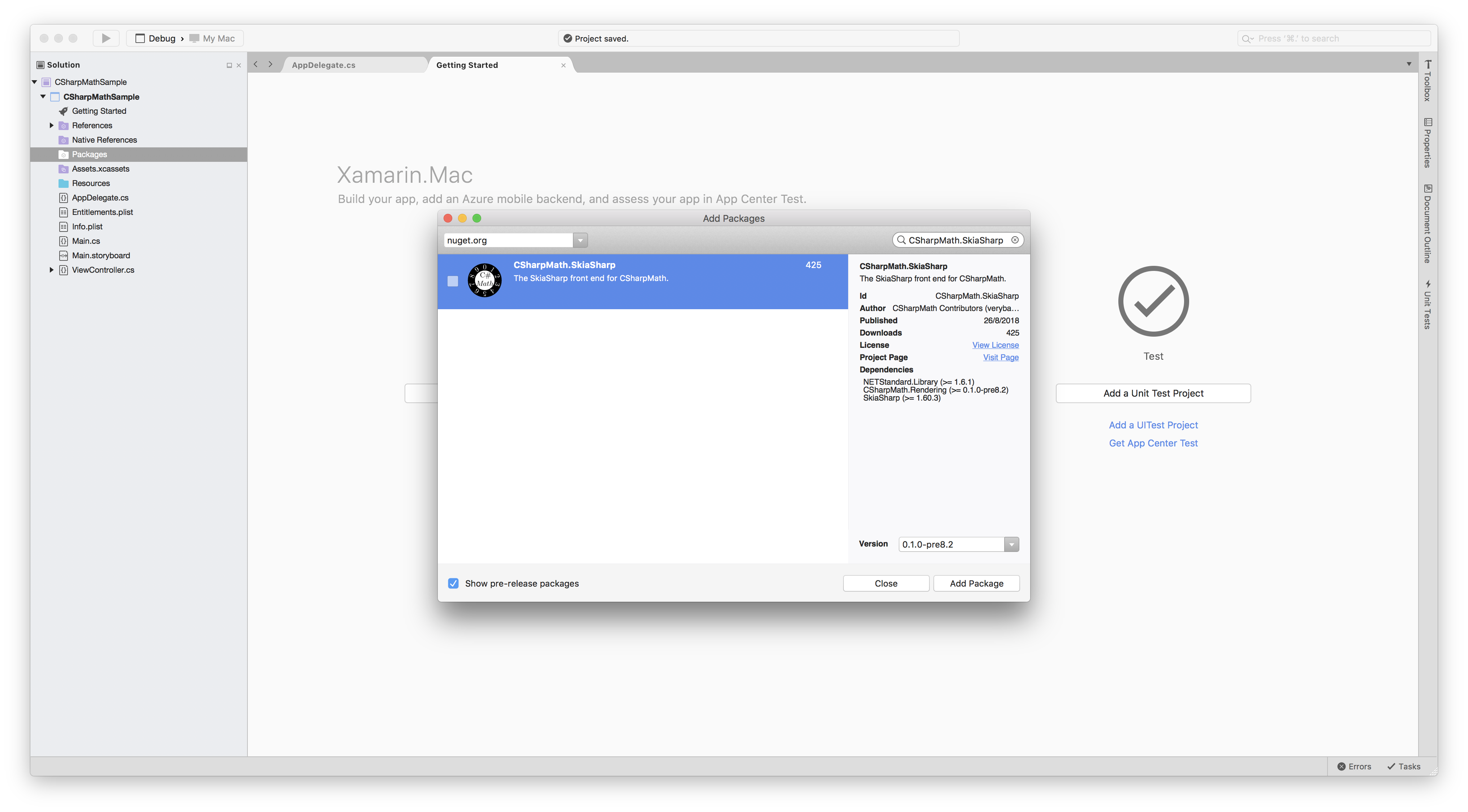
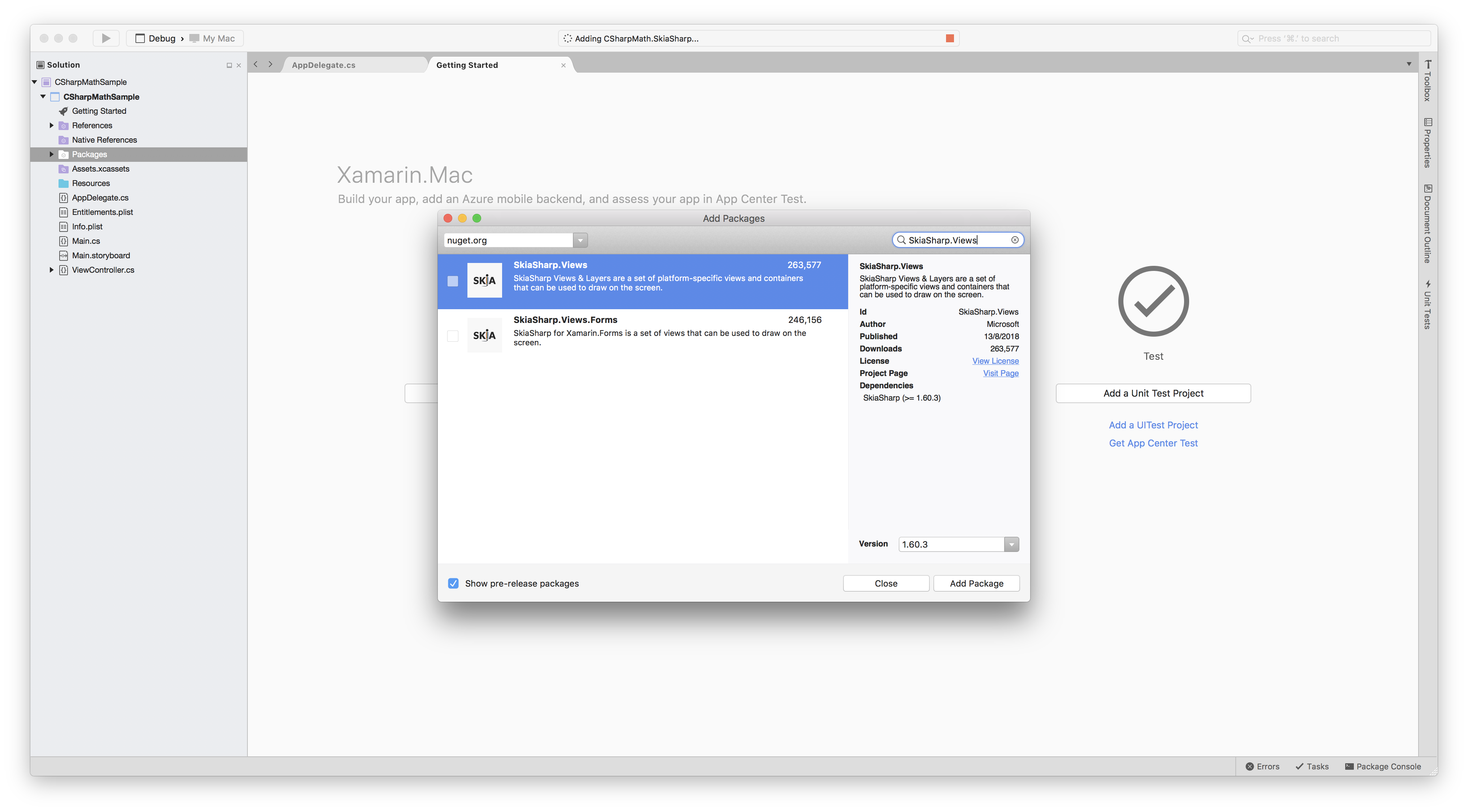
- After installation, open ViewController.cs.
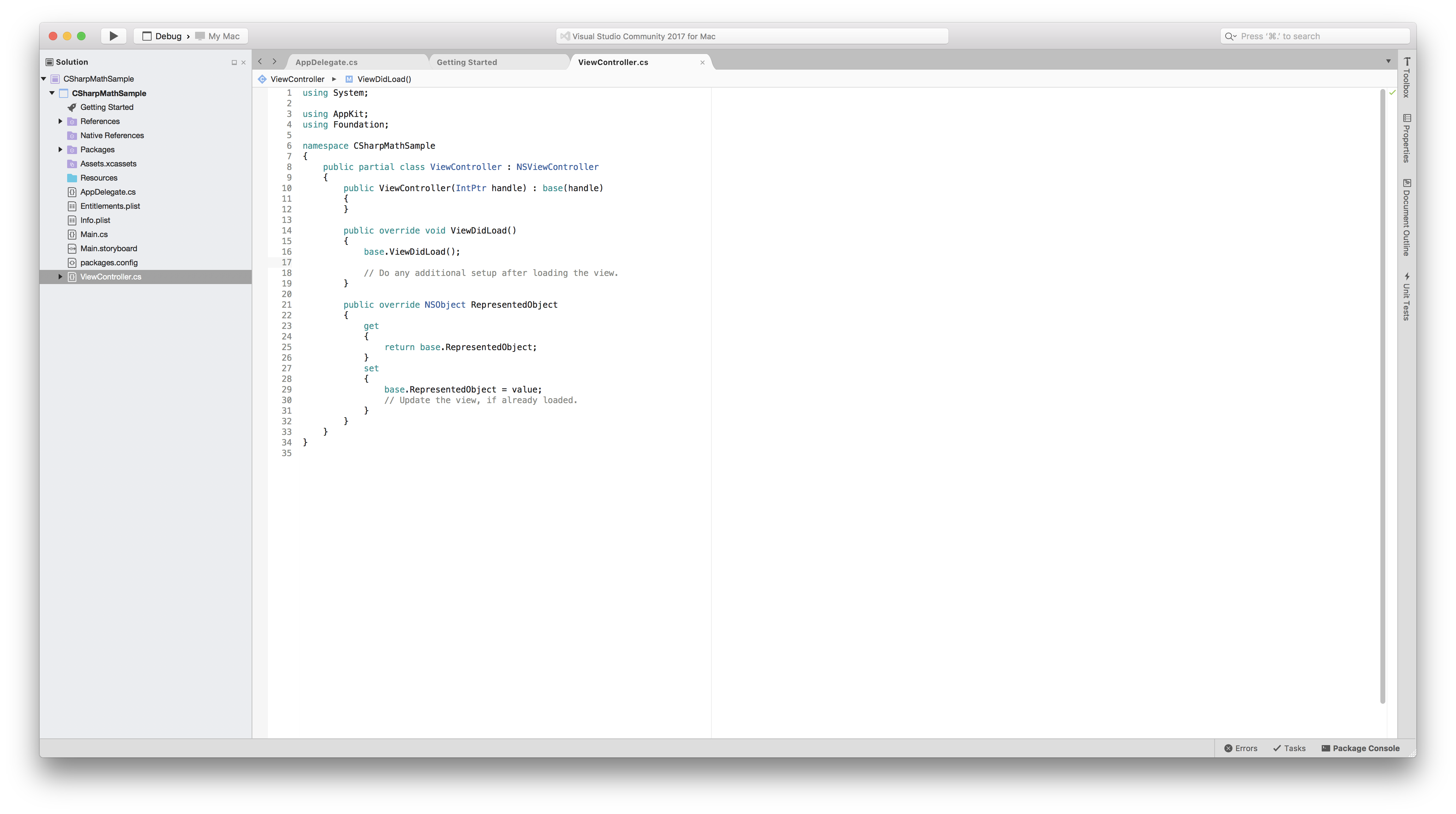
- Add
var mathPainter = new CSharpMath.SkiaSharp.MathPainter(80) { LaTeX = "1+1=2" };
var mathView = new SkiaSharp.Views.Mac.SKCanvasView();
mathView.PaintSurface += (sender, e) =>
{
e.Surface.Canvas.Clear();
mathPainter.Draw(e.Surface.Canvas);
};
View = mathView;below
// Do any additional setup after loading the view. under the ViewDidLoad() method.
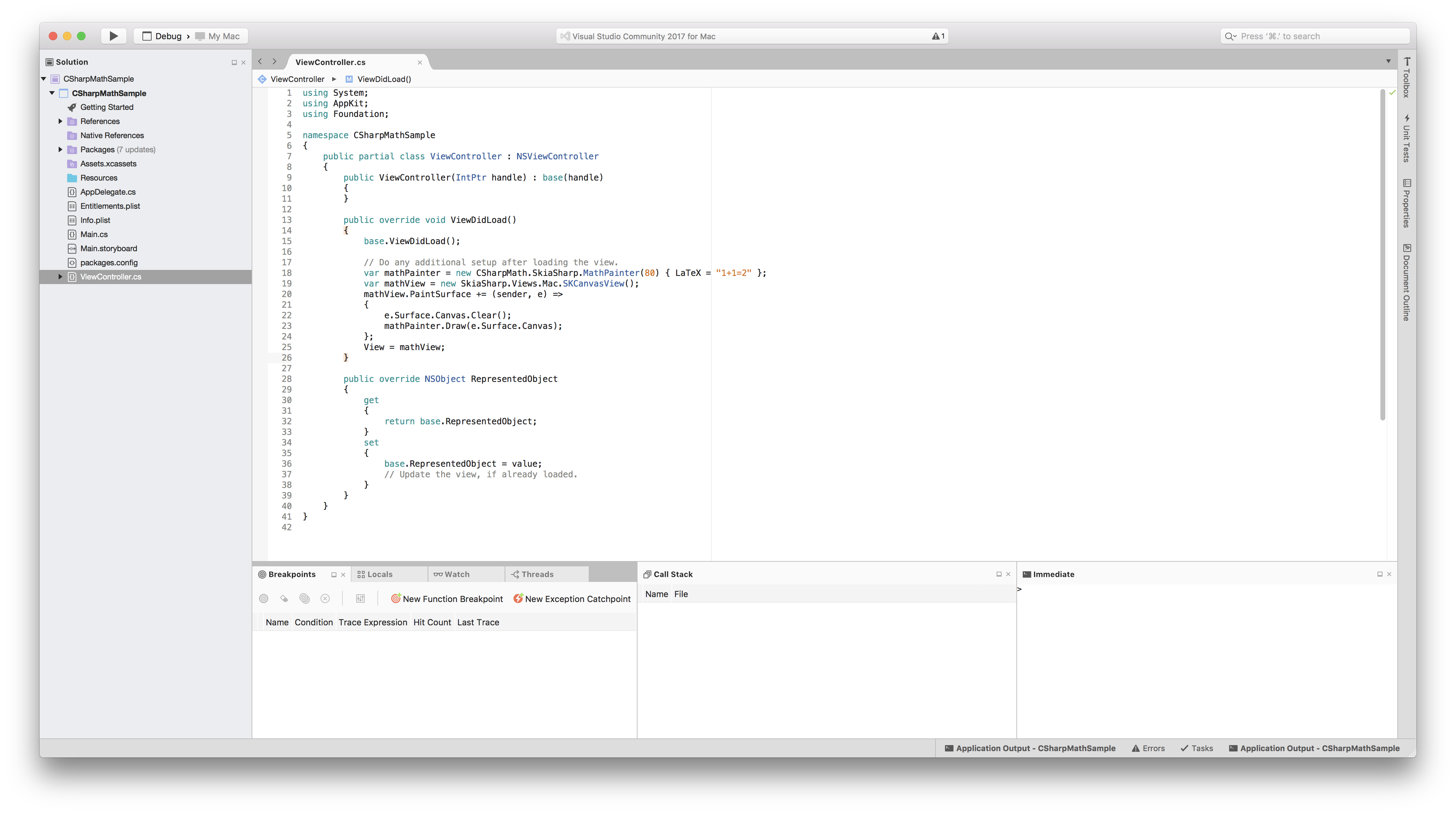
- Click the arrow button to run.
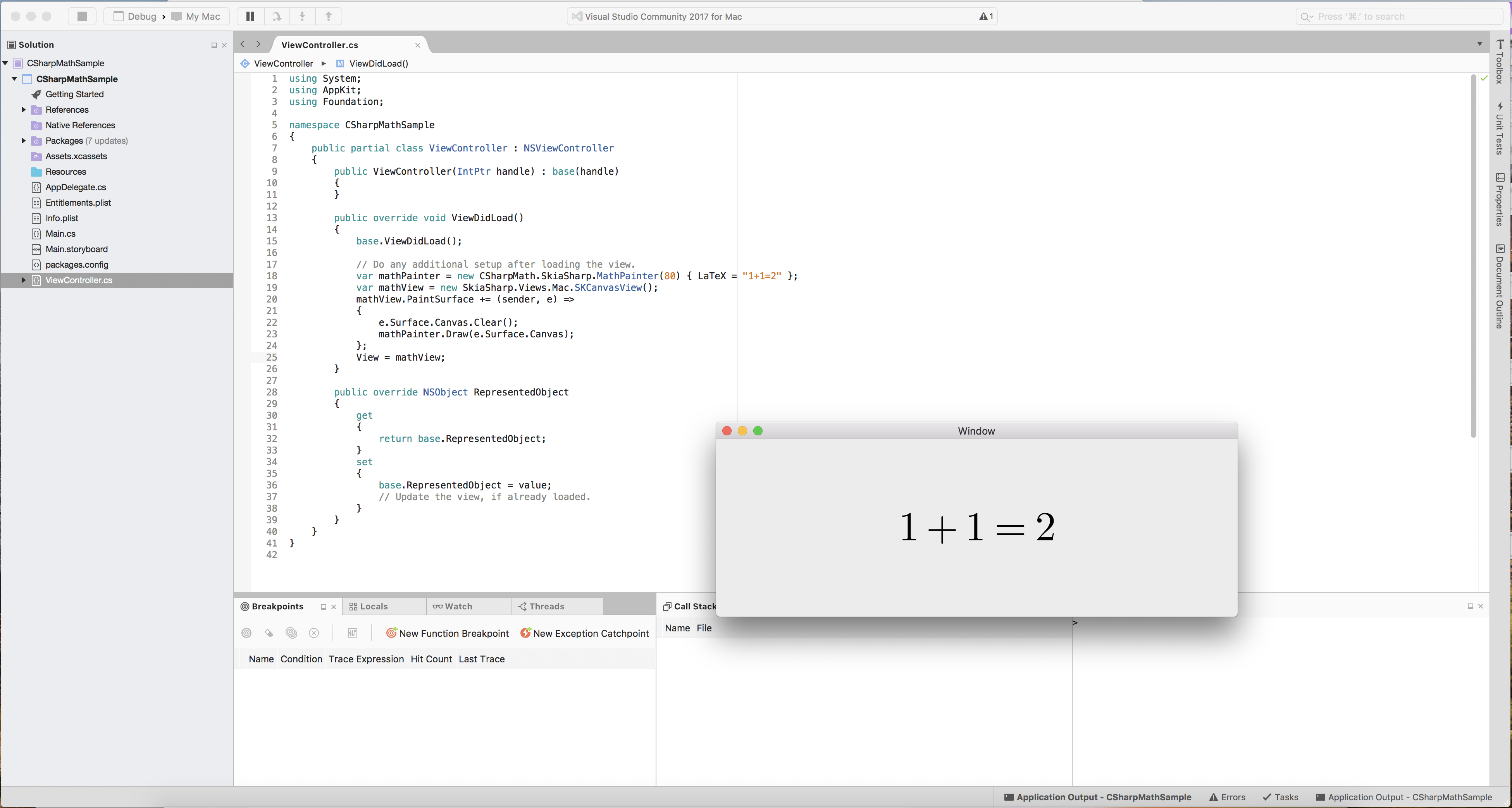
Welcome to the CSharpMath wiki!
This has now reached the point where the Quadratic Formula looks reasonable on iOS:
