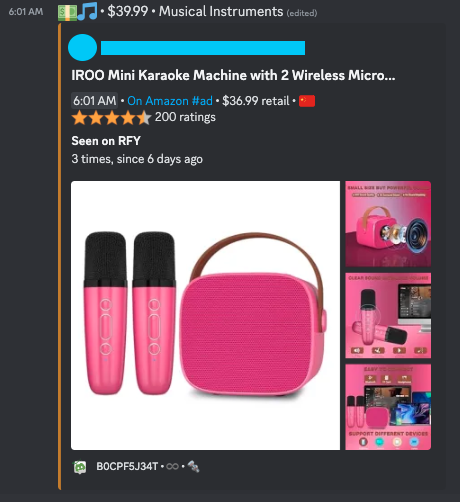-
Notifications
You must be signed in to change notification settings - Fork 23
ConfigurationBrenda
Brenda is the name of the API used for the non-official Amazon Vine Discord server. Once your Discord account on the server is linked to Vine Helper, the extension will add a little megaphone icon in the upper right side of item tiles and you will be able to announce an item on the Amazon Vine Discord server. In other words, it will post the item in the appropriate channel based on your queue and country. After you share, there will be a cooldown period before you can share again.
The current cooldown timers are:
- 10 seconds for RFY
- 10 seconds for AFA
- 10 seconds for AI
These values are set by the Discord server and are NOT modifiable.
Limitations:
- The item you want to share needs to have an ETV value displayed.
- You cannot share items which are considered unavailable
- The URL of your page needs to specify which queue you are currently in. (Ie.: The icon won't show on the search page)
Brenda tab unselected:
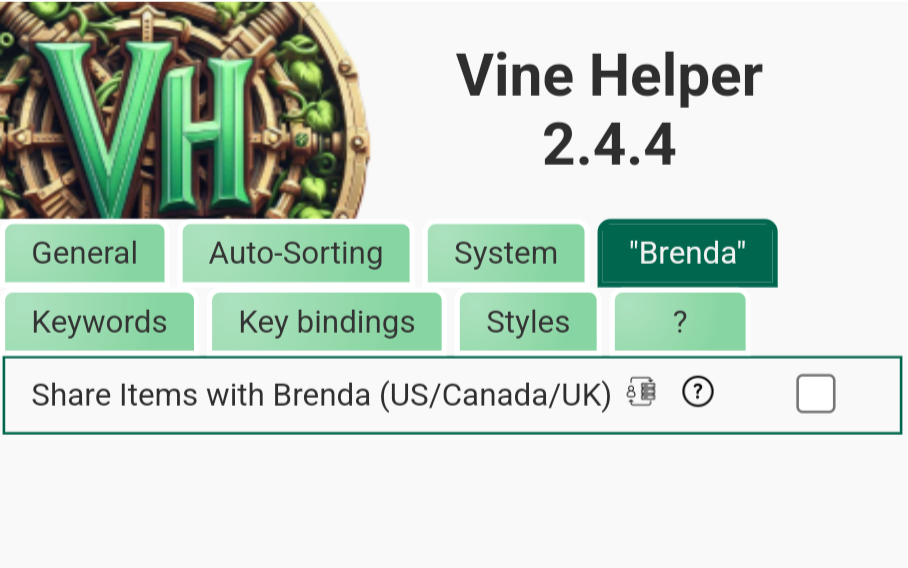
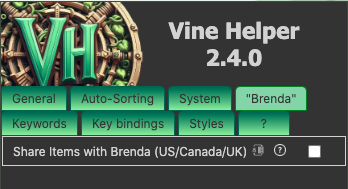
Brenda tab with Brenda selected:
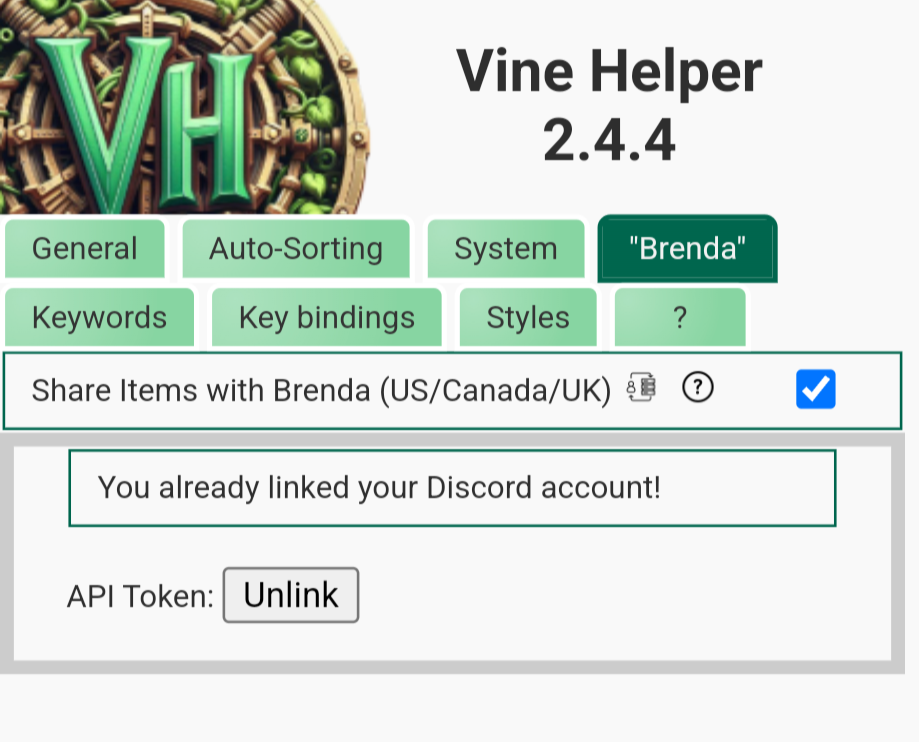
Brenda tab with the API token inputted successfully:
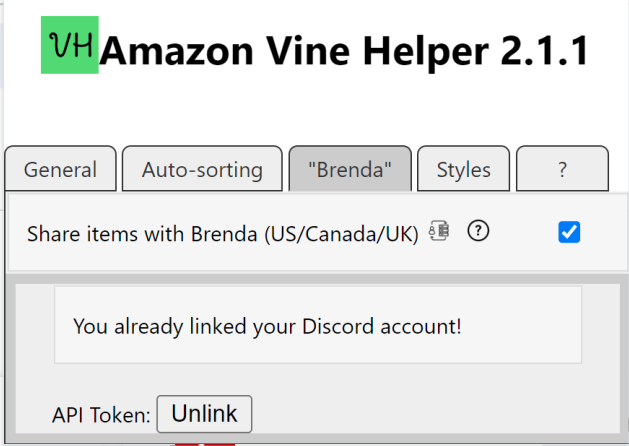
Typing in the /api-token command on Discord:
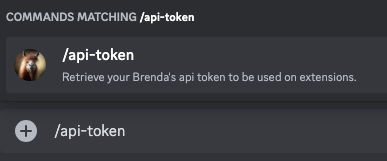
The api-token popup. Your API token would appear where the large blue box is. Do not share your token with anyone. Copy this token and put it to the API token box on the Vine Helper app.
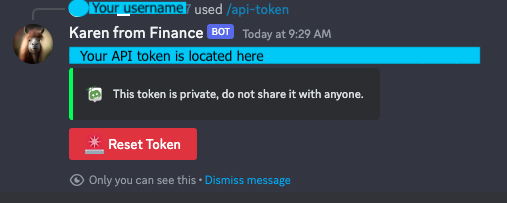
Brenda in action (circled in red):

Brenda posting on Discord: