-
Notifications
You must be signed in to change notification settings - Fork 1
Guide Exporting Data from DASHER
Home | Installation Guide | User Guide | Admin Guide | User Tests
It is possible to export the data from the pseudonymised XNAT so that it can be used for local research. Exporting the data can also be useful for checking that the DICOM header has been fully pseudonymised and that all of the required information has been removed.
You can either export data for a complete project, or a single session.
Login to the pseudonymised XNAT and navigate to the project page containing the data you wish to export. On the right-hand side you find the option Download images.

Selecting Download images opens a dialog which allows selection of the session, data type and download options as shown below. For session and type make the selection as required, for the download option we recommend the direct download which will generate a compressed zip-file with all the selected data.
Note: Depending on the amount of data contained within the selected project, generation of the zip-file and download can take a significant amount of time.
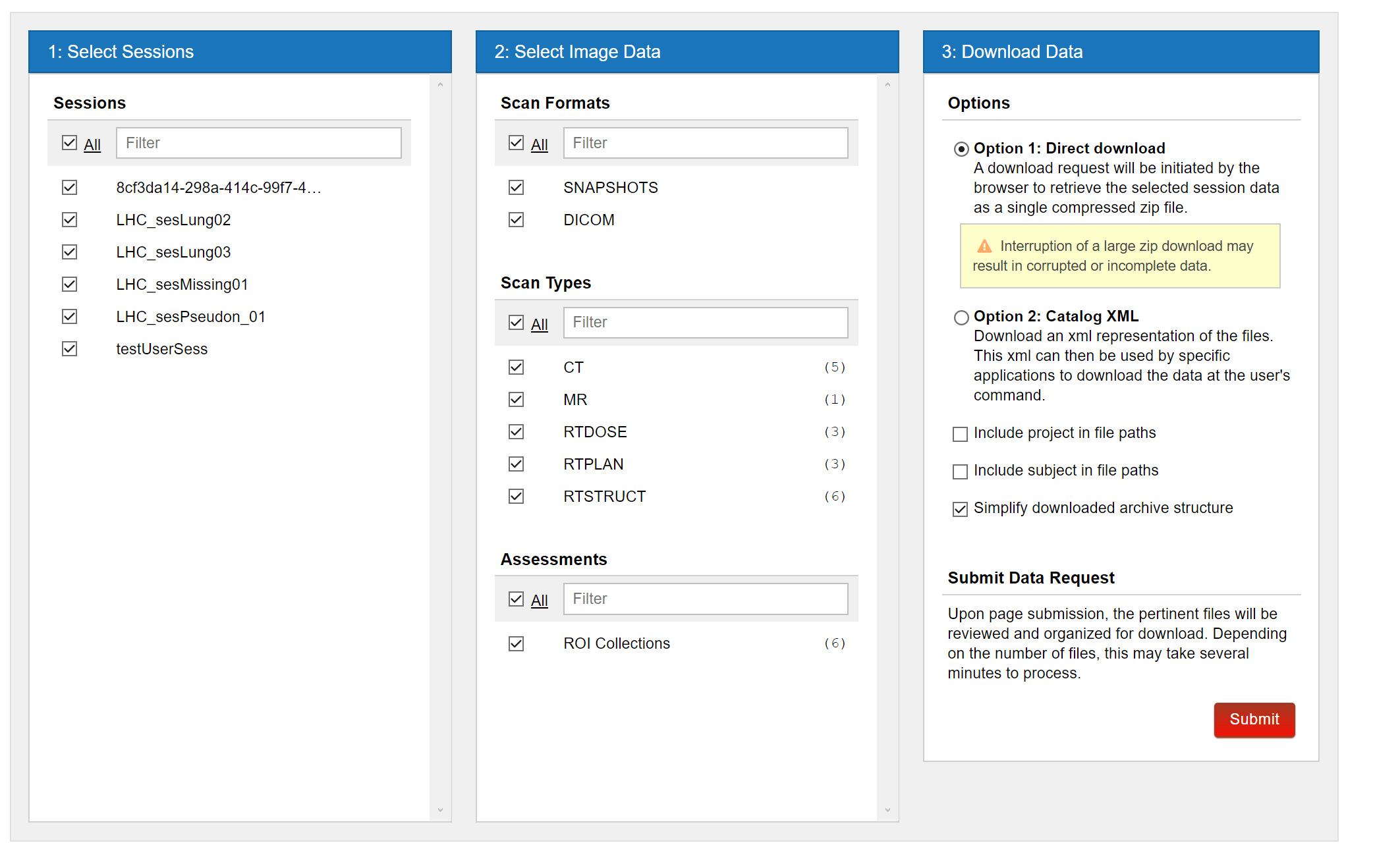
Login to the pseudonymised XNAT, and navigate to the session containing the data that you wish to export. On the right-hand side you find the option Download -> Download images as shown below.
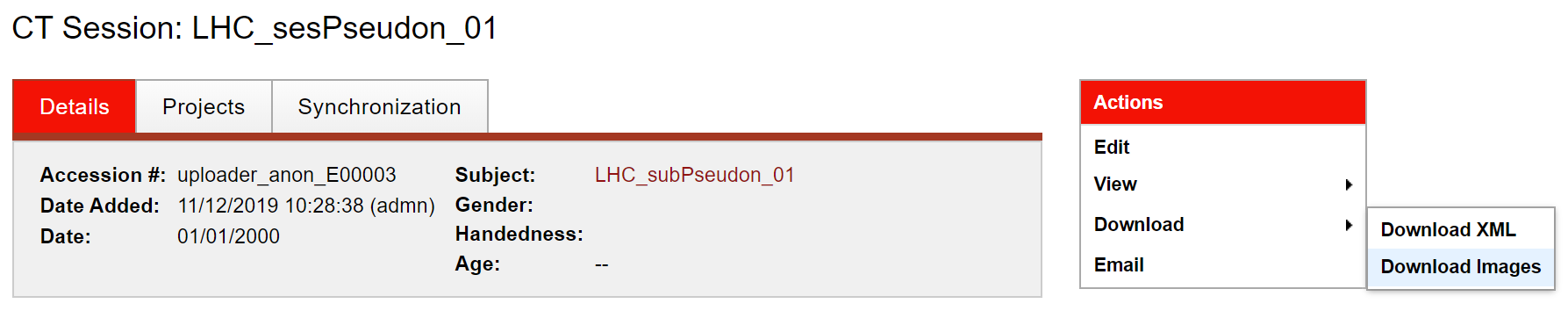
Once Download images is clicked on, the same dialogue-box as in the previous section, Project-level export of data, will appear. However, only data within this session can now be selected for export.
Next
Navigate: Home | Installation Guide | User Guide | Admin Guide | User Tests
New Pages:
- Test Release Version 4 Notes
- First time install on Windows
- First time install on Linux
- Updating DASHER on Windows
- Updating DASHER on Linux
- Editing xnat.cfg
- Building DASHER on Windows
- Building DASHER on Linux
- Installing the Processing Pipelines
- Setting up XSync
- Troubleshooting
- Logging in to the Servers
- Overview of DASHER
- Importing Data into DASHER
- Pseudonymising Data
- Uploading Data to a Remote Server
- Exporting Data from DASHER
- The QUARANTINE Project
- Create and Edit Users
- Adding Clinical Trials
- Managing the QUARANTINE Project
- Setting Quarantine Protocol
- Adding a Project for Local Research
- Adding a Project for a Remote Server
- Changing the Pseudonymisation
- Installing SSL Certificates
- Maintenance
- Download Test Data
- Installing DASHER
- Installing Plugins
- Adding Clinical Trial
- Creating a New User
- Importing Data into DASHER
- Pseudonymising Data 1
- Export Pseudonymised Data Locally
- Upload Data (XSync)
- Import - DICOM push
- Import - Duplicate
- Import - Single RTSTRUCT
- Import - Quarantine
- Pseudonymise - Edits
- Pseudonymise - Missing structure
- Pseudonymise - Local research
- Restarting Docker