-
Notifications
You must be signed in to change notification settings - Fork 3
UiKit Place Detail
Tomas Valenta edited this page Nov 5, 2019
·
1 revision
A PlaceDetailBottomDialogFragment is a custom version of the DialogFragment that shows a bottom sheet using custom BottomSheetDialog instead of a floating dialog. It can be used for a visual representation of the PlaceData object. You can register an DialogFragmentListener using setListener method. Then you will be notified when dialog is dismissed.
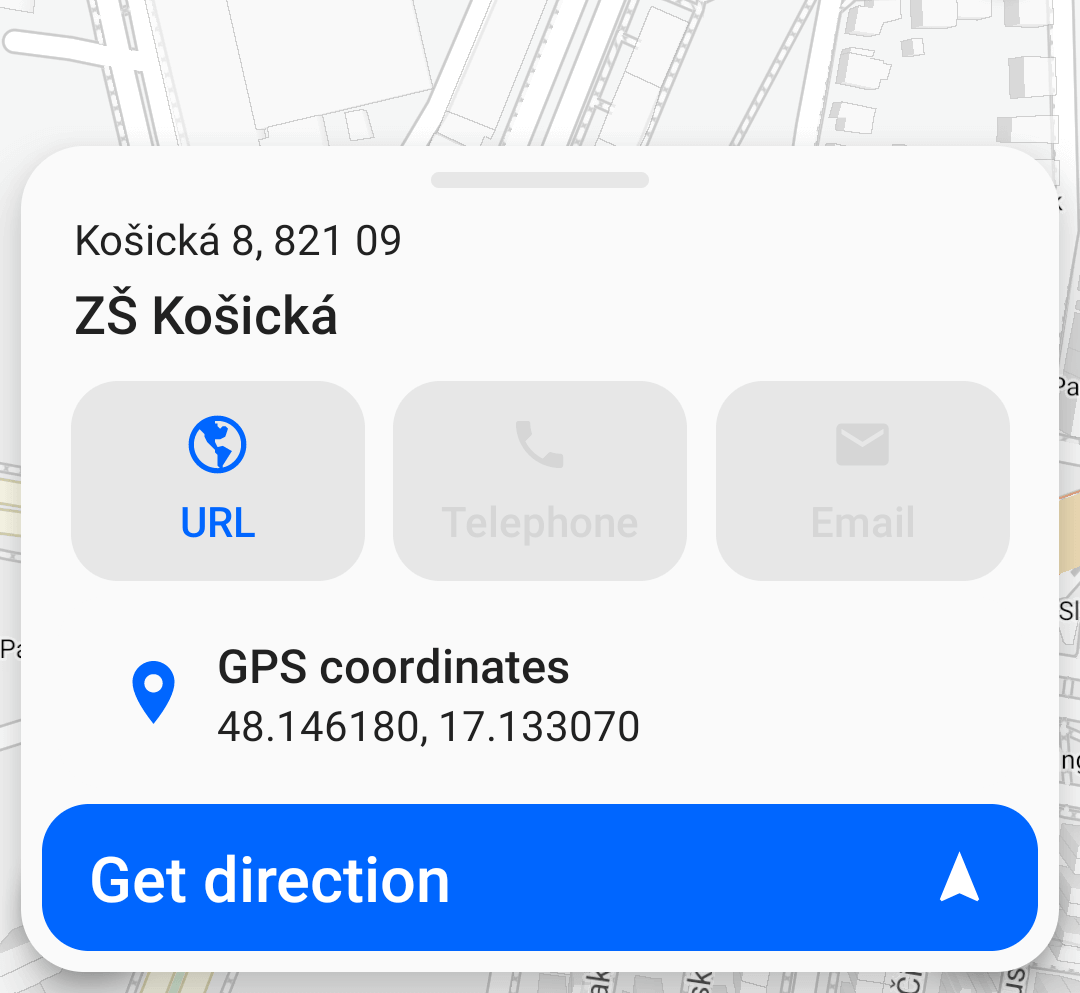
val dialog = PlaceDetailBottomDialogFragment.newInstance(placeData)
dialog.setListener(viewModel.dialogFragmentListener)
dialog.show(fragmentManager, PlaceDetailBottomDialogFragment.TAG)<item name="colorBackground">#fff</item> <!-- Used as background color -->
<item name="textColorPrimary">#212121</item> <!-- Used as title text color -->
<item name="textColorSecondary">#757575</item> <!-- Used as subtitle text color -->
<item name="colorAccent">#0080ff</item> <!-- Used as tint attribute -->