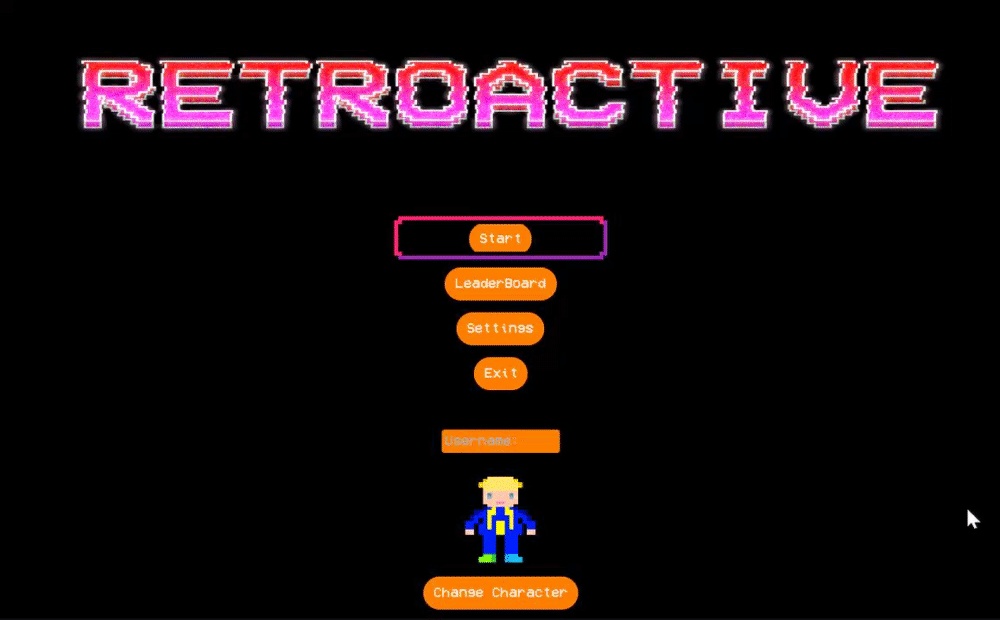-
Notifications
You must be signed in to change notification settings - Fork 2
Keyboard Functionality for Main Menu
The keyboard functionality for the main menu enables users to navigate the main menu without needing to use a mouse. Users can navigate the main menu buttons by pressing the UP and DOWN arrow keys, and then press ENTER to confirm the button selection. This functionality works in conjunction with the original method of using mouse to navigate with main menu.
When using the keyboard to navigate the main menu buttons, a custom designed frame is used to highlight the player's currently selected button. This frame is designed around the retro game theme.
The key components of the functionality are:
-
render()inMainMenuScreen -
pressMenu()inMainMenuDisplay -
updateMenuFrame()inMainMenuDisplay
To implement the arrow keys and Enter to interact with the Main Menu, this was down by adding 3 if statements into render() in MainMenuScreen().
if(Gdx.input.isKeyJustPressed(Input.Keys.UP)){
MainMenuDisplay.moveUp();
}
if(Gdx.input.isKeyJustPressed(Input.Keys.DOWN)){
MainMenuDisplay.moveDown();
}
if(Gdx.input.isKeyJustPressed(Input.Keys.ENTER)){
MainMenuDisplay.pressMenu();
}Each if statement is for each of the desired keys, UP, DOWN & ENTER and each has a corresponding function
These two function are both in MainMenuDisplay and function to increase or decrease a variable to track which menu item is currently selected. Each function has a respective function to ensure that
This function serves to update each button and the menuFrame to the current selected button
This function serves to activate the currently selected button
Iterations and concepts of potential pointer styles:
Demo:
User testing was conducted in order to further narrow down the exact style and layout of the main menu. Clips of unique game menu designs from existing games were showcased to users. Then, comparing to the context of Retroactive, they ranked each menu style based on the most suitable for the game.
-
Almost all users prioritised style over graphics quality for Retroactive (i.e. rejecting a triple A menu for a retro one)
-
Almost all users identified Retroactive as an 80's arcade game
-
"Flashiness" was prioritised over accuracy to era, meaning dynamic menus look better than boring static ones (i.e. Street Fighter)
-
Users preferred a main menu with clear indicators and keyboard based controls
-
An overly minimalistic design may be user friendly, but testers found it to be too boring
Entities and Components
Interaction System
Unit Testing
Input Handling
UI
Game Screens and Areas
Map Generation
Basic Interactable Objects Design