-
Notifications
You must be signed in to change notification settings - Fork 26
Digilent Atlys Board: Customization
Using the "fxload" command on Linux system Digilent Atlys Board Customization can be skipped.
Digilent Atlys uses Cypress EZ-USB FX2LP for FPGA configuration and other communication through Digilent Adept or Xilinx impact. Cypress EZ-USB is a microcontroller based USB peripheral controller. It can be configured as any USB peripheral the configuration required for this purpose is stored in EEPROM. If this configuration is not available in EEPROM or EEPROM is not connected to EZ-USB It boots as Cypress Vendor specific device. This Vendor specific device/driver can be used to reprogram the EEPROM connected with EZ-USB. Or it can also be used to reprogram RAM of EZ-USB to define it as any USB device. More information on booting process is given in Section 3 of EZ-USB Technical Reference Manual
The Digilent needs a slight modification so that it can be HDMI2USB.
First find JP9 next to Digilent USB connector.
See image 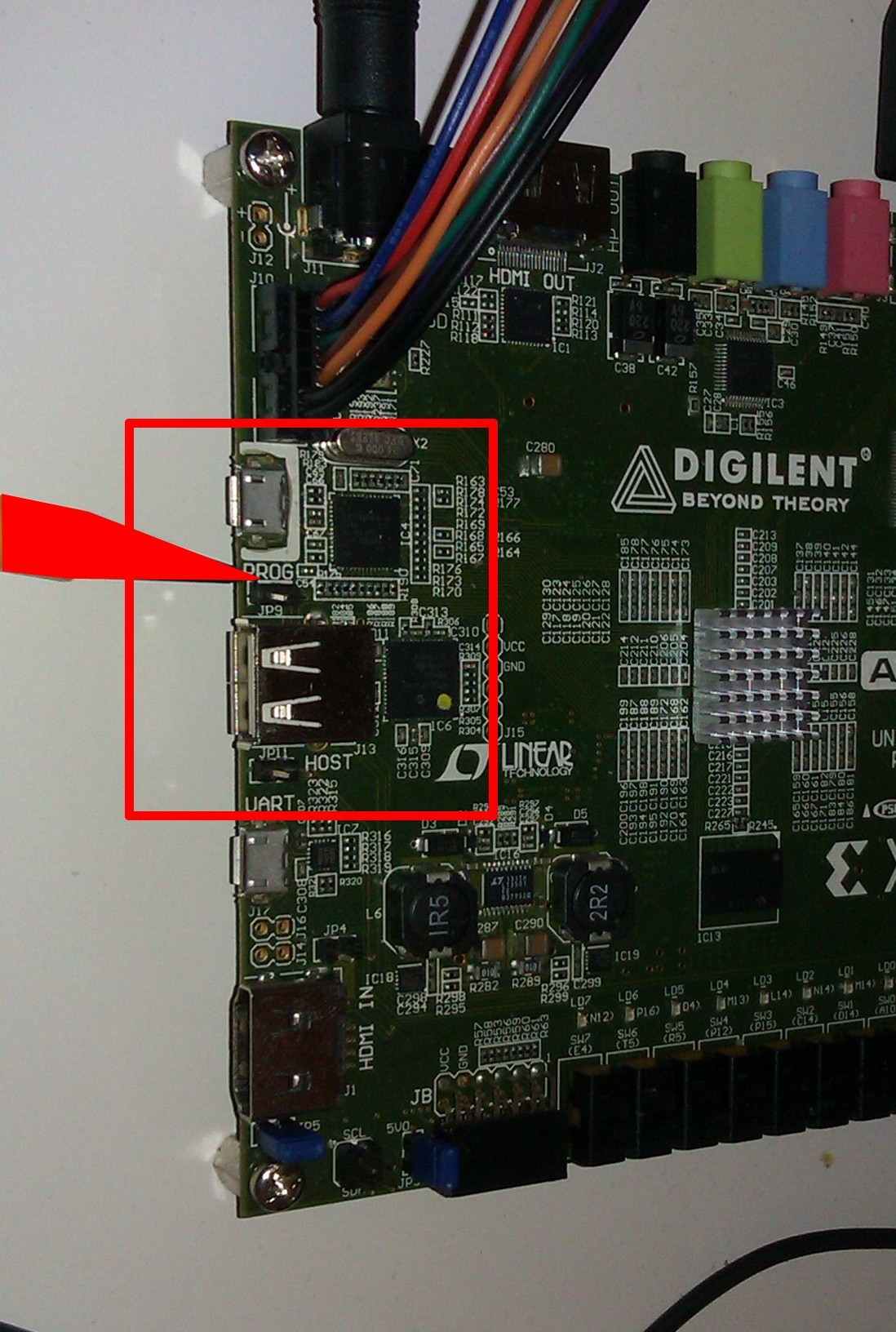
Turn over the board and look at the bottom of JP9
See image 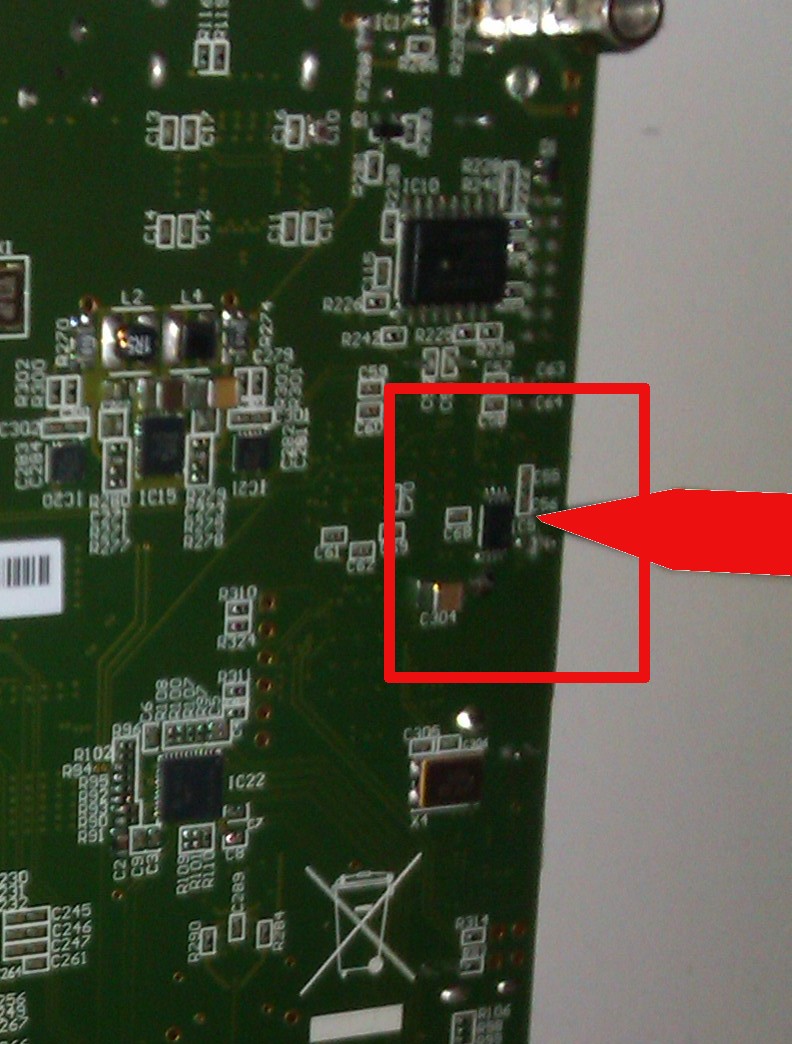
You need to break a track joining the two pads for JP9.
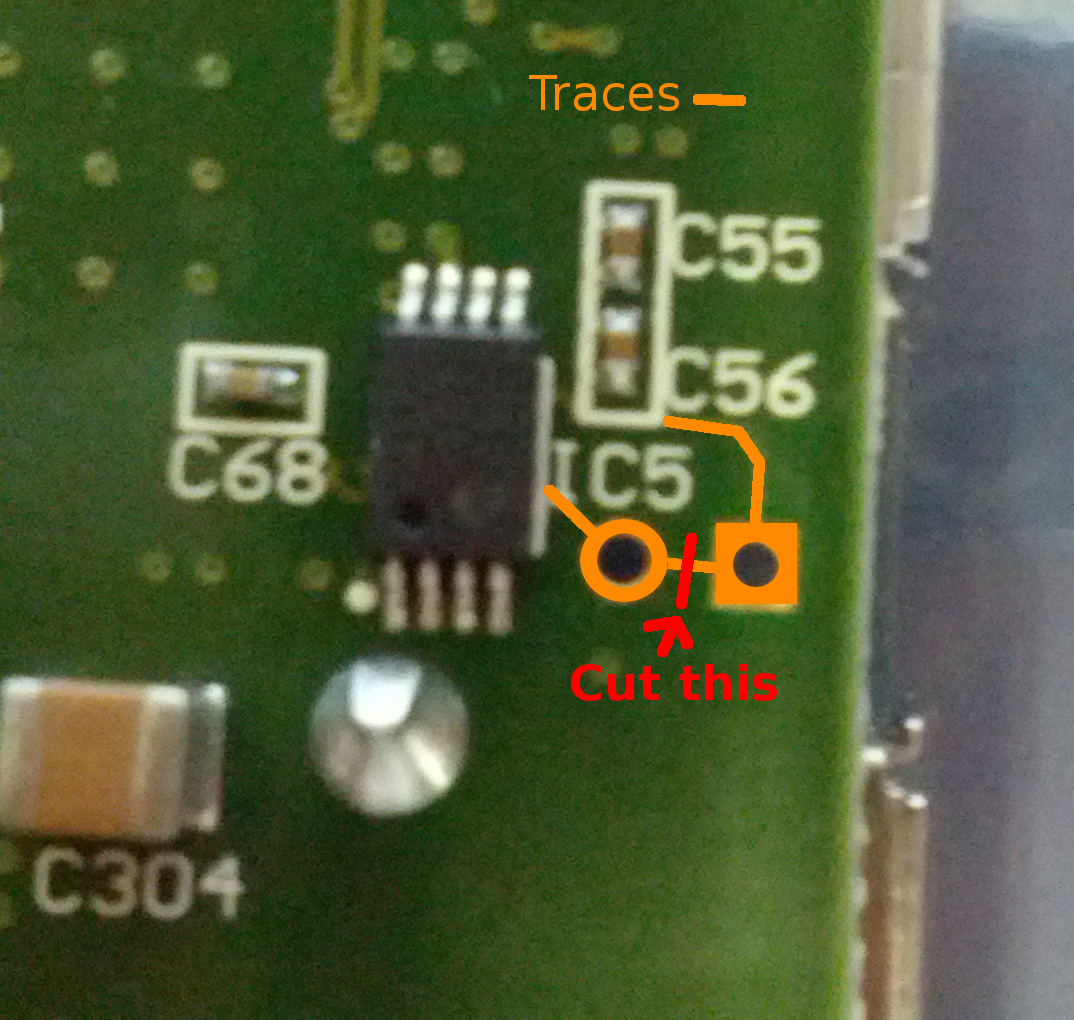
Solder a jumper onto the pads.
After following modifications use the listed process to configure Digilent Atlys as HDMI2USB
- Plug in power to board with JP9 jumpered.
- Plug the USB cable into the computer, the device should appear as a Diglient device
- Program the FPGA EEPROM
- Turn off the power.
- Remove the JP9 jumper.
- Turn on the power, the device should appear as an unconfigured Cypress chip
- Program the Cypress chip.
- Remove the USB cable.
- Plug the USB cable back into the computer, the device should appear as a UVC Camera.
