-
Notifications
You must be signed in to change notification settings - Fork 58
features
k3b edited this page Feb 22, 2016
·
28 revisions
Free Android App to manage local photos: geo map, find, sort, view, copy, delete, set gps exif data, send, ... .
Help wanted for further Translations
-
Enhanced android Gallery app with map support for local images on f-droid
-
Shows photos in a geographic map from openstreetmap
-
Buildin file manager for photos: find, sort, view, copy, delete, Show in map, set gps exif data, send, ... .
-
Fast find local photos by (sub-)folder, date and/or geographic map.
-
Can handle big image collections (15000+ images in 1000+ folders)
-
Uses Android's image content-provider. No initial image scan neccessary.
-
The Filter-View can find images via
- folder (with hierarchical Folder-Picker).
- Non-relevant folders are hidden from folder picker (i.e. they have no images inside) .
- wildcards that match folder/filename
- date
- area in geographic map (if image has GPS Exif info)
- Searchcriteria can be saved to and later be retrieved from Bookmarks.
- folder (with hierarchical Folder-Picker).
-
Show results in a scrollable gallery view with
- support for multiple photo selection
- file operations copy, move, delete, share, show in map, set geo
-
Image view features
- image zoom
- swiping for next/previous image
- show extended image info (Exif, IPTC, XMP, ICC)
- file operations copy, move, delete, rename, share, show in map, set geo
- can be opened from any filemanager or android-s gallery
-
The geographic map
- shows markers at places where photos were taken.
- can be opened as a map-viewer from any app that support "geo:"-uri-s
- can be opened as a "geo:" picker to select a location from a map or photo
-
File operations
- will also update Android's image content-provider-database
- update xmp-sidecar-files
- preserve file date if local android supports it.
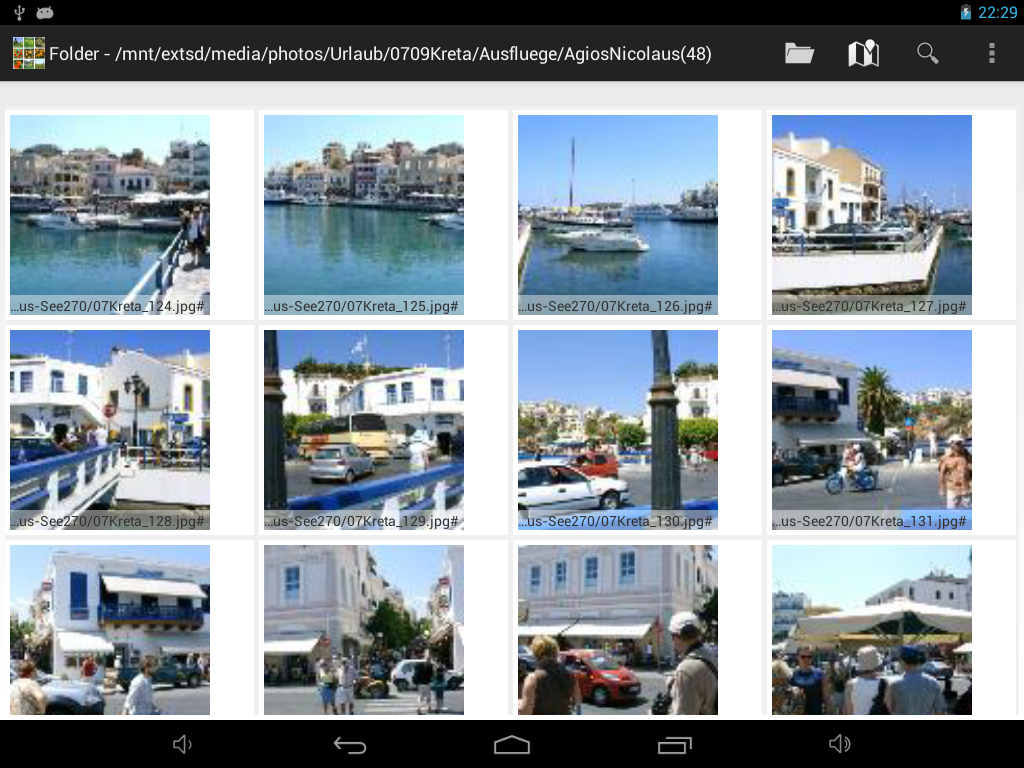
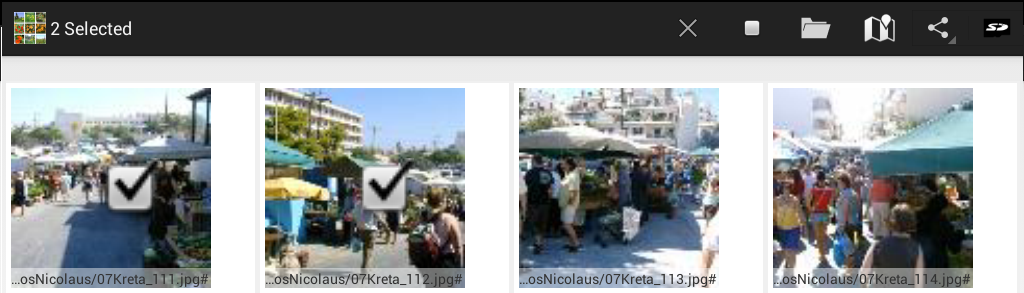
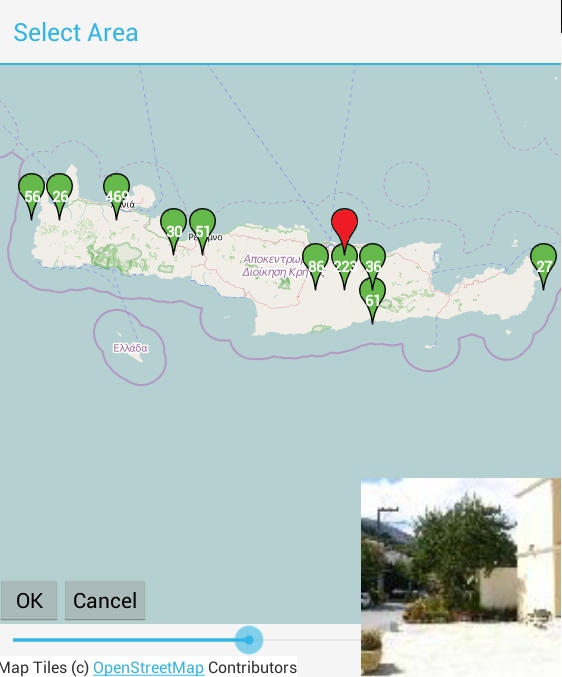
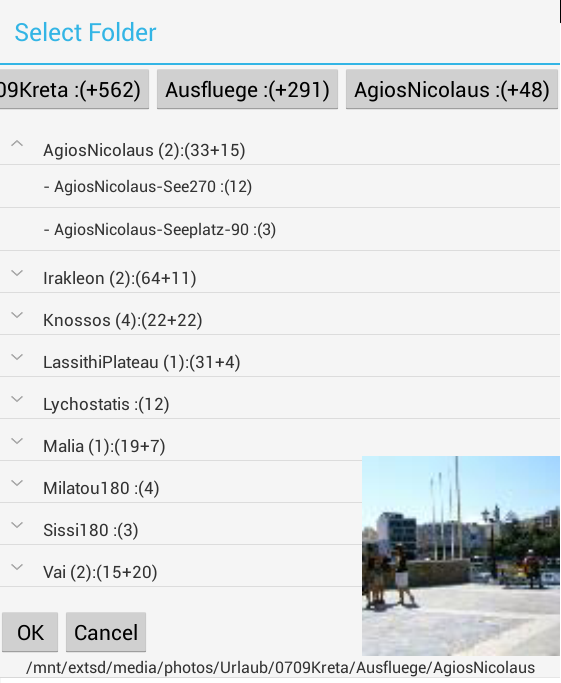
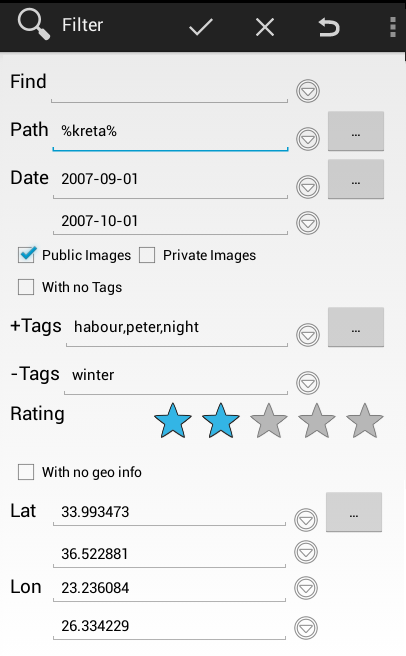
English:
- Homepage
- Download
- Walk Through: Gallery, Filter, Map, Folder picker
- Overview
- How to search/find/filter Photos
- Gallery-View
- Geographic-Map
- Image-View
- edit properties (exif) of photo(s).
- Filter-View
- Tags
- Virtual Albums/Bookmarks
- Folder-Picker
- AutoProcessing Automatic rename/apply exif on move/copy
- Settings
- Backup to zip
- History
- Technical infos
- supported photo properties (exif,xmp,iptc)
- Intent API for other apps to use APhotoManager
- Howtos
- Protect-mode (Extended App Pinning): Limit photos a user can see
- geotag-multible-photos
- Incremental Photo backup
- Workflow: Camera + move + rename + exif(tag, geo) to pc
- pc android photo properties (exif) sync
- Remote Problem Analysis Create a Logfile
- Filter Drill Down: Working with Picker Show-In-New
- Android 10
Other languages:
- ar Arabic العربية
- de German Deutsch
- es Spanish Espanol
- eu Basque Euskara
- fr French Français
- id Indonesian Indonesia
- it Italian Italianio
- ja Japanese 日本人
- nl Dutch Nederlands
- pt Portuguese Português, Brasil
- ro Romanian Român
- tr Turkish Türk
- uk Ukrainian Українська
- zh-CN Chinese traditional 繁体中文
- zh-TW Chinese simplified 简体中文
 "A Photo Manager" with "A Photo Map", AndroFotoFinder
"A Photo Manager" with "A Photo Map", AndroFotoFinder





