-
Notifications
You must be signed in to change notification settings - Fork 4
Budget
benrudolph edited this page Oct 23, 2014
·
6 revisions
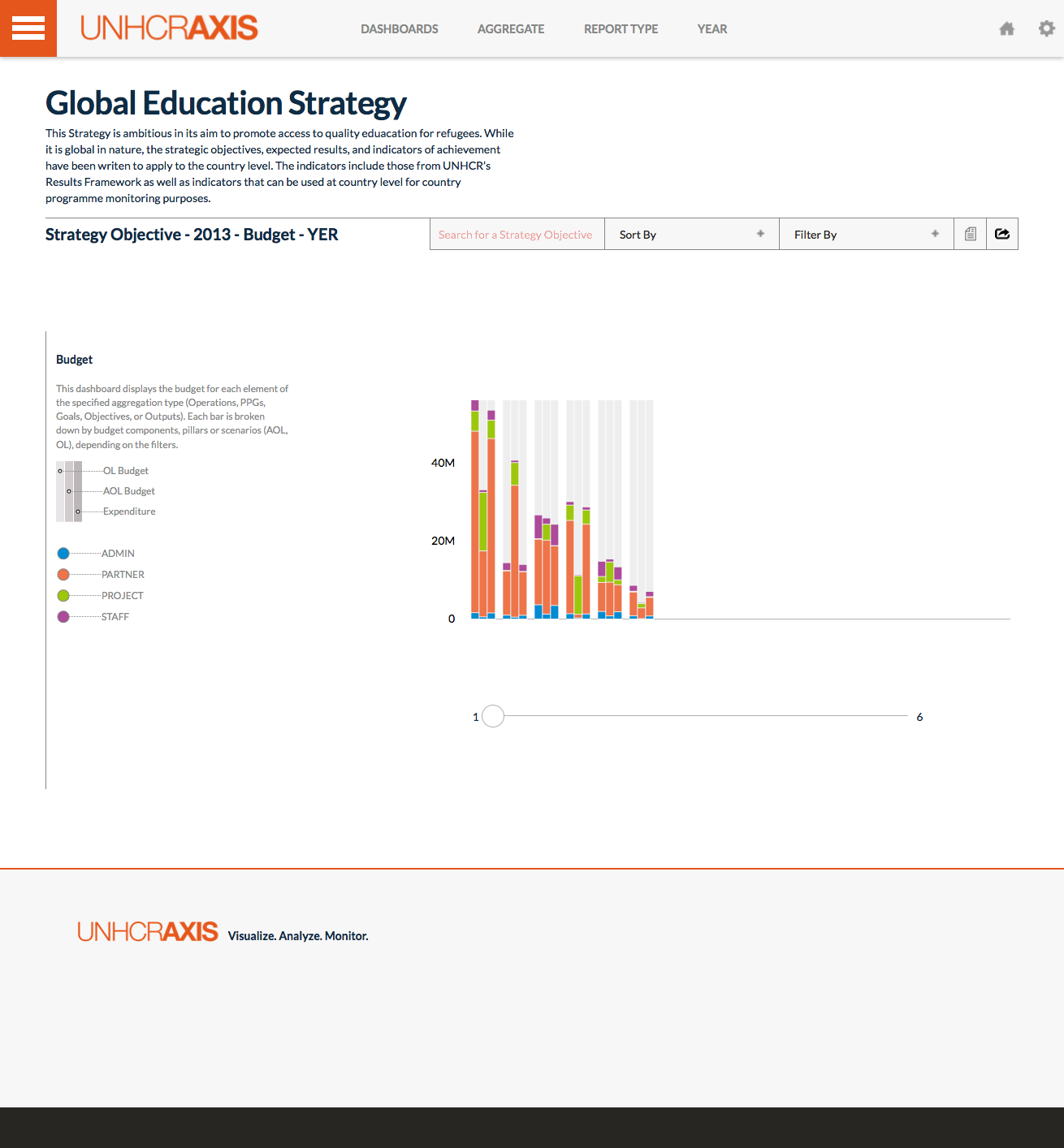
This dashboard displays the budget for each element of the specified aggregation type (Operations, PPGs, Goals, Objectives, or Outputs). Each bar is broken down by budget components, pillars or scenarios (AOL, OL), depending on the filters. Use the slider to scroll horizontally on the graph.
- budget_type - Changes the bars to breakdown by budget type (ADMIN, PARTNER, PROJECT, STAFF)
- pillar - Changes the bars to breakdown by pillar (Refugee, Internally Displaced, Returnee, Stateless, All populations of concern)
- ADMIN - Toggles on or off the ADMIN component of the budget
- PROJECT - Toggles on or off the PROJECT component of the budget
- PARTNER - Toggles on or off the PARTNER component of the budget
- STAFF - Toggles on or off the STAFF component of the budget
- Refugee - Toggles on or off the Refugee pillar of the budget
- Internally Displaced - Toggles on or off the Internally Displaced pillar of the budget
- Returnee - Toggles on or off the Returnee pillar of the budget
- Stateless - Toggles on or off the Stateless pillar of the budget
- All populations of concern - Toggles on or off the All populations of concern pillar of the budget
- Budget AOL - Toggles on or off the Above operating level bar
- Budget OL - Toggles on or off the Operating level bar
- Expenditure - Toggles on or off the Expenditure bar
- Comprehensive Budget - Sorts by the comprehensive budget (OL + AOL)
- OL Budget - Sorts by the OL budget
- AOL Budget - Sorts by the AOL budget
- % of OP - Sorts by the highest % of OP budget (OL / (OL + AOL))
The search functionality will remove any elements that do not match the search criteria. The search functionality searches for the name of the aggregated element. For example, 'ethiopia' will yield all elements that have 'ethiopia' in its name.